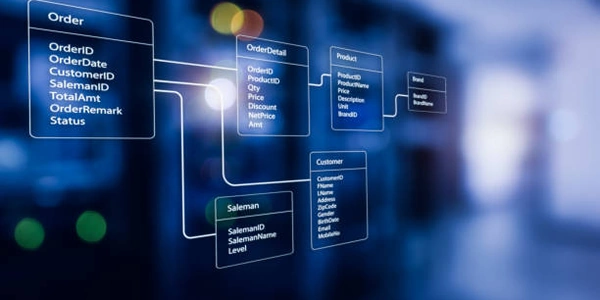Understanding MySQL Error 1215: Cannot Add Foreign Key Constraint
Understanding MySQL Error 1215: Cannot Add Foreign Key Constraint
What Does it Mean?
When you encounter this error in MySQL, it essentially means that the database system is unable to establish a foreign key relationship between two tables. This typically occurs when there's a mismatch or inconsistency in the data or table structure.
Why Does it Occur?
There are several common reasons for this error:
-
Missing or Incorrect Data:
- Null Values: If the foreign key column in the referencing table allows null values, and you try to insert a row with a null value, the constraint will fail.
- Non-existent Referenced Value: If the value in the foreign key column of the referencing table doesn't match any existing value in the referenced column of the referenced table, the constraint will be violated.
-
Table Structure Issues:
- Different Data Types: The data types of the foreign key column and the referenced column must match.
- Incorrect Column Order: If the columns involved in the foreign key relationship are in the wrong order, the constraint will fail.
- Existing Constraints: There might be existing constraints on the referenced table that prevent the creation of the foreign key.
-
Referential Integrity Violations:
Example:
Consider two tables: orders and customers. The orders table has a foreign key column customer_id that references the id column in the customers table. If you try to insert a new order with a customer_id that doesn't exist in the customers table, you'll encounter this error.
How to Fix it:
- Verify Data Consistency: Ensure that the values in the foreign key column of the referencing table match existing values in the referenced column of the referenced table.
- Check Table Structure: Confirm that the data types, column orders, and other structural elements are correct.
- Address Referential Integrity Violations: If you're deleting or updating rows in the referenced table, make sure to consider the impact on foreign keys.
Example Codes for MySQL Error 1215 and Foreign Key Troubleshooting
Creating Tables with Foreign Key Constraints
Example 1: Correctly Defined Foreign Key
CREATE TABLE customers (
id INT PRIMARY KEY AUTO_INCREMENT,
name VARCHAR(100)
);
CREATE TABLE orders (
id INT PRIMARY KEY AUTO_INCREMENT,
customer_id INT,
FOREIGN KEY (customer_id) REFERENCES customers(id)
);
In this example, the orders table has a foreign key constraint on the customer_id column, referencing the id column in the customers table. This ensures that every order is associated with a valid customer.
Example 2: Incorrectly Defined Foreign Key (Missing Reference)
CREATE TABLE products (
id INT PRIMARY KEY AUTO_INCREMENT,
name VARCHAR(100)
);
CREATE TABLE orders (
id INT PRIMARY KEY AUTO_INCREMENT,
product_id INT,
FOREIGN KEY (product_id) REFERENCES products(id)
);
If you try to insert an order with a product_id that doesn't exist in the products table, you'll get the "Cannot add foreign key constraint" error.
Troubleshooting Foreign Key Constraints
Example 3: Checking for Null Values
SELECT * FROM orders WHERE customer_id IS NULL;
This query will find any orders that don't have a valid customer associated with them.
Example 4: Checking for Non-Existent References
SELECT * FROM orders WHERE customer_id NOT IN (SELECT id FROM customers);
This query will find orders where the customer_id doesn't correspond to a valid customer in the customers table.
Example 5: Disabling Foreign Key Checks (Temporary Solution)
SET FOREIGN_KEY_CHECKS = 0;
INSERT INTO orders (product_id) VALUES (100); -- Assuming 100 is a valid product_id
SET FOREIGN_KEY_CHECKS = 1;
This temporarily disables foreign key checks, allowing you to insert or update data that might violate constraints. However, it's important to ensure data integrity by re-enabling foreign key checks after the operation.
Additional Tips:
- Use EXPLAIN: Analyze the execution plan of your queries to identify performance issues related to foreign key constraints.
- Consider Indexes: Create indexes on foreign key columns and referenced columns to improve query performance.
- Review Data Integrity: Regularly check for data inconsistencies and violations of foreign key constraints.
Alternative Methods for Handling MySQL Error 1215
While the primary approach to addressing MySQL Error 1215 is to ensure data integrity and correct foreign key relationships, there are alternative methods that can be considered in certain scenarios:
Delayed Foreign Key Checks
- Purpose: Allows you to insert or update data that might violate foreign key constraints initially, and then check for violations later.
- Syntax:
SET FOREIGN_KEY_CHECKS = 0; -- Insert or update data SET FOREIGN_KEY_CHECKS = 1; - Caution: Use with caution as it can introduce inconsistencies if not managed properly.
Stored Procedures
- Purpose: Encapsulate data validation and insertion/update logic within a stored procedure.
- Benefits:
- Centralized control over data integrity.
- Improved performance due to reduced network traffic.
- Enhanced security by restricting direct data manipulation.
- Example:
CREATE PROCEDURE insert_order(IN customer_id INT, IN product_id INT) BEGIN -- Validate customer_id and product_id IF NOT EXISTS (SELECT 1 FROM customers WHERE id = customer_id) THEN SIGNAL SQLSTATE '45000' SET MESSAGE_TEXT = 'Invalid customer ID'; END IF; IF NOT EXISTS (SELECT 1 FROM products WHERE id = product_id) THEN SIGNAL SQLSTATE '45000' SET MESSAGE_TEXT = 'Invalid product ID'; END IF; INSERT INTO orders (customer_id, product_id) VALUES (customer_id, product_id); END;
Triggers
- Purpose: Automatically execute code before or after data modification events.
- Benefits:
- Enforce data integrity rules without explicit checks in application code.
- Can be used to cascade updates or deletions across related tables.
- Example:
CREATE TRIGGER before_order_insert BEFORE INSERT ON orders FOR EACH ROW BEGIN IF NOT EXISTS (SELECT 1 FROM customers WHERE id = NEW.customer_id) THEN SIGNAL SQLSTATE '45000' SET MESSAGE_TEXT = 'Invalid customer ID'; END IF; END;
Application-Level Validation
- Purpose: Validate data in your application before sending it to the database.
- Benefits:
- Provides a layer of defense against invalid data.
- Can reduce the number of database transactions.
- Drawbacks:
Choosing the Right Method:
The best approach depends on your specific requirements and preferences. Consider factors like:
- Complexity of validation rules: Stored procedures or triggers might be suitable for complex logic.
- Performance requirements: Stored procedures can improve performance, but they might introduce additional overhead.
- Application architecture: If you have a strong application layer, validation there might be sufficient.
mysql foreign-keys