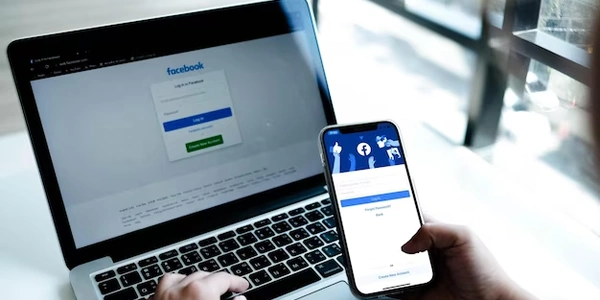Working with Dates and Times in SQLite: Text, Numbers, and More
Common ways to store datetime:
- Text: This is a common approach, where you use the ISO 8601 format like "YYYY-MM-DD HH:MM:SS[.SSS]" (e.g., "2024-06-24 19:47:00").
- Numbers: You can store dates and times as numbers representing timestamps. These could be Julian Day Numbers (number of days since a specific date) or Unix Epoch timestamps (seconds since a specific date).
Working with datetime: Even though there's no specific type, SQLite provides functions to work with dates and times. These functions let you:
- Convert between text, numbers and datetime formats.
- Extract parts of a datetime value (like year, month, day).
- Perform calculations on dates and times (like adding days or finding the difference between two dates).
In summary:
- SQLite offers flexibility in how you store dates and times (text or numbers).
- It provides functions to manipulate and work with datetime data regardless of how it's stored.
This code creates a table with a column to store datetime as text and inserts the current date and time in UTC and local time:
CREATE TABLE events (
event_id INTEGER PRIMARY KEY,
event_time TEXT
);
INSERT INTO events (event_time) VALUES (datetime('now'));
INSERT INTO events (event_time) VALUES (datetime('now', 'localtime'));
Using strftime to format the retrieved datetime:
This code retrieves the events and uses the strftime function to format the retrieved datetime into a more readable format:
SELECT event_id, strftime('%Y-%m-%d %H:%M:%S', event_time) AS formatted_time
FROM events;
Storing Datetime as Unix Timestamp:
This code creates a table with a column to store timestamps and converts a specific date and time into a Unix timestamp before inserting:
CREATE TABLE logins (
user_id INTEGER PRIMARY KEY,
login_time INTEGER
);
-- Convert a specific date/time to timestamp (seconds since 1970-01-01 UTC)
timestamp = strftime('%s', '2024-06-25 10:00:00');
INSERT INTO logins (user_id, login_time) VALUES (1, timestamp);
Calculating Time Difference:
This code retrieves two login events and uses the timediff function to calculate the difference between their timestamps:
SELECT user_id, login_time, timediff(login2.login_time, login1.login_time) AS time_between
FROM logins AS login1
INNER JOIN logins AS login2 ON login1.user_id = login2.user_id
WHERE login1.login_time < login2.login_time;
While SQLite itself doesn't have a datetime type, you can leverage libraries provided by your programming language when working with SQLite. For instance, some libraries offer abstractions for datetimes, allowing you to interact with them more naturally within your application code. This can simplify working with datetimes and improve code readability.
Custom String Formats:
Instead of relying solely on ISO 8601 format, you could define your own custom text format for storing dates and times. This might be useful if you have specific needs for displaying or manipulating the data later. However, ensure your format is consistent and easy to parse for both storage and retrieval.
Separate Columns for Date and Time:
Instead of storing everything in a single datetime field, you could break it down into separate columns for date (YYYY-MM-DD) and time (HH:MM:SS[.SSS]). This can be useful if you frequently perform queries filtering by date or time independently. However, it requires managing two columns instead of one.
Choosing the right method depends on your specific needs:
- Readability: Text formats (ISO 8601 or custom) are generally easier for humans to read directly from the database.
- Performance: Storing timestamps (Unix Epoch or Julian Day) can be faster for comparisons and calculations involving dates.
- Flexibility: Libraries might offer additional features and easier manipulation compared to raw text or numeric storage.
- Database Size: Text formats can take up more space compared to numeric timestamps.
Here are some additional points to consider:
- Standardization: If you anticipate sharing your database schema with others, using a standard format like ISO 8601 for text-based storage can improve clarity.
- Future Needs: Think about how you might use dates and times in the future. If you expect complex calculations or filtering by specific time components, separate columns for date and time might be beneficial.
sqlite datetime