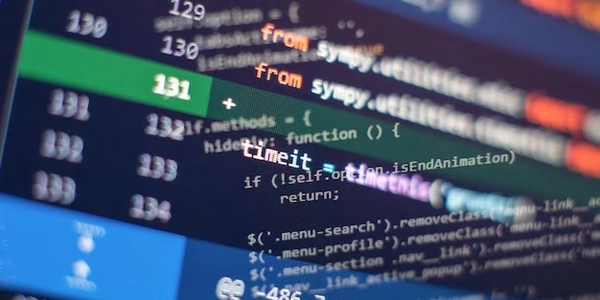Managing Multiple Database Systems: MySQL & MariaDB on Ubuntu
Why run both?
There are a few reasons why you might choose to run MariaDB and MySQL on the same server:
- Specific needs: An application might require MySQL while another leverages MariaDB's functionalities.
- Migration: You might be migrating from MySQL to MariaDB and want to keep both running for a smooth transition.
How to do it:
While it's not recommended for long-term production use due to potential conflicts, here's a general overview:
- Install MySQL: Ubuntu likely already has MySQL packages available. Use the standard package manager (
apt) to install it. - Install MariaDB: MariaDB repositories are separate. You'll need to add them to your system's package sources before installing MariaDB.
- Configure Ports: By default, both MySQL and MariaDB use port 3306. You'll need to configure them to use different ports to avoid conflicts.
- Manage Users & Permissions: Create separate users and permissions for each database server to maintain security.
Important Note:
This is a simplified explanation, and the specific steps might vary depending on your Ubuntu version. Refer to the official documentation for detailed instructions:
sudo apt update
sudo apt install mysql-server
Adding MariaDB repository (replace 'focal' with your Ubuntu version if different):
sudo apt-key adv --keyserver keyserver.mariadb.org --recv-keys 0xF1656F24C74CD1CDCB0088E10E869C739D5A0203
sudo add-apt-repository "deb [arch=amd64] http://mirror.mariadb.org/repo/ubuntu focal main"
Updating package lists and installing MariaDB:
sudo apt update
sudo apt install mariadb-server
Configuring Ports (example - MySQL on 3306, MariaDB on 3307):
Edit MySQL config file:
sudo nano /etc/mysql/my.cnf
Add the following lines (replacing 3307 with your desired port):
bind-address = 0.0.0.0
port = 3306
sudo nano /etc/mariadb/my.cnf
bind-address = 0.0.0.0
port = 3307
Remember: These are just examples. Refer to the official documentation for detailed instructions on configuring ports for your specific version.
Additional Notes:
- Remember to secure your database servers by setting strong passwords for users.
- These commands assume you have root or sudo privileges.
Docker allows you to run isolated environments called containers. You can set up separate Docker containers for each database server (MySQL and MariaDB). This provides better isolation and resource management compared to running them directly on the server.
- Drawbacks:
- Requires additional setup and knowledge of Docker.
- Might have a slight performance overhead compared to native installations.
- Benefits:
- Isolated environments prevent conflicts between the databases.
- Easier deployment and scaling.
- Manages resource allocation for each container.
Virtual Machines (VMs):
You can create separate virtual machines on your server, each running its own operating system and database server (MySQL and MariaDB). This provides complete isolation and allows you to configure them independently.
- Drawbacks:
- Requires more resources compared to Docker containers.
- Setting up and managing VMs can be more complex.
- Benefits:
- Complete isolation between databases and their environments.
- More flexibility in configuring each database server.
Cloud Databases:
Consider using cloud-based database services like Amazon RDS, Google Cloud SQL, or Azure SQL Database. This eliminates the need to manage the database servers directly and allows you to focus on your application.
- Drawbacks:
- Adds additional cost depending on the chosen service and usage.
- Might introduce network latency compared to locally hosted databases.
- Benefits:
- Scalable and managed database services.
- Easy to set up and maintain.
- Frees up server resources for your application.
The best choice depends on your specific needs and resources.
- If you prefer a managed solution and want to avoid managing the servers directly, cloud databases are a good choice.
- For complete isolation and independent configuration, VMs offer more flexibility.
- If isolation, resource management, and easier deployment are important, Docker containers are a good option.
- If you need a simple solution for short-term testing, running both on the server might suffice with proper configuration.
mysql ubuntu mariadb