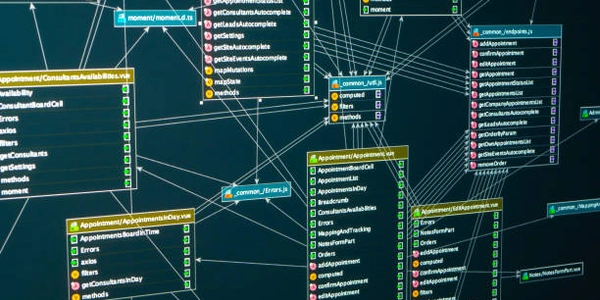Beyond the Basics: Addressing Common Challenges in Database Querying
Demystifying the Database Querying Tool: Unveiling the Magic Behind Data RetrievalUnderstanding the Problem
These tools allow you to:
- Write and execute queries: Queries are like specific questions you ask the database. They use a special language called SQL (Structured Query Language) to retrieve, insert, update, or delete data.
- View results: Querying tools display the retrieved data in a clear and organized format, often as tables similar to the ones in the database itself.
Here's a simple example:
Scenario: You manage a library database and want to find all books written by a specific author, "J.R.R. Tolkien."
Query:
SELECT * FROM Books WHERE Author = "J.R.R. Tolkien";
This query asks the database to SELECT all columns (*) from the Books table WHERE the Author column matches the value "J.R.R. Tolkien."
Result:
The tool might display a table containing all book details written by J.R.R. Tolkien, including titles, publication dates, and genres.
Examples of Database Querying ToolsSeveral user-friendly database querying tools cater to different needs and skill levels. Here are a few popular options:
- DBeaver: A free and open-source tool supporting various database platforms with features like visual query builders and data editing capabilities.
- MySQL Workbench: Designed specifically for MySQL databases, offering a graphical interface for database administration and SQL query writing.
- HeidiSQL: Primarily focused on MySQL and MariaDB, providing a free and simple interface for querying and managing these databases.
- Microsoft SQL Server Management Studio (SSMS): A free tool for managing and querying Microsoft SQL Server databases.
These tools often offer additional functionalities like:
- Auto-completion: Helps you write queries faster by suggesting keywords and database objects.
- Syntax highlighting: Makes your code easier to read by coloring different elements of the query.
- Error checking: Identifies issues in your queries before executing them.
While database querying tools offer significant advantages, a few potential issues can arise:
- Security concerns: Ensure proper access controls and security measures to prevent unauthorized access to your databases.
- Complexity of advanced queries: As your queries become more complex, understanding and writing them effectively might require further learning.
- Choosing the right tool: Selecting the appropriate tool depends on your specific database platform, budget, and desired features.
These issues can be addressed through:
- Implementing robust security protocols for database access.
- Investing in learning resources and tutorials on SQL and advanced querying techniques.
- Researching and evaluating different database querying tools to find one that aligns with your specific needs and preferences.
database