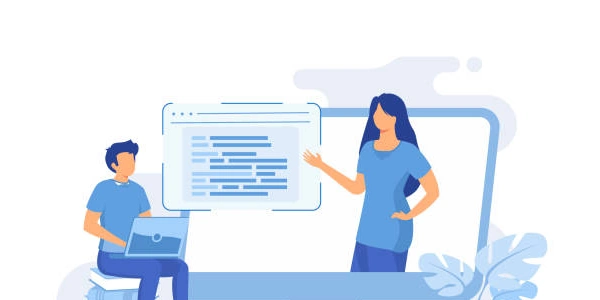Connecting to Multiple MySQL Databases on a Single PHP Webpage: Clear and Secure Approaches
In web development, scenarios often arise where you need to interact with data from multiple MySQL databases within a single webpage. Here are the common approaches you can employ, explained clearly with examples:
Using Different Connection Variables:
This straightforward method involves establishing separate connections for each database using unique variables. Here's a PHP example demonstrating the concept:
<?php
// Connection details for Database 1
$db1_host = "your_host_1";
$db1_name = "your_database_1";
$db1_user = "your_username_1";
$db1_password = "your_password_1";
// Connect to Database 1
$db1_conn = mysqli_connect($db1_host, $db1_user, $db1_password, $db1_name);
// Connection details for Database 2
$db2_host = "your_host_2";
$db2_name = "your_database_2";
$db2_user = "your_username_2";
$db2_password = "your_password_2";
// Connect to Database 2
$db2_conn = mysqli_connect($db2_host, $db2_user, $db2_password, $db2_name);
// Perform queries on each database using their respective connections
$query1 = "SELECT * FROM Database1.users"; // Replace with your actual query
$result1 = mysqli_query($db1_conn, $query1);
$query2 = "SELECT * FROM Database2.products"; // Replace with your actual query
$result2 = mysqli_query($db2_conn, $query2);
// Process results from each database
// ...
// Close connections when done
mysqli_close($db1_conn);
mysqli_close($db2_conn);
?>
Switching Databases with mysqli_select_db() (Potential Issues):
While possible, using mysqli_select_db() to switch between databases on the same connection is generally discouraged due to potential maintenance challenges and code readability concerns. It can lead to errors if you forget which database is currently selected, making debugging and future modifications more difficult. Consider the following scenario:
<?php
// Connect to a single database
$db_conn = mysqli_connect("your_host", "your_username", "your_password");
// Switch to Database 1 (assuming both databases are on the same host)
mysqli_select_db($db_conn, "your_database_1");
$query1 = "SELECT * FROM users"; // Execute against Database 1
$result1 = mysqli_query($db_conn, $query1);
// Switch to Database 2
mysqli_select_db($db_conn, "your_database_2");
$query2 = "SELECT * FROM products"; // Execute against Database 2
$result2 = mysqli_query($db_conn, $query2);
// Close connection
mysqli_close($db_conn);
?>
Related Issues and Solutions:
- Maintainability and Readability: As mentioned earlier, using
mysqli_select_db()can complicate code maintenance and make it less readable for others or your future self. - Error Handling: If you use
mysqli_select_db()and forget which database is currently selected, you might inadvertently execute queries against the wrong database, leading to unexpected results or errors. To address this, ensure clear variable naming and implement robust error handling mechanisms in your code. - Security Considerations: Be mindful of potential security issues when managing multiple database connections. Ensure proper access control, use prepared statements to prevent SQL injection vulnerabilities, and securely store sensitive information (like database credentials).
php mysql