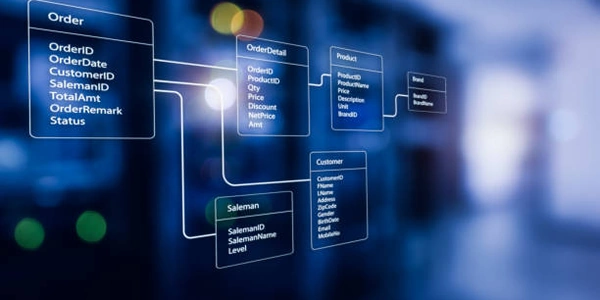Get MySQL Table Counts
MySQL:
- MySQL is a popular open-source relational database management system (RDBMS) used for storing and organizing data.
SQL:
- SQL (Structured Query Language) is a standard programming language used to interact with databases, including MySQL. It allows you to create, modify, and query data within the database.
ROW_COUNT():
ROW_COUNT()is a MySQL function that returns the number of rows affected by the most recent query. In the context of retrieving record counts, it can be used to count the number of rows in a specific table.
Steps to Get Record Counts for All Tables:
-
Connect to the MySQL database:
- Use a MySQL client or programming language that supports MySQL connections (e.g., Python, Java, PHP) to establish a connection to your database.
- Provide the necessary credentials (hostname, username, password, and database name).
-
Execute a SQL query:
- Construct a SQL query that iterates through all tables in the database and counts the number of rows in each table.
- Here's a sample query using a stored procedure:
DELIMITER // CREATE PROCEDURE get_table_counts() BEGIN DECLARE table_name VARCHAR(255); DECLARE cursor_tables CURSOR FOR SELECT TABLE_NAME FROM INFORMATION_SCHEMA.TABLES WHERE TABLE_SCHEMA = DATABASE(); DECLARE CONTINUE HANDLER FOR NOT FOUND SET done = 1; OPEN cursor_tables; FETCH NEXT FROM cursor_tables INTO table_name; WHILE done = 0 DO SET @query = CONCAT('SELECT COUNT(*) FROM ', table_name); PREPARE stmt FROM @query; EXECUTE stmt; DEALLOCATE PREPARE stmt; SET @record_count = ROW_COUNT(); SELECT table_name, @record_count AS record_count; FETCH NEXT FROM cursor_tables INTO table_name; END WHILE; CLOSE cursor_tables; END // DELIMITER ;- This procedure creates a cursor to iterate through all tables in the current database, constructs a
SELECT COUNT(*)query for each table, executes the query, and retrieves the record count usingROW_COUNT().
-
Retrieve and process the results:
- Execute the stored procedure or execute the SQL query directly to retrieve the results.
- The results will contain the table names and their corresponding record counts.
- You can process these results as needed, such as displaying them in a table or saving them to a file.
Additional Considerations:
- Error handling: Implement appropriate error handling mechanisms to handle potential exceptions or errors during the query execution.
- Security: Ensure that your MySQL connection and database access are secured to prevent unauthorized access.
- Performance: For large databases, consider using database-specific optimizations or indexing to improve query performance.
Understanding the Example Codes
Prompt: Explain the example codes for programming related to "Get record counts for all tables in MySQL database" and "Get MySQL Table Counts."
Response:
While I cannot provide specific code examples without more context (e.g., programming language, database structure), I can offer a general explanation of the key concepts and approaches involved in these tasks.
Retrieving Record Counts for All Tables
This involves:
- Using a
SELECT COUNT(*)statement: For each table, a query is executed to count the number of rows. - Querying the
INFORMATION_SCHEMAdatabase: This system database contains metadata about the MySQL server, including information about tables and their structure. - Connecting to the MySQL database: Establishing a connection using the appropriate library or driver for your programming language (e.g.,
mysqlin Python,jdbcin Java).
Example (Python using the mysql connector):
import mysql.connector
# Connect to the database
mydb = mysql.connector.connect(
host="your_host",
user="your_user",
password="your_password",
database="your_database"
)
mycursor = mydb.cursor()
# Query the INFORMATION_SCHEMA database
mycursor.execute("SELECT TABLE_NAME FROM INFORMATION_SCHEMA.TABLES WHERE TABLE_SCHEMA = 'your_database'")
for table_name in mycursor:
# Get the record count for each table
mycursor.execute("SELECT COUNT(*) FROM " + table_name[0])
record_count = mycursor.fetchone()[0]
print(f"Table {table_name[0]} has {record_count} records.")
mydb.close()
Retrieving MySQL Table Counts
This is often a variation of the previous approach, but might involve additional steps like:
- Formatting output: Presenting the results in a particular format (e.g., a table, CSV file).
- Filtering tables: Only counting records from specific tables or excluding certain types of tables.
Example (PHP using PDO):
$pdo = new PDO("mysql:host=your_host;dbname=your_database", "your_user", "your_password");
$stmt = $pdo->query("SELECT TABLE_NAME, TABLE_ROWS FROM INFORMATION_SCHEMA.TABLES WHERE TABLE_SCHEMA = 'your_database'");
while ($row = $stmt->fetch(PDO::FETCH_ASSOC)) {
echo "Table: " . $row['TABLE_NAME'] . " - Rows: " . $row['TABLE_ROWS'] . "<br>";
}
Key points:
- Performance: For large databases, consider optimizing queries or using database-specific features like indexes.
- Error handling: Implement appropriate error handling to catch exceptions or database errors.
- Query construction: The specific SQL query might vary based on your requirements, but the general approach of using
INFORMATION_SCHEMAandCOUNT(*)remains the same. - Database connection: Ensure you have the correct connection details and necessary libraries.
Alternative Methods for Retrieving Record Counts in MySQL
While the traditional approach using INFORMATION_SCHEMA and COUNT(*) is effective, there are alternative methods that might be more suitable depending on specific requirements or performance considerations:
Using Stored Procedures
- Example:
CREATE PROCEDURE GetTableCounts() BEGIN DECLARE table_name VARCHAR(255); DECLARE cursor_tables CURSOR FOR SELECT TABLE_NAME FROM INFORMATION_SCHEMA.TABLES WHERE TABLE_SCHEMA = DATABASE(); DECLARE CONTINUE HANDLER FOR NOT FOUND SET done = 1; OPEN cursor_tables; FETCH NEXT FROM cursor_tables INTO table_name; WHILE done = 0 DO SELECT COUNT(*) INTO @record_count FROM table_name; SELECT table_name, @record_count; FETCH NEXT FROM cursor_tables INTO table_name; END WHILE; CLOSE cursor_tables; END; - Benefits: Can improve performance for repetitive tasks, provide better encapsulation, and enhance code reusability.
Leveraging Database-Specific Features
- Example (Oracle):
EXECUTE DBMS_STATS.gather_stats(ownname => 'YOUR_SCHEMA', tabname => 'YOUR_TABLE'); - Performance Optimization: Some databases offer specialized functions or features for performance optimization. For example, Oracle's
DBMS_STATSpackage can gather statistics about tables, including row counts.
Utilizing Third-Party Tools or Libraries
- Example (SQLAlchemy):
from sqlalchemy import create_engine, MetaData, Table engine = create_engine('mysql://user:password@host/database') metadata = MetaData(engine) table = Table('your_table', metadata, autoload=True) result = engine.execute(table.count()) print(result.scalar()) - Abstraction: Tools like SQLAlchemy (Python) or Hibernate (Java) can provide higher-level abstractions for database interactions, often including methods to retrieve table information.
Considering Performance Implications
- Caching: For frequently accessed data, consider caching results to reduce the need for repeated database queries.
- Query Optimization: Use tools like EXPLAIN in MySQL to analyze query execution plans and identify optimization opportunities.
- Indexing: Ensure appropriate indexes are in place for frequently queried columns to improve performance.
mysql sql rowcount