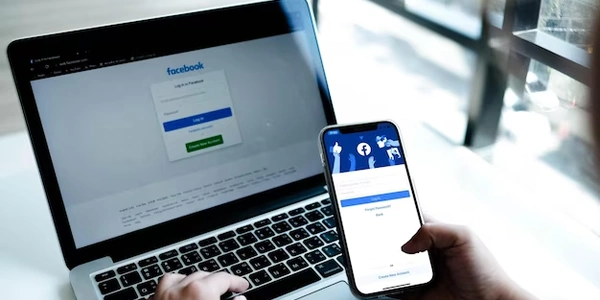Checking Service Status on Ubuntu
systemctl status: This command lists all active services and their status. You can filter the output by specifying a partial service name. For example, if you suspect the service is related to PostgreSQL, you can trysystemctl status postgresql.ps aux | grep postgresql: This command searches for processes that contain the word "postgresql" in their command line. If the service is running, you should see a process listed.pg_isready: If you know the service is PostgreSQL, you can use this command to check its status directly. It will output "ready" if the service is running.
Checking Service Status on Ubuntu
Using systemctl status
This is the most common method for modern Ubuntu systems. It provides a comprehensive overview of all running services.
sudo systemctl status
To search for a specific service, use the grep command:
sudo systemctl status | grep postgresql
Using ps aux
This command lists all running processes. You can filter by process name:
ps aux | grep postgresql
Using pg_isready (for PostgreSQL)
This is specific to PostgreSQL. It checks if the database server is running:
pg_isready
Example: Checking if Apache is Running
# Using systemctl
sudo systemctl status apache2
# Using ps aux
ps aux | grep apache2
Note: The specific service name might vary depending on your Ubuntu version and configuration. For example, Apache might be called httpd on older systems.
Additional Tips:
- Check the service manager: If you're unsure about the service manager (e.g.,
systemd,init), you can runsystemctl --versionorlsb_release -d. - Use
systemctl list-units: This command lists all units, including services. - Consult the documentation: Refer to the documentation for the specific software or service you're looking for.
Alternative Methods for Checking Service Status on Ubuntu
Using netstat
- Purpose: Primarily used for network connections.
- Command:
netstat -ltnp - Explanation: This command lists all listening TCP connections, including those associated with running services. You might need to cross-reference the port numbers with known service information.
Inspecting System Logs
- Purpose: Can provide clues about service startup and errors.
- Command:
journalctl -u [service_name] - Explanation: Replace
[service_name]with a potential service name or usejournalctl -fto follow the most recent entries. Look for messages indicating the service's status.
Checking Configuration Files
- Purpose: Verify if the service is configured to start automatically.
- Location: Typically in
/etc/rc.localor/etc/systemd/system/. - Explanation: Search for lines related to the service's startup command.
Using a GUI Tool
- Purpose: A visual interface for managing services.
- Tools: GNOME System Tools, KDE Control Center, or third-party tools like
systemd-analyze. - Explanation: These tools often provide a list of services with their status.
Querying the System
- Purpose: Get information about running processes and services.
- Command:
systemctl list-units --type=service - Explanation: This lists all active services, including their state (running, stopped, failed, etc.).
Remember: The best method depends on your specific needs and familiarity with the system. For example, if you're dealing with network-related services, netstat might be the most direct approach. If you're troubleshooting a particular service, checking its logs and configuration files can provide valuable insights.
- Use wildcards: If you suspect a service name but aren't sure of the exact spelling, use a wildcard (e.g.,
systemctl status http*). - Check for aliases: Some services might have aliases or alternative names.
- Consult online resources: Websites like Ubuntu's documentation or forums can provide specific information about common services and their status.
linux postgresql service