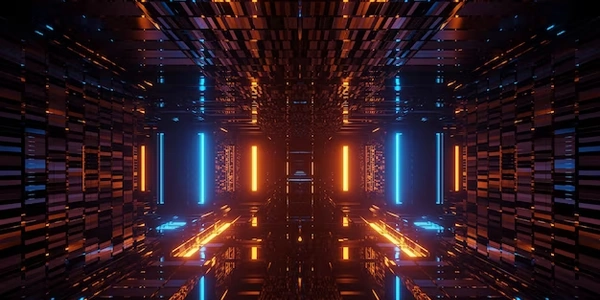Finding the MySQL my.cnf Location Using Code
Use the MySQL Command-Line Client:
- Open a terminal or command prompt.
- Log in to your MySQL server using the
mysqlcommand and your appropriate credentials. - Execute the following command:
SHOW VARIABLES LIKE 'basedir';
- This will output the base directory of your MySQL installation.
- The
my.cnffile is typically located in themy.cnfsubdirectory of this base directory.
Search Your System:
- Use your operating system's search functionality to look for a file named
my.cnf. - Common locations include:
/etc/mysql/my.cnf(for Linux and macOS)C:\Program Files\MySQL\MySQL Server 8.0\my.ini(for Windows)- Your home directory (if you have a user-specific
my.cnffile)
Check Your MySQL Installation Documentation:
- Refer to the documentation for your specific MySQL version and installation method.
- It should provide information about the default location of the
my.cnffile.
Additional Notes:
- If you have multiple MySQL installations, you may have multiple
my.cnffiles. - You can also use the
SHOW VARIABLES LIKE 'general_log_file';command to find the location of the general log file, which can sometimes provide clues about themy.cnffile's location. - If you are still unable to find the
my.cnffile, you may need to consult with your system administrator or refer to the MySQL installation documentation for further assistance.
Finding the MySQL my.cnf Location Using Code
Understanding the my.cnf File
The my.cnf file is the primary configuration file for MySQL. It contains settings that control the behavior of the MySQL server, such as network settings, data storage, and performance tuning.
Using Shell Scripts to Locate my.cnf
Here's a simple shell script (assuming you're using a Unix-like system) that can help you find the my.cnf file:
#!/bin/bash
# Check common locations
for location in /etc/mysql /etc/my.cnf ~/.my.cnf; do
if [ -f "$location" ]; then
echo "my.cnf found at: $location"
exit 0
fi
done
# Check using MySQL command
mysql -e "SHOW VARIABLES LIKE 'basedir';" | grep basedir | awk '{print $2}' | while read basedir; do
if [ -f "$basedir/my.cnf" ]; then
echo "my.cnf found at: $basedir/my.cnf"
exit 0
fi
done
echo "my.cnf not found"
Explanation:
- Common Locations: The script checks several common locations where
my.cnfis often found. - MySQL Command: If the file isn't found in the common locations, it uses the
mysqlcommand to query the server for its base directory. - Checking Base Directory: The script then checks if
my.cnfexists in the base directory.
Using a Programming Language (e.g., Python)
Here's a Python example using the mysql.connector library:
import mysql.connector
try:
cnx = mysql.connector.connect(user='your_username', password='your_password')
cursor = cnx.cursor()
cursor.execute("SHOW VARIABLES LIKE 'basedir';")
for row in cursor:
if row[0] == 'basedir':
basedir = row[1]
break
print("my.cnf found at:", basedir + "/my.cnf")
except mysql.connector.Error as err:
print("Error:", err)
finally:
if cnx:
cnx.close()
- Connect to MySQL: The script establishes a connection to the MySQL server.
- Query Base Directory: It queries the server for the base directory.
- Print Location: Once the base directory is found, it prints the path to
my.cnf.
Additional Considerations:
- Multiple Installations: If you have multiple MySQL installations, you might need to adjust the script to search in different locations.
- User-Specific Configuration: Some users might have a user-specific
my.cnffile in their home directory. - Environment Variables: Check for environment variables like
MYSQL_HOMEorMYSQL_CONFIG_DIRthat might point to themy.cnflocation.
Alternative Methods for Finding the MySQL my.cnf Location
While the methods provided earlier are generally reliable, here are some additional approaches you can consider:
Check Environment Variables:
- MYSQL_HOME: This environment variable often points to the MySQL installation directory. The
my.cnffile is typically located within this directory. - MYSQL_CONFIG_DIR: This variable specifies the directory containing configuration files, including
my.cnf.
Example (Bash):
echo $MYSQL_HOME
echo $MYSQL_CONFIG_DIR
Inspect MySQL Startup Scripts:
- MySQLd_safe: For systems that use the
mysqld_safescript to start MySQL, the script's configuration often specifies themy.cnflocation. - Systemd Units: If you're using systemd, check the
mysql.serviceunit file for theEnvironmentFiledirective, which might point to a custommy.cnflocation.
Use a Configuration Manager:
- Ansible, Puppet, Chef: These configuration management tools often have built-in modules to manage MySQL, including finding the
my.cnflocation.
Example (Ansible):
- name: Find MySQL my.cnf location
command: mysql -e "SHOW VARIABLES LIKE 'basedir';"
register: basedir_output
- name: Print my.cnf location
debug:
msg: "my.cnf location: {{ basedir_output.stdout | regex_search('basedir=(.*)') | first }}"
Search for the my.cnf File:
- Use a search tool like
findorlocate:
find / -name my.cnf
- Check common system directories:
/etc,/usr/local/etc, and your home directory.
Consult Documentation or Support:
- MySQL Documentation: Refer to the official MySQL documentation for specific information based on your operating system and installation method.
- MySQL Support: If you have access to MySQL support, they can provide tailored assistance.
mysql