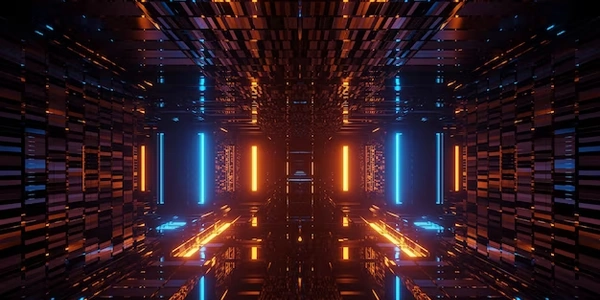Best Practices: Suppressing MySQL Warnings in Bash Scripts While Keeping Passwords Secure
- You want to run MySQL commands from a bash script, but including the password directly in the script poses a security risk.
- You also want to suppress specific warnings that might clutter the output.
The Solution:
There are two main approaches to address this:
Using Environment Variables (Recommended):
Set the environment variable before running the script using the
exportcommand:export MYSQL_PASSWORD="your_secure_password"In your script, use the
-p$MYSQL_PASSWORDflag with themysqlcommand to provide the password:mysql -u username -p$MYSQL_PASSWORD -h hostname database_name < script.sqlTo suppress warnings, redirect standard error (stderr) to
/dev/null(effectively discarding it) or pipe it togrepto filter out specific warnings:mysql -u username -p$MYSQL_PASSWORD -h hostname database_name < script.sql 2>/dev/null # Discard all warnings mysql -u username -p$MYSQL_PASSWORD -h hostname database_name < script.sql 2>&1 | grep -v 'Warning: Using a password on the command line interface can be insecure.' # Filter specific warning
Using a Password Prompt (Less Secure):
If environment variables aren't an option, you can prompt the user for the password within the script:
read -sp "Enter MySQL password: " password mysql -u username -p"$password" -h hostname database_name < script.sql
Choosing the Right Approach:
- Environment variables are generally the preferred method for improved security.
- Use the password prompt only if environment variables are not feasible.
Additional Considerations:
- Consider using a configuration file to store connection details (username, hostname) outside the script for even better security.
- Regularly update your MySQL password and restrict access to the script for enhanced protection.
- Be cautious when using the password prompt approach due to its security implications.
Example Codes:
a. Setting the Environment Variable (Outside the Script):
export MYSQL_PASSWORD="your_secure_password"
b. Script with Password in Environment Variable:
#!/bin/bash
# Assuming database_name and script.sql exist
mysql -u username -p$MYSQL_PASSWORD -h hostname database_name < script.sql
# Suppress all warnings
mysql -u username -p$MYSQL_PASSWORD -h hostname database_name < script.sql 2>/dev/null
# Filter specific warning (e.g., insecure password usage)
mysql -u username -p$MYSQL_PASSWORD -h hostname database_name < script.sql 2>&1 | grep -v 'Warning: Using a password on the command line interface can be insecure.'
#!/bin/bash
# Assuming database_name and script.sql exist
read -sp "Enter MySQL password: " password
mysql -u username -p"$password" -h hostname database_name < script.sql
Notes:
- Replace
your_secure_passwordwith your actual MySQL password. - Modify
username,hostname, anddatabase_nameaccording to your MySQL setup. - The script with environment variables is more secure as the password is not stored within the script itself.
- The password prompt approach is less secure and should be used only if environment variables are not possible.
- You can modify the MySQL server configuration file (
my.cnfor similar) to suppress specific warnings globally. However, this approach affects all users and applications connecting to the server. It's generally not recommended as it might mask important warnings for other processes.
Using --silent Option (Conditional):
- The
mysqlcommand offers a--silentoption that suppresses most output, including warnings. However, this might be too broad if you still need some output for successful execution. It's useful if you only care about the script's success or failure and not the details.
mysql --silent -u username -p$MYSQL_PASSWORD -h hostname database_name < script.sql
Security Considerations:
- These methods come with trade-offs in terms of security and information visibility.
- Using environment variables is generally the most secure approach.
- Modifying the server configuration should be done with caution and only if truly necessary.
- While the
--silentoption might seem convenient, evaluate if you need any output for debugging purposes.
- If you only need to suppress specific warnings and maintain script output, environment variables with filtering (e.g.,
grep) are ideal. - If script success/failure is the sole concern,
--silentcan be considered cautiously. - Avoid modifying the server configuration unless absolutely necessary for a global suppression of a specific warning across all users/applications.
mysql bash shell