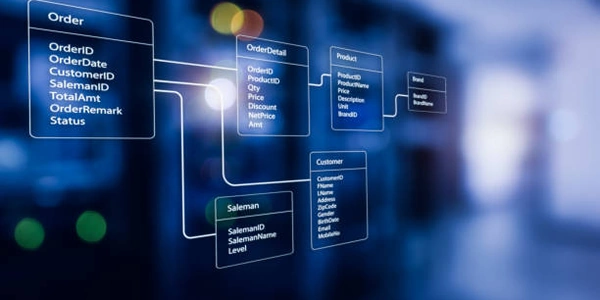Understanding nullColumnHack in Android SQLite's insert/replace Methods
What it Does:
- In SQLite, you can't insert a completely empty row into a table. You need to specify at least one column and its value.
- The
nullColumnHackparameter comes into play when you're using theContentValuesclass to provide data for insertion or replacement, and thatContentValuesobject is empty (has no column-value pairs).
How it Works:
- Empty
ContentValues: IfContentValuesis empty, theinsertorreplacemethod wouldn't know which columns to insert values into. nullColumnHackRescue: To handle this scenario,nullColumnHackallows you to specify the name of a column in your table that permits NULL values.- Explicit NULL Insertion: When
ContentValuesis empty andnullColumnHackis provided, SQLite will explicitly insert a NULL value into the designated column. This creates a valid, single-column row for insertion/replacement.
Example:
SQLiteDatabase db = ...; // Get your database instance
ContentValues values = new ContentValues(); // Empty ContentValues
String nullColumnHack = "column_allowing_null"; // Name of a nullable column
// Insert with nullColumnHack
long rowId = db.insert(tableName, nullColumnHack, values);
Important Considerations:
- Use
nullColumnHackonly whenContentValuesis genuinely empty and you intend to insert a single NULL value. - If you have multiple columns that allow NULL and want to insert specific NULL values in some of them, populate
ContentValueswith those column-value pairs instead of relying onnullColumnHack. - It's generally better practice to avoid empty
ContentValuesand explicitly provide the columns and values you want to insert. This improves code clarity and reduces the risk of unintended NULL insertions.
Example 1: Empty ContentValues with nullColumnHack
This example shows how to insert a single NULL value into a column named "description" (assuming it allows NULL) when ContentValues is empty:
SQLiteDatabase db = ...; // Get your database instance
ContentValues values = new ContentValues(); // Empty ContentValues
String tableName = "my_table";
String nullColumnHack = "description"; // Column allowing NULL
long rowId = db.insert(tableName, nullColumnHack, values);
if (rowId != -1) {
Log.d("Database", "Row inserted successfully with ID: " + rowId);
} else {
Log.w("Database", "Error inserting row");
}
In this case, even though ContentValues is empty, SQLite will insert a NULL value into the "description" column, creating a valid single-column row.
Example 2: Populating ContentValues (Preferred Approach)
This example demonstrates the preferred approach of explicitly adding column-value pairs to ContentValues when you have specific data to insert, even if some columns might be NULL:
SQLiteDatabase db = ...; // Get your database instance
ContentValues values = new ContentValues();
String name = "John Doe";
String email = null; // Intentionally setting email to NULL
values.put("name", name);
values.putNull("email"); // Explicitly put NULL for email
String tableName = "users";
long rowId = db.insert(tableName, null, values);
if (rowId != -1) {
Log.d("Database", "Row inserted successfully with ID: " + rowId);
} else {
Log.w("Database", "Error inserting row");
}
-
Populating ContentValues:
-
Conditional Insertion Logic:
- If your decision to insert a row depends on whether you have specific data or not, consider using conditional logic before calling
insert. You can check ifContentValuesis empty and handle the scenario accordingly:
if (values.size() > 0) { // ContentValues has data, proceed with insert long rowId = db.insert(tableName, null, values); } else { // Handle the empty ContentValues case (e.g., log a message) Log.w("Database", "No data provided for insertion"); } - If your decision to insert a row depends on whether you have specific data or not, consider using conditional logic before calling
-
Default Values in the Table Definition:
Remember:
- Avoid relying on
nullColumnHackas a primary means of data insertion. It's a workaround and can lead to unintended NULL insertions. - Choose the approach that best suits your specific data structure and insertion logic.
- Prioritize clarity and control over your data by explicitly providing the columns and values you want to insert.
android sqlite