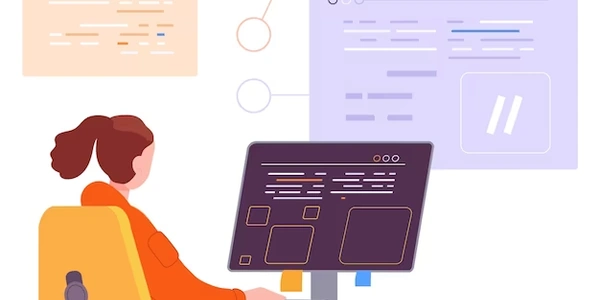Understanding the 'ALTER TABLE Conflicted with FOREIGN KEY Constraint' Error in SQL Server
- ALTER TABLE statement: This is a SQL command used to modify the structure of an existing database table. It can be used to add, remove, or change columns, data types, constraints, and other table properties.
- FOREIGN KEY constraint: This is a special rule enforced by the database to ensure data consistency between two related tables. It specifies that a column (or set of columns) in one table (child table) must refer to existing values in a corresponding column (or set of columns) in another table (parent table).
Conflict Scenario:
This error occurs when you try to modify a table using ALTER TABLE in a way that would violate the existing foreign key constraint. Here are some common causes:
- Changing column data type: If you try to change the data type of a column that's part of a foreign key, the database needs to ensure that all existing values in the child table still have valid corresponding values in the parent table. If this conversion wouldn't maintain data integrity, the operation fails.
- Making a column NOT NULL: If you attempt to modify a column that's part of a foreign key to become
NOT NULL(meaning it cannot have empty values), the database checks if there are any existing rows in the child table with null values in that column. If such null values exist, they would violate the foreign key constraint after the change, so the operation is blocked. - Dropping a column: If you attempt to remove a column that's part of a foreign key, the database won't allow it as it would break the relationship between the tables.
- Modifying column constraints: Altering constraints (e.g., changing the referenced column in the parent table) on a foreign key can also lead to conflicts if the new constraints become incompatible with the existing data.
Resolving the Conflict:
The approach to resolve this error depends on the specific cause:
- Modify data: If the issue is with existing data that doesn't conform to the new constraint, you might need to clean or update the data in the child table to ensure it has valid references in the parent table. This could involve deleting rows with invalid foreign key values, adding missing corresponding rows in the parent table, or modifying the child table data to match valid values in the parent table.
- Temporarily disable constraint: In some cases (use with caution!), you can temporarily disable the foreign key constraint using
ALTER TABLE ... NOCHECK CONSTRAINT ALLbefore making the table modification. However, this should only be done if you're absolutely certain the data will remain consistent after the change. Remember to re-enable the constraint (ALTER TABLE ... WITH CHECK CHECK CONSTRAINT ALL) afterward to maintain data integrity. - Restructure tables: If the existing data structure is fundamentally incompatible with the desired foreign key constraint, you might need to consider redesigning the tables or the constraint itself. This could involve modifying the foreign key definition, adding new columns, or reorganizing the data to establish a valid relationship.
Additional Tips:
- It's generally recommended to avoid disabling foreign key constraints unless absolutely necessary. Data integrity is crucial in databases, and foreign keys play a vital role in ensuring it.
- Before making significant schema changes, consider creating backups of your tables in case you need to revert to a previous state.
- If you're unsure about the cause of the error or how to proceed, consult with a database administrator or someone experienced with SQL.
Tables:
CREATE TABLE Orders (
OrderID INT PRIMARY KEY,
CustomerID INT,
FOREIGN KEY (CustomerID) REFERENCES Customers(CustomerID)
);
CREATE TABLE Customers (
CustomerID CHAR(5) PRIMARY KEY,
CustomerName VARCHAR(50)
);
Explanation:
This example sets up a foreign key relationship between Orders.CustomerID (INT) and Customers.CustomerID (CHAR(5)). If you try to change CustomerID in Orders to VARCHAR(20), it would conflict with the foreign key because existing INT values in Orders might not have valid string representations in Customers.
Code (causing conflict):
ALTER TABLE Orders ALTER COLUMN CustomerID VARCHAR(20);
Scenario 2: Making a Column NOT NULL (Conflict):
Tables (same as Scenario 1):
Here, the CustomerID in Orders allows null values. If you try to make it NOT NULL, the database would check for existing null values, which would violate the foreign key after the change.
ALTER TABLE Orders ALTER COLUMN CustomerID INT NOT NULL;
Option 1: Update Data (Scenario 1 & 2):
- Identify rows in
Orderswith nullCustomerIDvalues (if applicable). - Either delete them, update them with valid customer IDs, or add corresponding entries in
Customers. - After ensuring data consistency, retry the
ALTER TABLEstatement.
Option 2: Disable Constraint (Temporary, Use with Caution):
Not recommended for general use!
ALTER TABLE Orders NOCHECK CONSTRAINT ALL; -- Temporarily disable
ALTER TABLE Orders ALTER COLUMN CustomerID VARCHAR(20); -- Make the change
ALTER TABLE Orders WITH CHECK CHECK CONSTRAINT ALL; -- Re-enable constraint
Remember: Disabling constraints weakens data integrity. Use this only if absolutely necessary and ensure data consistency before re-enabling.
Option 3: Restructure Tables (Complex Scenarios):
If the data structure is fundamentally incompatible with the desired constraint, consider altering the table design or the constraint definition. This might involve adding new columns, modifying the foreign key reference, or rearranging the data to establish a valid relationship.
- Concept: When modifying a table with a foreign key, you can define cascading updates or deletes on the foreign key constraint. This means if a change in the parent table (e.g., deleting a customer) automatically triggers corresponding actions (e.g., deleting orders for that customer) in the child table.
- Pros: Simplifies data management by ensuring automatic consistency between related tables.
- Cons: Might lead to unexpected data loss if not carefully planned. Can become complex for intricate relationships between tables.
Example (SQL Server):
CREATE TABLE Orders (
OrderID INT PRIMARY KEY,
CustomerID INT,
FOREIGN KEY (CustomerID) REFERENCES Customers(CustomerID) ON DELETE CASCADE
);
In this example, deleting a customer from Customers would also automatically delete all associated orders from Orders.
Schema Modification with Data Migration:
- Concept: This approach involves temporarily dropping the foreign key constraint, making the desired table modifications, and then migrating the data from the old table structure to the new one while ensuring data integrity.
- Pros: Offers flexibility for significant schema changes.
- Cons: Requires careful planning and execution to maintain data accuracy. Introduces a window of vulnerability where data consistency might be compromised while the constraint is disabled.
Steps:
- Back up your tables.
- Disable the foreign key constraint using
ALTER TABLE ... NOCHECK CONSTRAINT ALL. - Make the desired changes to the table structure using
ALTER TABLE. - Write scripts or use tools to migrate data from the old table structure to the new one, ensuring data remains consistent.
Schema Refactoring (Complex Scenarios):
- Concept: For very complex scenarios, you might need to refactor the entire schema to establish a more sustainable relationship between tables. This could involve introducing new tables, modifying existing relationships, or denormalizing data for better performance.
- Pros: Creates a more robust and maintainable database structure in the long run.
- Cons: Requires significant analysis and planning. Can be time-consuming and disruptive if user applications rely heavily on the existing schema.
sql sql-server database