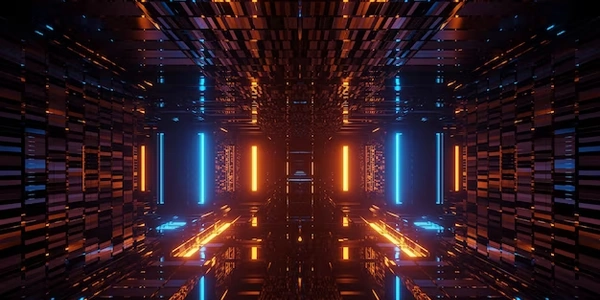Example Code Scenarios (Assuming Python with psycopg2):
Error Context:
- This error occurs in PostgreSQL, a relational database management system (RDBMS).
- It arises when a prepared statement (a pre-compiled query) attempts to execute against a table that has undergone structural changes since the statement was prepared.
Understanding Prepared Statements:
- Prepared statements enhance performance by allowing PostgreSQL to optimize the query execution plan beforehand.
- This plan considers factors like table structure, indexes, and data types to determine the most efficient way to retrieve data.
- Once optimized, the plan is cached for subsequent executions of the same prepared statement.
Why the Error Occurs:
- The cached plan relies on the table's original structure, including data types of columns.
- If the table schema is modified (e.g., adding a column, changing a data type), the cached plan becomes invalid.
- When the prepared statement tries to use the outdated plan, PostgreSQL throws the "cached plan must not change result type" error.
Common Scenarios Triggering the Error:
- Schema Changes: Adding, removing, or modifying columns in a table after a prepared statement is created.
- Data Type Alterations: Changing the data type of an existing column can cause the error.
- Implicit Conversions: If a query implicitly attempts to convert data types (e.g., using
SELECT *), schema changes might lead to unexpected conversions, breaking the cached plan.
Resolving the Error:
- Restart Application or Connection: Restarting the application or closing and reopening the database connection will cause the prepared statement to be recompiled with the updated schema information.
- Explicitly Recompile Prepared Statements: Some database drivers or frameworks might offer ways to manually recompile prepared statements after schema modifications.
- Review Implicit Conversions: If using
SELECT *, consider explicitly listing the columns to avoid unexpected data type conversions due to schema changes.
Best Practices to Prevent the Error:
- Avoid Frequent Schema Changes: If possible, minimize schema alterations, especially in production environments, to maintain prepared statement validity.
- Use Prepared Statements Wisely: Consider the trade-off between performance gains and potential issues when using prepared statements, especially if frequent schema changes are expected.
Example Code Scenarios (Assuming Python with psycopg2):
Scenario 1: Schema Change After Prepared Statement
import psycopg2
# Connect to database
conn = psycopg2.connect(dbname="mydatabase", user="myuser", password="mypassword")
cur = conn.cursor()
# Prepare a statement (assuming a table `users` with a `name` column)
sql = "SELECT name FROM users WHERE id = %s"
cur.prepare("get_user", sql)
# Add a new column `email` to the `users` table (schema change)
cur.execute("ALTER TABLE users ADD COLUMN email VARCHAR(255)")
conn.commit()
# Attempt to use the prepared statement (error occurs)
try:
user_id = 1
cur.execute("get_user", (user_id,))
except psycopg2.Error as e:
if "cached plan must not change result type" in str(e):
print("Error: Schema has changed. Prepared statement needs to be recompiled.")
else:
print("Unexpected error:", e)
# Option 1: Restart connection (prepared statement gets recompiled)
conn.close()
conn = psycopg2.connect(...) # Reconnect
cur = conn.cursor()
cur.execute("get_user", (user_id,)) # Should work now
# Option 2: Recompile prepared statement (if supported by psycopg2)
# Might require checking psycopg2 documentation for specific methods
# ... (not shown in this example)
Scenario 2: Implicit Conversion Issue (Using SELECT *)
import psycopg2
# ... (connection and cursor setup as before)
# Prepare a statement to select all columns (using SELECT *)
sql = "SELECT * FROM users WHERE id = %s"
cur.prepare("get_all_user_data", sql)
# Change data type of `name` column from text to integer (schema change)
cur.execute("ALTER TABLE users ALTER COLUMN name TYPE INT USING name::INT")
conn.commit()
# Attempt to use the prepared statement (might lead to implicit conversion error)
try:
user_id = 1
cur.execute("get_all_user_data", (user_id,))
except psycopg2.Error as e:
if "cannot cast type text to integer" in str(e): # Example implicit conversion error
print("Error: Implicit conversion issue due to schema change. Consider explicit column selection.")
else:
print("Unexpected error:", e)
# Option: Modify the prepared statement to explicitly list columns
sql = "SELECT id, name::TEXT AS name FROM users WHERE id = %s" # Explicit type conversion
cur.prepare("get_user_data_explicit", sql)
cur.execute("get_user_data_explicit", (user_id,)) # Should work now
Alternate Methods to Handle "cached plan must not change result type" Error in PostgreSQL
While restarting the connection or recompiling prepared statements are common solutions, here are some alternate methods to consider:
Dynamic SQL Construction:
Instead of relying on pre-compiled prepared statements, construct your queries dynamically at runtime. This approach adapts to schema changes as the query is built based on the current table structure:
import psycopg2
# ... (connection and cursor setup)
def get_user(user_id):
# Get table columns dynamically (assuming `information_schema`)
cur.execute("SELECT column_name FROM information_schema.columns WHERE table_name = 'users'")
columns = [row[0] for row in cur.fetchall()] # List of column names
# Build the query string
column_list = ", ".join(columns)
sql = f"SELECT {column_list} FROM users WHERE id = %s"
cur.execute(sql, (user_id,))
return cur.fetchone()
user_data = get_user(1)
Use ORM (Object-Relational Mapper):
If you're using an ORM (e.g., SQLAlchemy), leverage its features to handle schema changes. Many ORMs automatically detect changes and update their internal representation, ensuring queries reflect the latest structure. Refer to your ORM's documentation for specific guidelines.
Schema Versioning:
For complex applications with frequent schema changes, consider implementing a schema versioning system. This allows tracking schema changes and adapting queries based on the version in use. This can involve storing schema versions in a separate table or using migration tools that handle version control.
Choosing the Right Method:
The best approach depends on your specific needs and application complexity:
- For simple use cases, dynamic SQL construction might suffice.
- ORMs offer a more structured and automated approach.
- Schema versioning is suitable for complex applications with frequent changes.
postgresql