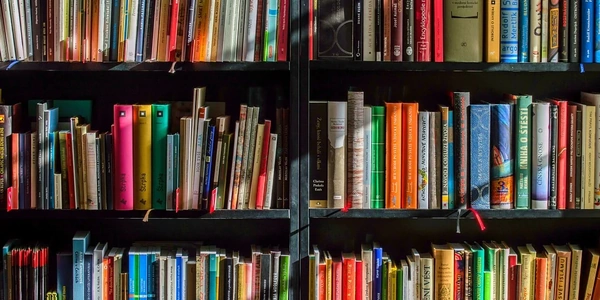Output MySQL Query Results CSV
Outputting MySQL Query Results as CSV
Understanding the Task: The goal is to take the results from a MySQL database query and convert them into a Comma-Separated Values (CSV) format. This format is widely used for data exchange and analysis because it's simple and easy to read by humans and machines.
Key Elements:
- MySQL Query: This is the SQL statement that you use to extract the desired data from your database.
- CSV Format: This is a text format where each value is separated by a comma, and each row is separated by a newline character.
- Quotes: Quotes (usually double quotes) are used to enclose values that contain commas or other special characters. This prevents the CSV parser from interpreting these characters as delimiters.
Steps Involved:
-
Execute the MySQL Query:
- Use a MySQL client (like the command-line
mysqlclient or a GUI tool) to connect to your database. - Execute your SQL query to retrieve the desired data.
- Use a MySQL client (like the command-line
-
Process the Results:
- Iterate through each row of the query results.
- For each value in the row:
- If the value contains a comma, double quote it.
- If the value already contains a double quote, double the double quote (e.g.,
" becomes""`). - Append the value to a string, separated by commas.
- Append a newline character to the string to indicate the end of the row.
-
Output the CSV:
Example:
-- MySQL query to select data from a table
SELECT name, email, city FROM customers;
import mysql.connector
# Connect to the database
mydb = mysql.connector.connect(
host="yourhost",
user="youruser",
password="yourpassword",
database="yourdatabase"
)
mycursor = mydb.cursor()
mycursor.execute("SELECT name, email, city FROM customers")
myresult = mycursor.fetchall()
# Create a CSV string
csv_data = ""
for row in myresult:
row_data = []
for value in row:
if "," in value or '"' in value:
value = f'"{value.replace('"', '""')}"'
row_data.append(value)
csv_data += ",".join(row_data) + "\n"
# Print or write the CSV data to a file
print(csv_data)
Additional Considerations:
- Data Integrity: Ensure that your CSV output is compatible with the expected format for the application or tool that will be using it.
- CSV Libraries: Many programming languages have libraries that can handle CSV parsing and generation, making the process easier.
- Header Row: You might want to include a header row with column names at the beginning of the CSV file.
Understanding the Code Examples
Context: The provided code examples demonstrate how to extract data from a MySQL database and convert it into a Comma-Separated Values (CSV) format. This format is commonly used for data exchange and analysis due to its simplicity and readability.
- MySQL Connection: The code establishes a connection to the MySQL database using the
mysql.connectorlibrary. - Query Execution: A SQL query is executed to retrieve the desired data from the database.
- Result Processing: The query results are iterated over, and each row is processed to create a CSV-formatted string.
- CSV Formatting: Values are enclosed in quotes if they contain commas or other special characters to prevent conflicts.
- Output: The resulting CSV string is printed to the console or written to a file.
Example Breakdown:
import mysql.connector
# Connect to the database
mydb = mysql.connector.connect(
host="yourhost",
user="youruser",
password="yourpassword",
database="yourdatabase"
)
mycursor = mydb.cursor()
mycursor.execute("SELECT name, email, city FROM customers")
myresult = mycursor.fetchall()
# Create a CSV string
csv_data = ""
for row in myresult:
row_data = []
for value in row:
if "," in value or '"' in value:
value = f'"{value.replace('"', '""')}"'
row_data.append(value)
csv_data += ",".join(row_data) + "\n"
# Print or write the CSV data to a file
print(csv_data)
Explanation:
- Import: The
mysql.connectorlibrary is imported for interacting with MySQL. - Connection: A connection to the MySQL database is established using the provided host, user, password, and database information.
- Query Execution: The
execute()method is used to run the SQL query "SELECT name, email, city FROM customers". - Result Fetching: The
fetchall()method retrieves all the rows from the query result. - CSV Creation:
- An empty string
csv_datais initialized to store the CSV content. - The
forloop iterates over each row in the query results. - For each value in the row:
- If the value contains a comma or double quote, it's enclosed in double quotes and any existing double quotes are escaped.
- The value is appended to a list
row_data.
- The list
row_datais joined with commas and a newline character is added to create a CSV row. - The CSV row is appended to the
csv_datastring.
- An empty string
- Output: The final
csv_datastring, containing the CSV-formatted data, is printed to the console.
Key Points:
- Error Handling: Consider adding error handling mechanisms to handle potential exceptions during the connection, query execution, or data processing.
- Output Options: The CSV data can be printed to the console, written to a file, or further processed as needed.
- Flexibility: The code can be easily adapted to different SQL queries and database configurations.
- Quote Handling: The code ensures that values containing special characters are properly quoted to avoid parsing errors in the CSV.
Alternative Methods for Outputting MySQL Query Results as CSV
While the provided code example demonstrates a common approach, there are other methods and tools you can consider for outputting MySQL query results as CSV:
MySQL Command-Line Client (mysql):
- Disadvantages: Limited customization options and might not be suitable for complex scenarios.
- Advantages: Simple and efficient for basic exports.
- Direct Export: Use the
INTO OUTFILEclause in your SQL query to directly export the results to a CSV file.SELECT * FROM your_table INTO OUTFILE '/path/to/your/file.csv' FIELDS TERMINATED BY ',' ENCLOSED BY '"' LINES TERMINATED BY '\n';
MySQL Workbench:
- Disadvantages: Might require additional configuration for complex scenarios.
- Advantages: User-friendly interface with options for formatting and customization.
- Visual Interface: Use the Data Export wizard in MySQL Workbench to export query results to CSV or other formats.
Programming Libraries and Frameworks:
- Other Languages: Similar libraries and frameworks exist for other programming languages like PHP, C#, and JavaScript.
- Java:
- JDBC: Use JDBC to execute the query and process the results, then write them to a CSV file using Java's standard I/O classes.
- Apache Commons CSV: A library for working with CSV files in Java.
- Python:
- pandas: Powerful data manipulation library with built-in CSV export functions.
- csv: Standard library for working with CSV files.
Third-Party Tools:
- Toad for MySQL: A commercial tool with advanced features for database management and data export.
- DBeaver: A free database tool that supports exporting query results to various formats, including CSV.
Custom Scripting:
- Batch File (Windows): Similar to shell scripts, but for Windows environments.
- Shell Script: Write a shell script to execute the MySQL query and process the results, then write them to a CSV file.
mysql csv quotes