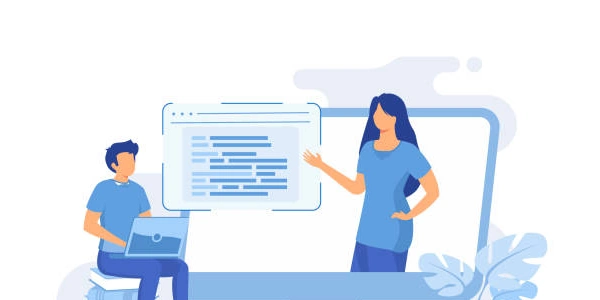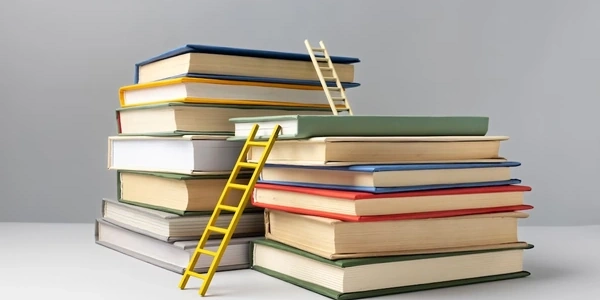Encoding Your World: utf8mb4_unicode_ci for Seamless Multilingual Data Handling in MySQL and PHP
Why They Matter for MySQL and PHP
The Best Collation for Modern Projects: utf8mb4_unicode_ci
- utf8mb4 Character Set: This is the recommended encoding for new projects as it supports a vast range of characters, including those from most languages. It's a 4-byte UTF-8 variant, allowing for more characters than the older utf8 encoding (which only used 3 bytes).
- unicode_ci Collation: This collation provides Unicode-compliant sorting, which means it follows the Unicode standard for character ordering. This is essential for handling multilingual data correctly. It performs case-insensitive and accent-insensitive comparisons (e.g., "á" and "a" are considered equal).
Benefits of utf8mb4_unicode_ci:
- Future-proof: Supports a wide range of characters, accommodating potential future language needs.
- Accurate Comparisons: Ensures correct sorting and searching, regardless of language.
- Widely Compatible: Works well with most modern PHP applications and tools.
How to Set the Collation in MySQL
You can set the collation for your database or individual tables during creation using the CREATE DATABASE or CREATE TABLE statements, respectively:
CREATE DATABASE my_database CHARACTER SET utf8mb4 COLLATE utf8mb4_unicode_ci;
CREATE TABLE my_table (
id INT PRIMARY KEY,
name VARCHAR(255) CHARACTER SET utf8mb4 COLLATE utf8mb4_unicode_ci
);
Considerations for Existing Projects
If you're working with an existing project that uses a different collation, migrating to utf8mb4 might be necessary. However, this can involve careful planning and testing to ensure data integrity. It's recommended to consult with a database administrator for guidance.
CREATE TABLE my_table (
id INT PRIMARY KEY,
name VARCHAR(255) CHARACTER SET utf8mb4 COLLATE utf8mb4_unicode_ci
);
This code creates a table named my_table with two columns:
id: An integer primary key.name: A VARCHAR column with a maximum length of 255 characters, using theutf8mb4character set andutf8mb4_unicode_cicollation.
Setting utf8mb4_unicode_ci Collation in PHP (using PDO):
<?php
$host = "localhost";
$dbname = "my_database";
$username = "your_username";
$password = "your_password";
try {
$conn = new PDO("mysql:host=$host;dbname=$dbname;charset=utf8mb4", $username, $password);
$conn->setAttribute(PDO::ATTR_ERRMODE, PDO::ERRMODE_EXCEPTION);
// ... your SQL queries using the connection ...
$conn = null;
} catch(PDOException $e) {
echo "Connection failed: " . $e->getMessage();
}
?>
This code snippet connects to a MySQL database using PDO and explicitly sets the character set to utf8mb4 during connection establishment. This ensures that all communication between PHP and MySQL happens using the utf8mb4 encoding.
Specifying utf8mb4_unicode_ci Collation for Existing MySQL Columns (using ALTER TABLE):
ALTER TABLE my_table MODIFY name VARCHAR(255) CHARACTER SET utf8mb4 COLLATE utf8mb4_unicode_ci;
This code alters the existing name column in the my_table table to use the utf8mb4 character set and utf8mb4_unicode_ci collation. This is useful if you have an existing database and want to migrate columns to the recommended collation.
Remember to replace placeholders like your_username and your_password with your actual credentials.
- Description: This is a case-insensitive collation for the
utf8character set. It's a less comprehensive option compared toutf8mb4_unicode_ci. - Pros:
- Widely supported by older applications and databases.
- Smaller storage footprint compared to
utf8mb4.
- Cons:
- Limited character support, might not handle all characters from various languages.
- May not handle some diacritics (accents) correctly.
- Use Case: If you only need to handle basic Western European languages and storage space is a major concern, and you're confident there won't be a need for broader language support in the future, then
utf8_general_cimight be a viable option. However, it's generally recommended to move towardsutf8mb4for future-proofing.
latin1_swedish_ci Collation:
- Description: A case-insensitive collation for the
latin1character set, supporting a limited range of characters primarily focused on Western European languages. - Pros:
- Very small storage footprint.
- Cons:
- Extremely limited character support, not suitable for most modern multilingual projects.
- Cannot handle languages outside Western Europe.
- Use Case: Only consider this as a last resort if you absolutely need to maintain compatibility with very old systems and data exclusively uses Western European characters. This is not recommended for new projects due to its limitations.
Custom Collations:
- Description: MySQL allows defining custom collations, but this requires specific expertise and careful configuration.
- Pros:
- Cons:
- Complex setup and maintenance.
- Limited portability as custom collations might not be available on other systems.
- Use Case: Not recommended for most projects unless you have a very specific and well-defined need that cannot be met by standard collations.
Important Considerations:
- Data Compatibility: If you're working with existing data, ensure the chosen collation is compatible with the current character set and encoding to avoid data corruption.
- Future Needs: Consider the potential future need to handle languages beyond those currently supported by the chosen collation.
- Performance: While
utf8mb4might have a slightly larger storage footprint, the performance impact is usually negligible for most applications.
php mysql encoding