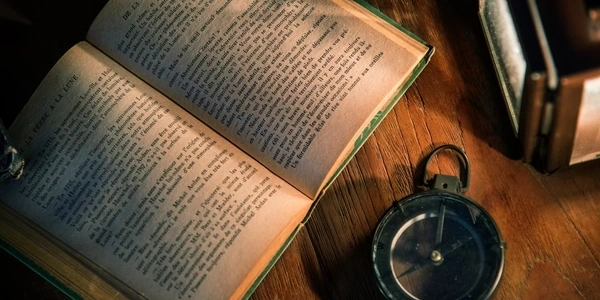Create Foreign Key in SQL Server
Purpose of a Foreign Key:
A foreign key is a column (or set of columns) in a table that references the primary key of another table. It establishes a relationship between the two tables, ensuring data integrity and preventing inconsistencies.
Steps to Create a Foreign Key:
- Identify the tables: Determine the tables involved in the relationship. The table containing the foreign key is called the "child table," while the table containing the primary key is called the "parent table."
- Identify the primary key: Locate the primary key column in the parent table. This column uniquely identifies each row in the parent table.
- Create the foreign key: Use the
ALTER TABLEstatement to add a foreign key constraint to the child table. Specify the column(s) in the child table that will be the foreign key, and reference the primary key column in the parent table.
Example:
Suppose you have two tables: Customers (with columns CustomerID, Name, Address) and Orders (with columns OrderID, CustomerID, OrderDate). The CustomerID column in the Orders table should refer to the CustomerID column in the Customers table to ensure that only valid customers are associated with orders.
Here's how to create a foreign key in the Orders table:
ALTER TABLE Orders
ADD CONSTRAINT FK_Orders_Customers
FOREIGN KEY (CustomerID)
REFERENCES Customers(CustomerID);
Explanation:
REFERENCES Customers(CustomerID): References theCustomerIDcolumn in theCustomerstable as the primary key.FOREIGN KEY (CustomerID): Specifies that theCustomerIDcolumn in theOrderstable will be the foreign key.ADD CONSTRAINT FK_Orders_Customers: Adds a constraint namedFK_Orders_Customers.ALTER TABLE Orders: Modifies theOrderstable.
Additional Considerations:
- Foreign keys help maintain data consistency and prevent orphaned records.
- You can use
CASCADEorSET NULLactions to specify what should happen when a primary key value is deleted or updated. - You can create multiple foreign keys in a single table.
Creating a Foreign Key in SQL Server: Examples
Scenario: Orders and Customers
Let's consider two tables: Orders and Customers. The Orders table has a CustomerID column that should reference the CustomerID column in the Customers table. This ensures that orders are associated with valid customers.
Method 1: Creating a Foreign Key at Table Creation
CREATE TABLE Customers (
CustomerID INT PRIMARY KEY,
CustomerName VARCHAR(50)
);
CREATE TABLE Orders (
OrderID INT PRIMARY KEY,
CustomerID INT FOREIGN KEY REFERENCES Customers(CustomerID),
OrderDate DATE
);
- In this approach, the foreign key constraint is defined when the
Orderstable is created.
Method 2: Adding a Foreign Key to an Existing Table
CREATE TABLE Customers (
CustomerID INT PRIMARY KEY,
CustomerName VARCHAR(50)
);
CREATE TABLE Orders (
OrderID INT PRIMARY KEY,
CustomerID INT,
OrderDate DATE
);
ALTER TABLE Orders
ADD CONSTRAINT FK_Orders_Customers
FOREIGN KEY (CustomerID) REFERENCES Customers(CustomerID);
- Here, the
Orderstable is created without the foreign key initially, and then the constraint is added using theALTER TABLEstatement.
Example with ON DELETE and ON UPDATE Actions
ALTER TABLE Orders
ADD CONSTRAINT FK_Orders_Customers
FOREIGN KEY (CustomerID) REFERENCES Customers(CustomerID)
ON DELETE CASCADE
ON UPDATE CASCADE;
ON UPDATE CASCADE: If a customer's information is updated, the correspondingCustomerIDin theOrderstable will also be updated.ON DELETE CASCADE: If a customer is deleted, all related orders will also be deleted.
- Ensure that the data types of the columns involved in the foreign key relationship match.
- Foreign keys help maintain data integrity and prevent inconsistencies.
Alternative Methods for Creating Foreign Keys in SQL Server
While the standard methods of creating foreign keys involve using the FOREIGN KEY constraint within the CREATE TABLE or ALTER TABLE statements, there are some alternative approaches:
Using a Stored Procedure
You can create a stored procedure to encapsulate the logic of creating a foreign key. This can be useful for automating the process or for implementing additional validation or error handling.
CREATE PROCEDURE sp_CreateForeignKey
@TableName VARCHAR(100),
@ForeignKeyColumn VARCHAR(100),
@ReferencedTable VARCHAR(100),
@ReferencedColumn VARCHAR(100)
AS
BEGIN
DECLARE @SQL NVARCHAR(MAX);
SET @SQL = N'ALTER TABLE ' + @TableName +
N' ADD CONSTRAINT FK_' + @TableName + '_' + @ReferencedTable +
N' FOREIGN KEY (' + @ForeignKeyColumn + ') REFERENCES ' + @ReferencedTable +
N'(' + @ReferencedColumn + ')';
EXEC sp_executesql @SQL;
END
Using Dynamic SQL
Dynamic SQL allows you to build SQL statements dynamically based on variables or other runtime conditions. This can be useful for creating foreign keys based on user input or for generating multiple foreign keys in a loop.
DECLARE @TableName VARCHAR(100) = 'Orders';
DECLARE @ForeignKeyColumn VARCHAR(100) = 'CustomerID';
DECLARE @ReferencedTable VARCHAR(100) = 'Customers';
DECLARE @ReferencedColumn VARCHAR(100) = 'CustomerID';
DECLARE @SQL NVARCHAR(MAX);
SET @SQL = N'ALTER TABLE ' + @TableName +
N' ADD CONSTRAINT FK_' + @TableName + '_' + @ReferencedTable +
N' FOREIGN KEY (' + @ForeignKeyColumn + ') REFERENCES ' + @ReferencedTable +
N'(' + @ReferencedColumn + ')';
EXEC sp_executesql @SQL;
Using Data Definition Language (DDL) Triggers
You can create DDL triggers to automatically create or modify foreign keys when the underlying tables are changed. This can be useful for enforcing data integrity rules and preventing inconsistent data.
However, using DDL triggers can introduce complexity and potential performance issues, so it's important to use them judiciously.
sql sql-server t-sql