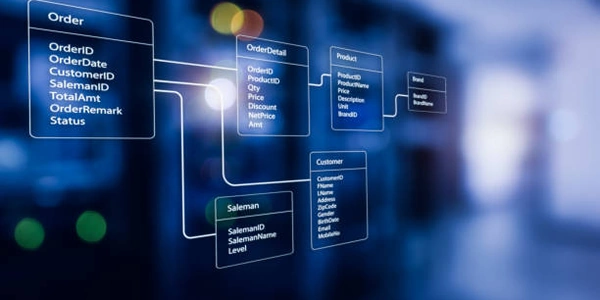Beyond 1753: Creative Solutions for Working with Older Dates in SQL Server
Here's a breakdown of the related concepts:
- SQL Server: A relational database management system from Microsoft, used to store, organize, and retrieve data.
- T-SQL (Transact-SQL): The primary language used to interact with SQL Server. It allows you to create databases, tables, write queries to manipulate data, and perform other administrative tasks.
- Datetime: A data type in SQL Server that stores both date and time information in a single field. It includes the year, month, day, hour, minute, second, and milliseconds.
Why 1/1/1753?
There isn't a specific technical reason for this particular date. It's more of a historical coincidence. SQL Server's origins can be traced back to Sybase, another relational database system. Sybase adopted 1/1/1753 as the minimum datetime value, and this convention was carried over to SQL Server.
Why not earlier dates?
There are two main reasons why SQL Server doesn't support dates before 1753:
- Complexity: Handling dates prior to 1753 would require additional logic to account for historical calendar systems like the Julian calendar. These systems differed from the Gregorian calendar that we use today, making calculations and comparisons more intricate.
- Practicality: Most historical data applications likely wouldn't need to deal with dates that far back. 1/1/1753 provides a reasonable starting point for the vast majority of use cases.
Alternatives for older dates:
If you genuinely need to store dates older than 1753, you can consider these options:
datedata type: This data type only stores year, month, and day, making it suitable for situations where you don't need time information and can handle the lack of support for dates before 1753.- Custom data types: You could create custom data types to hold and manipulate very old dates, but this approach requires more development effort and introduces maintenance overhead.
Example Codes:
Selecting the Minimum and Maximum Datetime Values:
SELECT MIN(CAST('0001-01-01' AS DATETIME2(7))) AS MinDatetimeAllowed,
MAX(CAST('9999-12-31 23:59:59.9999999' AS DATETIME2(7))) AS MaxDatetimeAllowed;
This code uses the CAST function to convert strings representing dates outside the datetime range into the datetime2(7) data type, which allows for a wider range of dates. It then uses MIN and MAX to retrieve the minimum and maximum supported values.
Working with Dates After 1/1/1753:
DECLARE @date_var DATETIME = '2024-05-13'; -- Today's date (replace with your desired date)
SELECT
DATEPART(year, @date_var) AS Year,
DATEPART(month, @date_var) AS Month,
DATEPART(day, @date_var) AS Day
-- Additional operations like adding or subtracting days
SELECT DATEADD(day, 7, @date_var) AS OneWeekFromNow;
This code declares a datetime variable and retrieves individual components (year, month, day) using DATEPART. It also demonstrates adding days to the date with DATEADD.
Handling Dates Before 1/1/1753 (Using date data type):
DECLARE @old_date DATE = '1700-01-01'; -- Example date before 1753 (ignores time)
SELECT YEAR(@old_date) AS Year, MONTH(@old_date) AS Month, DAY(@old_date) AS Day;
This code uses the date data type, which allows storing dates before 1753 (but without time information). It then extracts year, month, and day using dedicated functions.
- Pros: Simple to implement, human-readable.
- Cons: Difficult for date calculations and comparisons within SQL Server. Requires additional logic for parsing and manipulation.
CREATE TABLE HistoricalData (
EventID INT PRIMARY KEY,
EventDate VARCHAR(10) -- Format consistently (e.g., YYYY-MM-DD)
);
INSERT INTO HistoricalData (EventID, EventDate)
VALUES (1, '1600-12-31');
SELECT * FROM HistoricalData WHERE EventDate LIKE '1600%';
Integer Representation (YYYYMMDD):
- Pros: Efficient for storage, allows date calculations and comparisons using arithmetic operations.
- Cons: Not human-readable, requires conversion functions for display and manipulation.
CREATE TABLE HistoricalData (
EventID INT PRIMARY KEY,
EventDate INT -- Store year, month, day concatenated (e.g., 16001231)
);
DECLARE @date_int INT = 20240512; -- Today's date (replace with your desired date)
SELECT YEAR(@date_int / 10000) AS Year,
(@date_int % 10000) / 100 AS Month,
@date_int % 100 AS Day;
Separate Integer Fields (Year, Month, Day):
- Pros: Offers flexibility for individual component manipulation, allows date calculations and comparisons.
- Cons: Requires more storage space, potentially less efficient for queries involving all three components.
CREATE TABLE HistoricalData (
EventID INT PRIMARY KEY,
EventYear INT,
EventMonth INT,
EventDay INT
);
INSERT INTO HistoricalData (EventID, EventYear, EventMonth, EventDay)
VALUES (1, 1600, 12, 31);
SELECT * FROM HistoricalData WHERE EventYear = 1600 AND EventMonth = 12;
Julian Day Number:
- Pros: Universal calendar system reference point, efficient for date calculations across different calendars.
- Cons: Requires additional logic for conversion between Julian Day Number and traditional date format.
Note: This method involves converting dates to a Julian Day Number (number of days since noon on November 24, 4713 BC) and storing that value. It's a complex approach not covered in detail here. Research libraries or online resources for conversion functions.
The best approach depends on your specific requirements. Consider factors like:
- Need for date calculations and comparisons: If these are crucial, integer representations or separate fields might be better.
- Storage efficiency: Text storage uses less space, while integer methods are more efficient for calculations.
- Human readability: Text storage is easier to understand for humans.
sql-server t-sql datetime