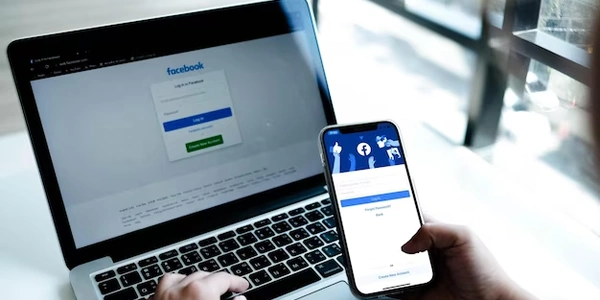Concatenating Text in SQL Server Queries: PLUS Operator vs. CONCAT Function
- Using the Plus (+) operator: This is the simplest method. The plus sign acts like a glue, sticking together text strings, column values, or even a combination of both. For example:
SELECT 'First Name: ' + FirstName + ' Last Name: ' + LastName
FROM Customers;
This query would combine the "FirstName" and "LastName" columns from the "Customers" table into a single string formatted like "First Name: John Last Name: Doe".
- Using the CONCAT function: This function offers more control over the concatenation process. It takes two or more arguments (text strings) and merges them into a single string. Similar to the plus operator, CONCAT automatically converts all arguments to strings before combining them. Here's an example:
SELECT CONCAT(FirstName, ' ', LastName) AS FullName
FROM Customers;
This query achieves the same result as the previous example but uses CONCAT. The "AS FullName" part renames the resulting column to "FullName" for better readability.
Important points to remember:
- Both methods treat null values as empty strings. If any part of the concatenation involves a null value, the entire result will be null.
- The plus operator is generally faster than CONCAT, but CONCAT might be preferred in situations where you need more control over handling null values (using functions like COALESCE).
This example uses the plus operator (+) to combine a fixed string "Customer ID: " with the "CustomerID" column from the "Customers" table:
SELECT 'Customer ID: ' + CustomerID AS CustomerInfo
FROM Customers;
This will create a new column named "CustomerInfo" that displays "Customer ID: " followed by the corresponding customer ID from each row.
Adding a Space between Concatenated Strings:
This example shows how to add a space between concatenated strings. Here, CONCAT is used to merge the "FirstName" and "LastName" columns with a space in between:
SELECT CONCAT(FirstName, ' ', LastName) AS FullName
FROM Customers;
This code creates a new column "FullName" that combines the first and last names with a space separating them.
Handling Null Values:
This example demonstrates how to use the COALESCE function to handle null values before concatenation:
SELECT CONCAT(COALESCE(FirstName, 'N/A'), ' ', COALESCE(LastName, 'N/A')) AS FullName
FROM Customers;
This query uses COALESCE to replace null values in "FirstName" and "LastName" with "N/A" before concatenating them into the "FullName" column. This ensures the result doesn't become null due to missing data.
Combining Multiple Strings with CONCAT:
Here's an example showing how CONCAT can handle more than two arguments:
SELECT CONCAT('Order ID: ', OrderID, ', Product: ', ProductName) AS OrderDetails
FROM Orders;
This code demonstrates concatenating "Order ID: ", the "OrderID" column, a comma (","), "Product: ", and the "ProductName" column into a new column named "OrderDetails".
- FOR XML PATH method: This method is particularly useful when you need to concatenate multiple rows of data into a single string. It leverages XML functionalities within SQL Server. Here's an example:
SELECT CustomerID + ', '
FROM Customers
FOR XML PATH('')
This query uses FOR XML PATH to iterate through each "CustomerID" in the "Customers" table and add a comma and space (", ") after each one. The final result will be a single string containing all customer IDs separated by commas.
Note: This method is less performant than the plus operator or CONCAT for simple concatenations.
- ** STUFF function:** This function offers more control over string manipulation within a concatenation process. It allows you to insert a separator between elements and specify a starting and ending position for the resulting string. Here's an example:
SELECT STUFF((SELECT ', ' + FirstName FROM Customers FOR XML PATH('')), 1, 2, '') AS UniqueFirstNames
FROM Customers
GROUP BY LastName
This example uses STUFF to concatenate all unique first names belonging to each last name in the "Customers" table. It iterates through "FirstName" for each "LastName" group, adds a comma and space (", "), and removes the leading comma and space from the final string using STUFF with specific starting and ending positions.
sql sql-server