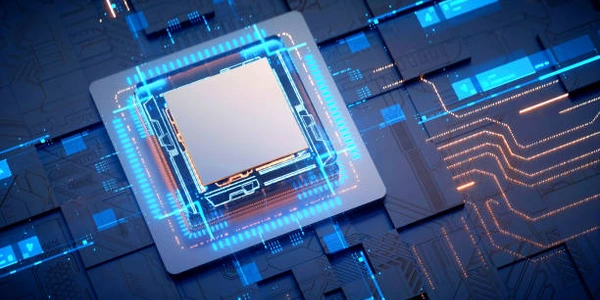Taming the Parameter Sniffing Beast: Ensuring Consistent Performance for SQL Server Stored Procedures
- You have a well-written SQL query that executes quickly when you run it directly in SQL Server Management Studio (SSMS).
- However, when you embed the same query inside a stored procedure, the performance suffers significantly, and the procedure runs much slower.
Potential Causes:
There are a couple of reasons why this might happen:
Solutions:
Here's how you can troubleshoot and fix this:
- Disable Parameter Sniffing: You can use the
OPTIMIZE FOR UNKNOWNhint within the stored procedure to force the optimizer to consider all possible parameter values when choosing an execution plan. - Recompile Stored Procedure: You can manually force SQL Server to recompile the execution plan for the stored procedure, ensuring it considers fresh data and statistics.
- Local Variables: As a preventative measure, you can define local variables within the stored procedure and assign parameter values to them before using them in the query. This can help avoid parameter sniffing issues.
Additional Tips:
- Use profiling tools in SQL Server to identify bottlenecks within the stored procedure execution.
- Ensure proper indexing is in place for the tables involved in the query.
- Review the stored procedure logic for any unnecessary processing that might be impacting performance.
Imagine a stored procedure called GetCustomerOrders that retrieves orders for a given customer ID.
Slow Version (Parameter Sniffing):
CREATE PROCEDURE GetCustomerOrders (@CustomerID int)
AS
BEGIN
SELECT *
FROM Orders
WHERE CustomerID = @CustomerID;
END;
This version might suffer from parameter sniffing if the initial call uses a specific customer ID value.
Improved Version (Disable Parameter Sniffing):
CREATE PROCEDURE GetCustomerOrders (@CustomerID int)
AS
BEGIN
SELECT *
FROM Orders
WHERE CustomerID = @CustomerID
OPTION (OPTIMIZE FOR UNKNOWN);
END;
Here, the OPTIMIZE FOR UNKNOWN hint forces the optimizer to consider all possible values for @CustomerID.
Improved Version (Local Variables):
CREATE PROCEDURE GetCustomerOrders (@CustomerID int)
AS
BEGIN
DECLARE @LocalCustomerID int;
SET @LocalCustomerID = @CustomerID;
SELECT *
FROM Orders
WHERE CustomerID = @LocalCustomerID;
END;
This approach uses a local variable @LocalCustomerID to store the parameter value, potentially avoiding parameter sniffing issues.
- Execution Plans:
- View Execution Plans: Instead of disabling parameter sniffing entirely with
OPTIMIZE FOR UNKNOWN, you can analyze the execution plans for both the directly run query and the stored procedure. This helps identify if the chosen plans differ significantly. - Forced Plans: If a specific plan provides optimal performance for your query, you can create a forced plan for the stored procedure. This locks the procedure to that specific plan, ensuring consistent performance. However, this approach requires more maintenance as changes to the underlying tables might render the forced plan inefficient over time.
- Caching Mechanisms:
- Query Caching: SQL Server offers query caching, where frequently executed queries are stored and reused. You can enable query caching at the server level or for specific procedures. This can improve performance if the query within the procedure remains consistent.
- Stored Procedure Compilation:
- ** RECOMPILE:** You can use the
RECOMPILEoption within the stored procedure. This forces SQL Server to recompile the execution plan whenever the procedure is called. While it can help address parameter sniffing, recompiling adds overhead, so use it cautiously.
- Database Design:
- Indexing: Ensure proper indexing exists on the columns used in the WHERE clause and JOIN conditions of the query within the stored procedure. Proper indexing allows SQL Server to efficiently locate relevant data, improving performance.
- Denormalization: In some cases, denormalizing tables (adding redundant data) within a stored procedure can improve performance. This should be a last resort, as it increases data redundancy and complexity, but it can be effective for specific read-heavy scenarios.
sql-server performance stored-procedures