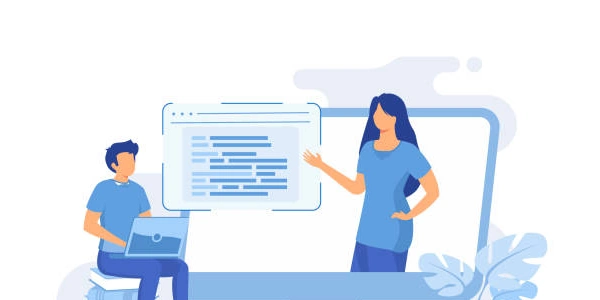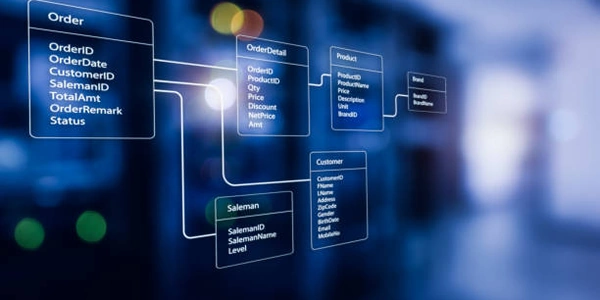PHP MySQL Connection Failures: Troubleshooting Heavy Load Issues
- mysql.sock: A socket file used for local communication between PHP running on the same server as MySQL/MariaDB. It allows faster connection establishment compared to using the network.
- MySQL/MariaDB: Relational database management systems that store and manage data for web applications. Both are popular choices, with MariaDB being a community-developed fork of MySQL.
- PHP: Programming language used to create dynamic web pages.
The Problem:
When a large number of users hit your web application simultaneously (heavy load), PHP scripts might fail to connect to the database through mysql.sock. This can lead to errors and disruptions in your website's functionality.
Possible Causes:
- Inefficient SQL Queries: Complex or poorly optimized SQL queries executed by your PHP scripts can overload the database, leading to connection issues.
- PHP Configuration: PHP itself might have limitations on how many connections it can manage.
- MySQL/MariaDB Configuration: The database server might be limited in the number of concurrent connections it can handle.
- Resource Limitations: Under heavy load, the server might run out of resources like memory or open file handles, making it difficult to establish new connections.
Solutions:
- Consider TCP/IP Connections: As a last resort, if socket connections are problematic, you can switch to connecting via TCP/IP using the database server's IP address instead of mysql.sock. However, this might be slightly slower.
- Optimize SQL Queries: Review and improve the efficiency of your SQL queries to minimize database load.
- Use Persistent Connections: PHP can maintain persistent connections to the database, reducing the overhead of creating new connections for each request.
- Optimize MySQL/MariaDB: Configure connection pools or adjust settings related to the maximum number of connections in MySQL/MariaDB.
- Increase Server Resources: Ensure your server has enough memory and open file limits to handle the expected load.
Additional Points:
- By analyzing error logs and monitoring server performance, you can pinpoint the root cause of the connection failures and implement the most suitable solution.
- This issue is not specific to PHP, MariaDB, or MySQL. It can happen with any web application server and database combination under heavy load.
<?php
$host = "localhost";
$username = "your_username";
$password = "your_password";
$dbname = "your_database";
// Connection attempt (might fail under heavy load)
$conn = mysqli_connect($host, $username, $password, $dbname);
if ($conn) {
echo "Connected to database successfully!";
// Perform database operations
mysqli_close($conn);
} else {
echo "Connection failed: " . mysqli_connect_error();
}
?>
Using Persistent Connections:
<?php
$host = "localhost";
$username = "your_username";
$password = "your_password";
$dbname = "your_database";
// Persistent connection
$conn = mysqli_connect_persist($host, $username, $password, $dbname);
if ($conn) {
echo "Persistent connection established!";
// Perform database operations
mysqli_close($conn);
} else {
echo "Connection failed: " . mysqli_connect_error();
}
?>
Connecting via TCP/IP (Alternative to mysql.sock):
<?php
$host = "127.0.0.1"; // Replace with your database server IP if needed
$username = "your_username";
$password = "your_password";
$dbname = "your_database";
// TCP/IP connection
$conn = mysqli_connect($host, $username, $password, $dbname);
if ($conn) {
echo "Connected to database via TCP/IP!";
// Perform database operations
mysqli_close($conn);
} else {
echo "Connection failed: " . mysqli_connect_error();
}
?>
-
TCP/IP Connections (Already Discussed):
-
PDO (PHP Data Objects):
- PDO is a PHP extension that offers a unified interface for connecting to various database systems, including MySQL/MariaDB. It provides a more flexible and object-oriented way to interact with databases compared to the traditional
mysqli_connectfunction.
Here's an example using PDO:
<?php $host = "localhost"; // Or database server IP $dbname = "your_database"; $username = "your_username"; $password = "your_password"; try { $conn = new PDO("mysql:host=$host;dbname=$dbname", $username, $password); $conn->setAttribute(PDO::ATTR_ERRMODE, PDO::ERRMODE_EXCEPTION); echo "Connected to database using PDO!"; // Perform database operations $conn = null; // Close connection } catch(PDOException $e) { echo "Connection failed: " . $e->getMessage(); } ?> - PDO is a PHP extension that offers a unified interface for connecting to various database systems, including MySQL/MariaDB. It provides a more flexible and object-oriented way to interact with databases compared to the traditional
-
Cloud-based MySQL Services:
-
Database Proxies:
php mysql mariadb