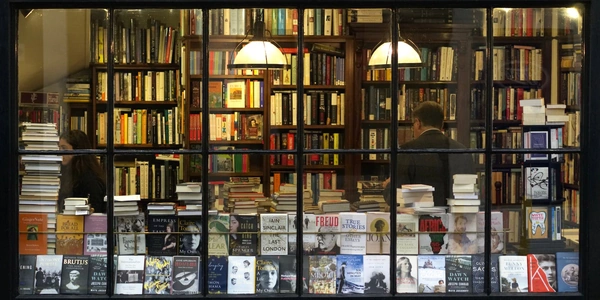SQLite Empty Rows Selection
Understanding "SELECT WHERE EMPTY?"
In SQL and SQLite, the "SELECT WHERE EMPTY?" query is used to retrieve rows from a table where a specific column or set of columns contain no data or are considered "empty." This can be interpreted in different ways depending on the data type and how you define "empty."
Key Considerations:
-
Data Type: The interpretation of "empty" can vary based on the data type of the column:
- Text: Empty strings (e.g., "") or strings with only whitespace are often considered empty.
- Numbers: Zero (0) or NULL values might be considered empty, depending on your specific requirements.
- Boolean: False or NULL values might be interpreted as empty.
- Other Data Types: The definition of "empty" can vary based on the specific data type and its characteristics.
Example:
Consider a table named "users" with columns "id", "name", and "email". To retrieve rows where the "email" column is empty (i.e., contains a NULL value or an empty string), you could use the following query:
SELECT * FROM users WHERE email IS NULL OR email = '';
This query selects all rows from the "users" table where the "email" column is either NULL or contains an empty string.
Additional Notes:
- Always consider your specific data types and requirements when determining what constitutes an "empty" value in your context.
- For more complex scenarios, you might need to use functions like TRIM() to remove leading and trailing whitespace before checking for emptiness.
- You can combine multiple conditions using AND and OR operators to check for emptiness in multiple columns.
Selecting Rows with Empty Strings:
SELECT * FROM users WHERE email = '';
- This query selects all rows from the "users" table where the "email" column contains an empty string (""). This is a common way to identify rows with missing or intentionally empty email addresses.
Selecting Rows with Null Values:
SELECT * FROM users WHERE email IS NULL;
- This query selects all rows from the "users" table where the "email" column contains a NULL value. NULL values indicate that the data is missing or undefined.
Combining Both Conditions:
SELECT * FROM users WHERE email IS NULL OR email = '';
- This query combines the previous two conditions, selecting rows where the "email" column is either NULL or contains an empty string. This is a comprehensive approach to identify rows with missing or empty email data.
Handling Whitespace:
SELECT * FROM users WHERE TRIM(email) = '';
- This query uses the
TRIM()function to remove leading and trailing whitespace from the "email" column before checking for emptiness. This is useful if you want to consider rows with only whitespace as empty, even if they technically contain characters.
Selecting Rows with Empty Values in Multiple Columns:
SELECT * FROM users WHERE email = '' AND phone_number = '';
- This query selects rows where both the "email" and "phone_number" columns are empty. You can use
ANDto combine multiple conditions and select rows based on multiple emptiness criteria.
Additional Considerations:
- Performance: For large datasets, consider using indexes on the columns you're checking for emptiness to improve query performance.
- Case Sensitivity: If your database is case-sensitive, be mindful of case differences when comparing strings for emptiness.
- Data Types: The interpretation of "empty" can vary based on the data type of the column. For example, a numeric column might be considered empty if it contains a zero value.
Alternative Methods for "SQLite SELECT WHERE EMPTY?"
While the SELECT WHERE clause is a straightforward approach, here are some alternative methods you might consider in specific scenarios:
Using the COALESCE Function:
- Example:
SELECT * FROM users WHERE COALESCE(email, '') = '';emailcolumn with an empty string and then checks if the resulting value is empty. - Purpose: Replaces NULL values with a specified value.
Leveraging the CASE Expression:
- Example:
SELECT * FROM users WHERE CASE WHEN email IS NULL OR email = '' THEN 1 ELSE 0 END = 1;CASEexpression to evaluate theemailcolumn and return 1 if it's empty, otherwise 0. TheWHEREclause then filters for rows where the result is 1. - Purpose: Provides conditional logic for more complex scenarios.
Creating a View:
- Example:
CREATE VIEW empty_emails AS SELECT * FROM users WHERE email IS NULL OR email = '';empty_emailsthat contains rows with empty email addresses. You can then query this view directly:SELECT * FROM empty_emails; - Purpose: Pre-calculate and store results for frequent queries.
Using a Common Table Expression (CTE):
- Example:
WITH empty_rows AS ( SELECT * FROM users WHERE email IS NULL OR email = '' ) SELECT * FROM empty_rows;empty_rowsand then selects rows from it. - Purpose: Temporarily define a result set that can be referenced within a query.
Indexing for Performance:
- Example:
CREATE INDEX idx_email ON users(email);emailcolumn, which can significantly speed up queries that involve filtering on this column. - Purpose: Improve query performance for frequent checks.
Choosing the Best Method: The most suitable method depends on factors such as:
- Data volume: For large datasets, indexing can be crucial.
- Query frequency: If a query is executed frequently, creating a view or using a CTE can improve performance.
- Query complexity: For simple checks,
SELECT WHEREmight be sufficient.
sql sqlite select