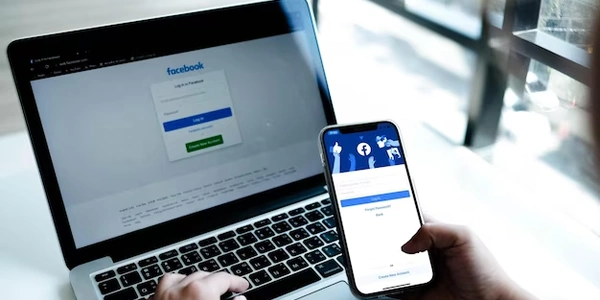Setting Up Foreign Keys in phpMyAdmin: A Guide
Setting Up Foreign Keys in phpMyAdmin: A Guide
Foreign keys are a database concept that establishes a relationship between two tables. They ensure data integrity by preventing inconsistencies between related records. In phpMyAdmin, a popular web-based interface for managing MySQL databases, setting up foreign keys is a straightforward process.
Steps to Set Up Foreign Keys in phpMyAdmin:
Identify the Tables:
Open the Structure Tab:
- In phpMyAdmin, navigate to the table you want to add the foreign key to.
- Click on the "Structure" tab.
Add a New Field:
- Click the "Add field" button to create a new column in the table.
- Give the field a suitable name (e.g., "product_id" if it's referencing the product ID in another table).
- Set the data type to match the corresponding field in the related table.
Configure the Foreign Key:
- In the "Indexes" section, click the "Add index" button.
- Select "PRIMARY" or "UNIQUE" as the index type if necessary.
- In the "Columns" field, enter the name of the new field.
- Check the "Index type" checkbox and select "FOREIGN".
- In the "References" field, specify the table and column that the foreign key references. For example, if referencing the "product_id" column in the "products" table, you would enter "products.product_id".
- Optionally, you can set the "On delete" and "On update" actions to specify what should happen to the foreign key when the referenced row is deleted or updated.
Save the Changes:
Example:
If you have two tables: "orders" and "products", and you want to ensure that every order references a valid product, you would add a foreign key in the "orders" table referencing the "product_id" column in the "products" table.
Benefits of Using Foreign Keys:
- Data Integrity: Prevents inconsistent data by ensuring that related records exist.
- Referential Integrity: Maintains relationships between tables, ensuring that data is accurate and consistent.
- Data Validation: Enforces data validation rules, preventing invalid data from being entered.
Understanding Example Codes for Foreign Key Setup in phpMyAdmin
Note: While phpMyAdmin is a graphical interface, you can also perform database operations using SQL queries. Here are some example SQL statements to create foreign keys:
Creating a New Table with a Foreign Key
CREATE TABLE orders (
order_id INT PRIMARY KEY,
product_id INT,
customer_id INT,
FOREIGN KEY (product_id) REFERENCES products(product_id)
);
In this example:
- We create a new table named
orders. order_idis the primary key.product_idandcustomer_idare foreign keys.- The
FOREIGN KEYconstraint specifies that theproduct_idin theorderstable must reference a validproduct_idin theproductstable.
Adding a Foreign Key to an Existing Table
ALTER TABLE orders
ADD FOREIGN KEY (customer_id) REFERENCES customers(customer_id);
This statement adds a foreign key constraint to the orders table, specifying that the customer_id in orders must reference a valid customer_id in the customers table.
Dropping a Foreign Key
ALTER TABLE orders
DROP FOREIGN KEY `orders_ibfk_1`;
This statement drops the foreign key constraint named orders_ibfk_1 from the orders table. The specific name might vary depending on your database configuration.
Important Considerations:
- Data Types: Ensure that the data types of the foreign key and the referenced column match.
- On Delete and On Update Actions: You can specify what should happen to the foreign key when the referenced row is deleted or updated. For example,
CASCADEdeletes or updates related rows,SET NULLsets the foreign key toNULL, andRESTRICTprevents the action. - Index Creation: Foreign keys often create indexes automatically to improve performance.
- Referential Integrity: Foreign keys help maintain referential integrity, ensuring that data relationships are consistent.
Using phpMyAdmin:
While the examples above are SQL statements, phpMyAdmin provides a graphical interface for managing databases. You can typically set up foreign keys by:
- Creating or editing a table.
- Adding a new column.
- Setting the column's data type.
- Selecting the "Index" tab.
- Creating a new index.
- Choosing "FOREIGN" as the index type.
- Specifying the referenced table and column.
The exact steps may vary slightly depending on your phpMyAdmin version.
Alternative Methods for Setting Up Foreign Keys in MySQL
While phpMyAdmin is a popular GUI for managing MySQL databases, there are other methods that you can use to set up foreign keys:
Using SQL Statements
-
CREATE TABLE orders ( order_id INT PRIMARY KEY, product_id INT, FOREIGN KEY (product_id) REFERENCES products(product_id) );
Using a Programming Language and a Database Abstraction Layer (DAL)
-
Advantages:
- Provides a more object-oriented approach to database interactions.
- Can simplify complex database operations and improve code maintainability.
Using a Command-Line Interface (CLI) Tool
Choosing the Right Method:
- Complexity of your project: For simple tasks, phpMyAdmin might be sufficient. For complex projects, a programming language and DAL can offer more flexibility.
- Your familiarity with different tools: If you're comfortable with SQL, using direct SQL statements might be the best option. If you prefer a more object-oriented approach, a DAL can be helpful.
- Team preferences and workflow: Consider your team's preferences and existing tools when making a decision.
mysql phpmyadmin