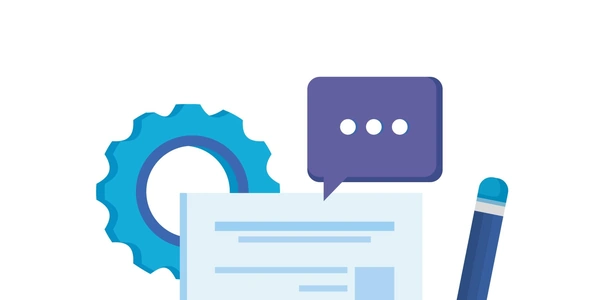Accessing and Filtering JSON Data in PostgreSQL using SQLAlchemy
- PostgreSQL offers the
JSONBdata type to store JSON-formatted data within your database tables. This binary format allows efficient storage, indexing, and querying of nested JSON structures.
SQLAlchemy for Object-Relational Mapping (ORM)
- SQLAlchemy acts as an ORM, providing a Pythonic way to interact with relational databases like PostgreSQL. It simplifies querying JSON data by offering functions specifically designed for working with
JSONBcolumns.
Querying JSON Elements
Here's a breakdown of the steps involved:
-
Define Your Model:
- Use SQLAlchemy's declarative syntax to create a model class representing your database table.
- Include a column to store the JSON data, specifying its type as
JSONB.
from sqlalchemy import Column, JSONB class MyTable(Base): __tablename__ = 'my_table' id = Column(Integer, primary_key=True) data = Column(JSONB) -
Constructing the Query:
- Create a SQLAlchemy session object to interact with your database.
- Build your query using the
query()method on your model class.
from sqlalchemy.orm import sessionmaker engine = create_engine('postgresql://user:password@host:port/database') Session = sessionmaker(bind=engine) session = Session() query = session.query(MyTable) -
- Employ the
->operator (also known as the arrow operator) in conjunction with the desired JSON key path to access specific elements within theJSONBcolumn.
# Accessing a top-level key query = query.filter(MyTable.data['key'] == 'value') # Accessing a nested key query = query.filter(MyTable.data['nested_object']->'nested_key' == 'nested_value') - Employ the
-
Filtering and Selecting:
- You can combine these element access techniques with standard filtering and selection operations in SQLAlchemy to build complex queries tailored to your needs.
# Filter by a key-value pair and select specific columns query = query.filter(MyTable.data['name'] == 'Alice').select(MyTable.id, MyTable.data['email']) -
Running the Query:
- Execute the query using the
all()orfirst()method on the query object, depending on whether you expect multiple or a single result.
results = query.all() # Returns a list of matching rows - Execute the query using the
Example:
from sqlalchemy import create_engine, Column, JSONB
from sqlalchemy.ext.declarative import declarative_base
from sqlalchemy.orm import sessionmaker
Base = declarative_base()
class User(Base):
__tablename__ = 'users'
id = Column(Integer, primary_key=True)
data = Column(JSONB)
engine = create_engine('postgresql://user:password@host:port/database')
Session = sessionmaker(bind=engine)
session = Session()
query = session.query(User).filter(User.data['name'] == 'Alice').select(User.id, User.data['email'])
results = query.all()
for user in results:
print(f"User ID: {user.id}, Email: {user.data['email']}")
session.close()
This code demonstrates how to query for users in a users table where the name key in the data (JSONB) column has the value "Alice". It then selects the id and email from the matching rows.
from sqlalchemy import create_engine, Column, JSONB
from sqlalchemy.ext.declarative import declarative_base
from sqlalchemy.orm import sessionmaker
# Define the database connection details (replace with your actual credentials)
DATABASE_URL = 'postgresql://user:password@host:port/database'
# Create a base class for SQLAlchemy models
Base = declarative_base()
class Product(Base):
__tablename__ = 'products' # Name of the table in your database
id = Column(Integer, primary_key=True)
details = Column(JSONB) # Column to store JSON data
# Create a database engine instance
engine = create_engine(DATABASE_URL)
# Create a sessionmaker object to manage database sessions
Session = sessionmaker(bind=engine)
# Open a new database session
session = Session()
# Example 1: Filtering by a top-level key-value pair
query1 = session.query(Product).filter(Product.details['name'] == 'T-Shirt')
results1 = query1.all()
# Example 2: Accessing a nested key and filtering
query2 = session.query(Product).filter(Product.details['category'] == 'Clothing' &
Product.details['price'] > 10)
results2 = query2.all()
# Example 3: Selecting specific columns and filtering by nested key
query3 = session.query(Product.id, Product.details['stock']).filter(Product.details['size'] == 'Large')
results3 = query3.all()
# Print the results (modify based on your expected output format)
for product in results1:
print(f"Product ID: {product.id}, Name: {product.details['name']}")
for product in results2:
print(f"Product ID: {product.id}, Category: {product.details['category']}, Price: {product.details['price']}")
for product_id, stock in results3:
print(f"Product ID: {product_id}, Stock: {stock}")
# Close the database session
session.close()
Explanation:
Import necessary libraries:
create_enginefromsqlalchemyto create a database engine instance.Column,JSONBfromsqlalchemyto define table columns.declarative_basefromsqlalchemy.ext.declarativefor creating model classes.sessionmakerfromsqlalchemy.ormto manage database sessions.
Define database connection details:
Create a base class:
Define the model class:
Productinherits fromBaseand represents a table in your database.idis an integer primary key for the table.detailsis aJSONBcolumn to store JSON data.
Create database engine and sessionmaker:
engineis created using theDATABASE_URL.Sessionis a sessionmaker object bound to theengine.
Start a database session:
Example 1: Filtering by a top-level key:
query1filters for products where thenamekey in thedetailscolumn is equal to"T-Shirt".results1fetches all matching products.
Example 2: Accessing a nested key and filtering:
query2filters for products where thecategorykey is"Clothing"and thepricekey is greater than 10.- This demonstrates accessing nested keys using the
->operator.
Example 3: Selecting specific columns and filtering by nested key:
query3selects theidandstockfrom thedetails(using nested key access) for products where thesizeis"Large".
- You can customize the output format based on your needs.
- The code iterates through the results of each query and prints relevant information.
session.close()releases resources associated
This method allows you to extract specific values from a JSON path within the JSONB column. It's helpful when you need the actual value of a nested key, not just filtering based on its existence.
from sqlalchemy import func
query = session.query(Product).filter(
func.jsonb_extract_path_text(Product.details, 'category') == 'Clothing'
)
Using func.jsonb_contains (limited support):
This method checks if a specific JSON structure (not just a key-value pair) exists within the JSONB column. However, note that func.jsonb_contains is not universally supported across all database backends (like MySQL).
from sqlalchemy import func
# Assuming your JSON structure looks like: {"category": "Clothing", "price": 15}
structure = {"category": "Clothing", "price": 15}
query = session.query(Product).filter(func.jsonb_contains(Product.details, structure))
Leveraging SQLAlchemy Core Expressions:
For more complex filtering involving comparisons or mathematical operations on JSON values, you can utilize SQLAlchemy Core expressions. This approach offers greater flexibility but requires a deeper understanding of SQLAlchemy's expression language.
from sqlalchemy import cast, and_, or_
# Example: Filter products where price is greater than 10 and either category is "Clothing" or size is "Large"
price_filter = cast(Product.details['price'], Integer) > 10
category_filter = Product.details['category'] == 'Clothing'
size_filter = Product.details['size'] == 'Large'
query = session.query(Product).filter(and_(price_filter, or_(category_filter, size_filter)))
Choosing the Right Method:
- Consider database backend compatibility when using
func.jsonb_contains. - For advanced filtering or operations on JSON data, SQLAlchemy Core expressions offer more control.
- If you need the actual values of nested keys,
func.jsonb_extract_path_textis a good choice. - For basic filtering by key-value pairs, the
->operator is often the simplest and most readable approach.
postgresql sqlalchemy