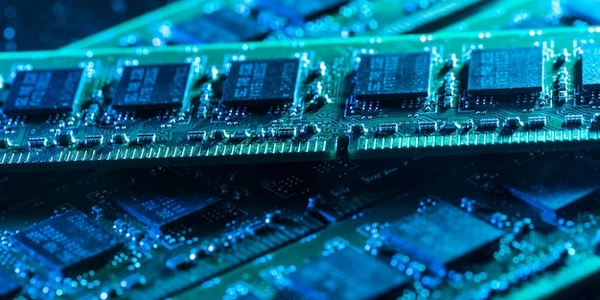Beyond Recordsets: Exploring Alternate Methods for Database Interaction in C#
-
Include Necessary Libraries:
- You can install these packages using NuGet Package Manager within your IDE.
-
Create a Connection String:
- This string holds the information needed to connect to your database, including server name, database name, authentication details, and other configuration options. The exact format will vary depending on the database type. Here's a general example:
string connectionString = "Server=myServerAddress;Database=myDatabase;User Id=myUsername;Password=myPassword;"; -
Establish a Connection:
- Open the connection using the
Open()method.
- Open the connection using the
Looping over a Recordset
-
Execute a Query:
- Create a
SqlCommand(or equivalent command object for your database) and set itsCommandTextproperty to the SQL query you want to execute. - Associate the command with the open connection.
- Execute the query using
ExecuteReader(), which returns aSqlDataReaderobject representing the retrieved data.
- Create a
-
Iterate through Records:
- Use a
whileloop to iterate as long as there are more records to read (reader.Read()returnstrueif there's data,falseif there's no more). - Inside the loop:
- Access column values using the column name or index (
reader["ColumnName"]orreader[columnIndex]). Cast the retrieved value to the appropriate data type if necessary. - Process the data as needed (e.g., print it to the console, store it in a list).
- Access column values using the column name or index (
- Use a
-
Close Resources:
Example (SQL Server):
using System.Data.SqlClient;
public class DatabaseReader
{
public static void ReadCustomerData()
{
string connectionString = "Server=myServerAddress;Database=myDatabase;User Id=myUsername;Password=myPassword;";
using (SqlConnection connection = new SqlConnection(connectionString))
{
connection.Open();
string sql = "SELECT CustomerID, CustomerName, Email FROM Customers";
SqlCommand command = new SqlCommand(sql, connection);
using (SqlDataReader reader = command.ExecuteReader())
{
while (reader.Read())
{
int customerId = reader.GetInt32(0); // Access by index
string customerName = reader.GetString(1); // Access by column name
string email = reader.GetString("Email"); // Access by column name
Console.WriteLine($"CustomerID: {customerId}, CustomerName: {customerName}, Email: {email}");
}
}
}
}
}
Explanation:
- The
System.Data.SqlClientnamespace is included for working with SQL Server. - A connection string to the database is defined.
- A
SqlConnectionobject is created and opened using the connection string. - An SQL query to retrieve customer data is created and executed using a
SqlCommandobject. - A
SqlDataReaderobject is obtained from the executed query. - A
whileloop iterates through the records as long as there are more to read (reader.Read()). - Inside the loop, column values are accessed using either column names or indexes and cast to the appropriate data types.
- The retrieved data is processed (printed to the console in this example).
- The
SqlDataReader,SqlCommand, andSqlConnectionare closed using theusingstatement to ensure proper resource management.
Example Codes for Connecting to Different Databases in C#
Microsoft SQL Server:
(This code is similar to the previous example, but with slight modifications for clarity)
using System.Data.SqlClient;
public class SqlServerReader
{
public static void ReadCustomerData()
{
string connectionString = "Server=myServerAddress;Database=myDatabase;User Id=myUsername;Password=myPassword;";
using (SqlConnection connection = new SqlConnection(connectionString))
{
connection.Open();
string sql = "SELECT CustomerID, CustomerName, Email FROM Customers";
SqlCommand command = new SqlCommand(sql, connection);
using (SqlDataReader reader = command.ExecuteReader())
{
while (reader.Read())
{
int customerId = reader.GetInt32("CustomerID");
string customerName = reader.GetString("CustomerName");
string email = reader.GetString("Email");
// Process data (e.g., print, store in a list)
Console.WriteLine($"CustomerID: {customerId}, CustomerName: {customerName}, Email: {email}");
}
}
}
}
}
Microsoft Access Database (.accdb):
using System.Data.OleDb;
public class AccessReader
{
public static void ReadProductData()
{
string connectionString = @"Provider=Microsoft.ACE.OLEDB.12.0;Data Source=C:\MyDatabase.accdb;";
using (OleDbConnection connection = new OleDbConnection(connectionString))
{
connection.Open();
string sql = "SELECT ProductID, ProductName, Price FROM Products";
OleDbCommand command = new OleDbCommand(sql, connection);
using (OleDbDataReader reader = command.ExecuteReader())
{
while (reader.Read())
{
int productId = reader.GetInt32(0);
string productName = reader.GetString(1);
double price = reader.GetDouble(2);
// Process data (e.g., print, store in a list)
Console.WriteLine($"ProductID: {productId}, ProductName: {productName}, Price: ${price}");
}
}
}
}
}
ODBC-compliant Database (e.g., MySQL):
using System.Data.Odbc;
public class OdbcReader
{
public static void ReadEmployeeData()
{
string connectionString = "DSN=MyOdbcDataSource;UID=myUsername;PWD=myPassword;";
using (OdbcConnection connection = new OdbcConnection(connectionString))
{
connection.Open();
string sql = "SELECT EmployeeID, FirstName, LastName FROM Employees";
OdbcCommand command = new OdbcCommand(sql, connection);
using (OdbcDataReader reader = command.ExecuteReader())
{
while (reader.Read())
{
int employeeId = reader.GetInt32(0);
string firstName = reader.GetString(1);
string lastName = reader.GetString(2);
// Process data (e.g., print, store in a list)
Console.WriteLine($"EmployeeID: {employeeId}, Name: {firstName} {lastName}");
}
}
}
}
}
Remember:
- Replace placeholders like
myServerAddress,myDatabase,myUsername, andmyPasswordwith your actual database credentials. - Install the appropriate ADO.NET data provider for your specific database type using NuGet Package Manager.
- Adjust the SQL queries and data processing logic according to your needs.
Alternate Methods for Looping over Database Results in C#
ADO.NET DataAdapter:
- The
DataAdapterobject acts as a bridge between your dataset and the database. - It can be used to fill a
DataTableobject with query results. - You can then iterate through the rows and columns of the
DataTableusing aforeachloop.
Example:
using System.Data.SqlClient;
using System.Data;
public class DataAdapterReader
{
public static void ReadCustomerData()
{
string connectionString = "Server=myServerAddress;Database=myDatabase;User Id=myUsername;Password=myPassword;";
using (SqlConnection connection = new SqlConnection(connectionString))
{
connection.Open();
string sql = "SELECT CustomerID, CustomerName, Email FROM Customers";
SqlDataAdapter adapter = new SqlDataAdapter(sql, connection);
DataTable dataTable = new DataTable();
adapter.Fill(dataTable);
foreach (DataRow row in dataTable.Rows)
{
int customerId = (int)row["CustomerID"];
string customerName = row["CustomerName"].ToString();
string email = row["Email"].ToString();
// Process data (e.g., print, store in a list)
Console.WriteLine($"CustomerID: {customerId}, CustomerName: {customerName}, Email: {email}");
}
}
}
}
Advantages:
- Can be used to fill other data structures like
DataSet. - More convenient for manipulating data in memory before processing.
- Introduces an extra layer of abstraction (DataAdapter) compared to
SqlDataReader. - Might be less performant for very large datasets due to in-memory storage.
Entity Framework (ORM):
- Object-Relational Mapper (ORM) like Entity Framework provides a higher-level abstraction for data access.
- You define models representing your database tables and entities.
- Entity Framework handles the mapping between objects and database records.
- You can use LINQ (Language Integrated Query) to query data from your entities.
Example: (Assuming you have set up Entity Framework with your database)
using System.Linq;
public class EntityFrameworkReader
{
public static void ReadCustomerData(MyDbContext context) // Replace with your context name
{
var customers = context.Customers.ToList();
foreach (Customer customer in customers)
{
int customerId = customer.CustomerID;
string customerName = customer.CustomerName;
string email = customer.Email;
// Process data (e.g., print, store in a list)
Console.WriteLine($"CustomerID: {customerId}, CustomerName: {customerName}, Email: {email}");
}
}
}
- More developer-friendly with a cleaner syntax.
- Type safety and reduced risk of SQL injection attacks.
- Simplifies complex queries using LINQ.
- Requires setting up Entity Framework and configuring models.
- Might have some performance overhead compared to direct database access.
Dapper (Micro-ORM):
- Dapper is a lightweight micro-ORM library.
- It provides a simpler API for mapping database results to objects.
- Offers a balance between performance and convenience compared to full-fledged ORMs.
Example: (Assuming you have Dapper installed)
using Dapper;
public class DapperReader
{
public static void ReadCustomerData(IDbConnection connection) // Replace with your connection type
{
string sql = "SELECT CustomerID, CustomerName, Email FROM Customers";
var customers = connection.Query<Customer>(sql).ToList();
foreach (Customer customer in customers)
{
int customerId = customer.CustomerID;
string customerName = customer.CustomerName;
string email = customer.Email;
// Process data (e.g., print, store in a list)
Console.WriteLine($"CustomerID: {customerId}, CustomerName: {customerName}, Email: {email}");
}
}
}
- Lightweight and performant compared to full ORMs.
- More concise syntax than traditional recordset loops.
- Less abstraction than ORMs, requires more manual mapping.
- Limited support for complex object relationships and inheritance.
Choosing the best method depends on your specific project requirements:
- For simple data retrieval and processing, a recordset loop or Data
c# database loops