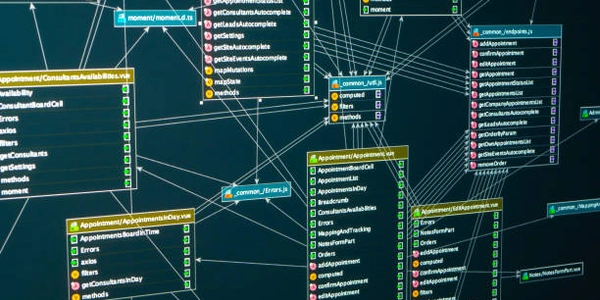Demystifying Database Conversion: Understanding the Move from MySQL to SQLite
- MySQL: Uses a schema with data types like INT, VARCHAR, etc. These define how data is stored and manipulated.
- SQLite: Also uses data types, but with some variations compared to MySQL (e.g., TEXT instead of VARCHAR).
The conversion process needs to map MySQL data types to their closest equivalents in SQLite. There might be some manual adjustments required depending on specific data types used.
Table Structure:
- MySQL: Creates tables with columns (fields) and defines relationships between tables using constraints like PRIMARY KEY and FOREIGN KEY.
- SQLite: Similar to MySQL, it uses tables, columns, and constraints.
The conversion translates the table structure (columns, data types, constraints) from MySQL to SQLite. Tools might automatically handle this mapping, but complex constraints might require special attention.
Data Transfer:
- MySQL: Data is stored in a relational format, following the defined schema.
- SQLite: Stores data in a file-based format, similar to MySQL's relational structure.
The conversion process extracts data from MySQL tables and inserts it into the corresponding SQLite tables. Tools might perform this in batches or all at once.
Tools and Techniques:
Several approaches can be used for conversion:
- GUI Tools: Programs like DBConvert or SQLite DB Browser allow you to visually manage the conversion process. They handle data type mapping and table creation.
- Command-line Tools: Tools like
mysql2sqlite(Python) provide a command-line interface for conversion. You can specify options for data selection and customization. - Manual Conversion: For complex scenarios, you might write scripts to convert the schema and transfer data using libraries like SQLAlchemy or directly using SQL commands for each system.
Important Considerations:
- Data Type Compatibility: Ensure proper data type mapping during conversion to avoid data loss or corruption.
- Advanced Features: Some MySQL features might not have direct equivalents in SQLite. You might need to find alternative approaches or workarounds.
- Data Size: For large databases, the conversion process might take time. Consider performance optimization techniques during the conversion.
This method is ideal for smaller databases or if you prefer a visual interface. Here's a general process:
- Open the application and create a new blank SQLite database.
- Go to File > Import.
- Select the MySQL dump file (
.sqlfile) containing your database schema and data. - The import wizard will guide you through the conversion process. You might need to specify options like data type mapping.
- Click Finish to initiate the import.
Using a Command-line Tool (mysql2sqlite.sh):
This method is suitable for scripting or automating conversions. Here's an example using the mysql2sqlite.sh script (you can find similar tools online):
# Assuming you have mysqldump and mysql2sqlite.sh
mysqldump -u username -p mydatabase > schema_dump.sql # Get MySQL schema and data
# Convert the schema_dump.sql to create SQLite tables
./mysql2sqlite.sh schema_dump.sql | sqlite3 my_sqlite_database.db
# This creates the tables in my_sqlite_database.db
# (Optional) Import data into the created tables (modify as needed)
mysql -u username -p mydatabase -t mytable | sqlite3 my_sqlite_database.db "INSERT INTO mytable VALUES(?,?)"
# Replace 'mytable' with your actual table name and adjust columns (?,?)
Explanation:
- We use
mysqldumpto create a dump of the MySQL database schema and data (schema_dump.sql). - The
mysql2sqlite.shscript parses the dump file and generates commands to create tables in the target SQLite database (my_sqlite_database.db). - The output is piped to
sqlite3to execute the table creation commands. - (Optional) The last command demonstrates how to import data from a specific MySQL table (
mytable) into the corresponding SQLite table. You might need to adjust the command based on your table structure.
- ORMs like SQLAlchemy can bridge the gap between your programming language and both MySQL and SQLite.
- You can define your database models in code and use the ORM to interact with both databases.
- This method allows you to write code that's independent of the specific database system, making the conversion process more flexible and maintainable.
Manual Scripting:
- For full control and customization, you can write scripts to convert the schema and data.
- This method involves writing code to:
- Connect to both MySQL and SQLite databases.
- Use SQL commands to extract schema information from MySQL.
- Translate the schema (tables, columns, data types, constraints) to equivalent SQLite commands.
- Execute the generated commands on the SQLite database to create the structure.
- Extract data from MySQL tables and insert it into the corresponding SQLite tables.
- This approach requires strong SQL knowledge and scripting skills but offers the most control over the conversion process.
Third-party Libraries:
- Several libraries in various programming languages can assist with database conversion.
- Python libraries like
sqlanywhereorpyodbccan connect to both MySQL and SQLite, allowing you to write scripts to migrate data. - Similar libraries exist for other languages like Java or Node.js. These libraries simplify the process of connecting and interacting with both databases.
Choosing the Right Method:
- GUI Tools: Best for small databases or for users who prefer a visual interface.
- Command-line Tools: Suitable for scripting or automating conversions.
- ORMs: Ideal for projects already using ORMs and for maintaining database independence.
- Manual Scripting: Provides the most control but requires strong SQL and scripting skills.
- Third-party Libraries: Can simplify the conversion process for specific programming languages.
mysql sqlite