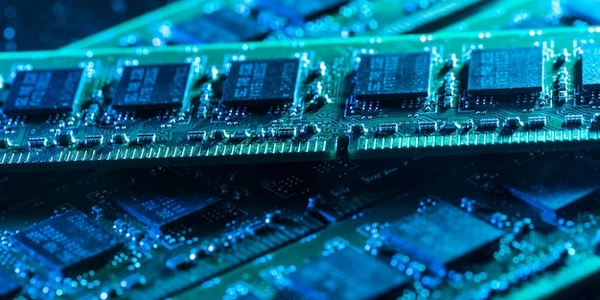IF...THEN Logic in SQL SELECT: A Simplified Explanation
IF...THEN Logic in SQL SELECT: A Simplified Explanation
Understanding the Problem:
In programming, an IF...THEN statement allows you to make decisions based on certain conditions. You might think, "I want to do this if something is true, otherwise do something else." In SQL, we don't have a direct IF...THEN statement within a SELECT query, but we have similar constructs to achieve the same goal.
Solutions:
There are two primary methods to implement IF...THEN logic in SQL SELECT statements:
CASE Statement
- This is the most common and versatile approach.
- It allows for multiple conditions and outcomes.
Syntax:
CASE WHEN condition1 THEN result1
WHEN condition2 THEN result2
ELSE default_result
END AS new_column_name
Example:
SELECT
CustomerID,
OrderTotal,
CASE
WHEN OrderTotal > 1000 THEN 'High Value'
WHEN OrderTotal BETWEEN 500 AND 1000 THEN 'Medium Value'
ELSE 'Low Value'
END AS OrderCategory
FROM Orders;
This query creates a new column named OrderCategory based on the OrderTotal value.
IIF Function (SQL Server 2012 and later)
- This is a simpler option for two-way decisions.
IIF(condition, true_result, false_result) AS new_column_name
SELECT
CustomerID,
OrderTotal,
IIF(OrderTotal > 1000, 'High Value', 'Not High Value') AS OrderCategory
FROM Orders;
Key Points:
- Both CASE and IIF are used within the SELECT clause to create new columns or modify existing ones.
- The conditions you specify determine the value assigned to the new column.
- The
ELSEor third argument in IIF is optional.
In essence:
While SQL doesn't have a direct IF...THEN, the CASE statement and IIF function provide flexible ways to implement conditional logic within SELECT queries. Choose the method that best suits your specific requirements.
Understanding IF...THEN Logic in SQL: A Breakdown of Examples
SELECT
CustomerID,
OrderTotal,
CASE
WHEN OrderTotal > 1000 THEN 'High Value'
WHEN OrderTotal BETWEEN 500 AND 1000 THEN 'Medium Value'
ELSE 'Low Value'
END AS OrderCategory
FROM Orders;
Explanation:
- This query looks at each row in the
Orderstable. - For each row, it checks the
OrderTotalvalue. - If
OrderTotalis greater than 1000, theOrderCategoryis set to 'High Value'. - Otherwise (if neither of the above conditions is true), the
OrderCategoryis set to 'Low Value'. - The resulting table will have three columns:
CustomerID,OrderTotal, andOrderCategory.
SELECT
CustomerID,
OrderTotal,
IIF(OrderTotal > 1000, 'High Value', 'Not High Value') AS OrderCategory
FROM Orders;
- For each row, it checks if
OrderTotalis greater than 1000. - If it is, the
OrderCategoryis set to 'High Value'.
- Both
CASEandIIFare used to create new columns or modify existing ones based on certain conditions. - The
CASEstatement is more flexible as it allows for multiple conditions and outcomes. - The
IIFfunction is simpler for two-way decisions. - The
ELSEpart in theCASEstatement is optional, but it's often used to provide a default value.
These examples demonstrate how to simulate IF...THEN logic in SQL by creating new columns based on conditions. The CASE statement offers more versatility, while IIF provides a shorter syntax for simple conditions.
Alternative Methods for IF...THEN Logic in SQL
While CASE and IIF are the primary methods for implementing IF...THEN logic within SQL SELECT statements, there are a few other approaches that can be considered, depending on the specific use case and database system:
Stored Procedures or Functions
- For complex logic: If you need to perform multiple IF...THEN conditions or calculations, creating a stored procedure or function can be more efficient.
- Example:
CREATE PROCEDURE MyProcedure AS BEGIN IF @condition = 1 BEGIN -- Do something END ELSE BEGIN -- Do something else END END - Limitations: Stored procedures and functions are typically used for more complex operations and might have performance implications for simple IF...THEN scenarios.
User-Defined Functions (UDFs)
- For reusable logic: If you need to reuse the same IF...THEN logic in multiple queries, creating a UDF can be helpful.
- Example:
CREATE FUNCTION MyFunction(@value INT) RETURNS INT AS BEGIN RETURN CASE WHEN @value > 10 THEN 1 ELSE 0 END END
Joins and Subqueries
- For complex data manipulation: In some cases, IF...THEN logic can be replaced by clever use of joins and subqueries.
- Example:
SELECT * FROM Table1 LEFT JOIN Table2 ON Table1.Column1 = Table2.Column1 WHERE Table2.Column2 IS NULL -- Equivalent to IF Table2.Column2 is null
Application-Level Logic
- For complex business rules: If the IF...THEN logic is closely tied to application logic, it might be more appropriate to handle it in the application layer rather than in the database.
- Example:
- Fetching data from the database without any conditional logic.
- Applying IF...THEN logic in the application using programming languages like Java, Python, or C#.
Considerations for Choosing a Method
- Complexity of the logic: For simple conditions,
CASEorIIFis usually sufficient. For more complex logic, stored procedures or functions might be better. - Performance: Consider the performance implications of each method, especially for large datasets.
- Readability and maintainability: The chosen method should be easy to understand and maintain.
- Database system capabilities: Some database systems have specific features or limitations that might influence the choice of method.
sql sql-server t-sql