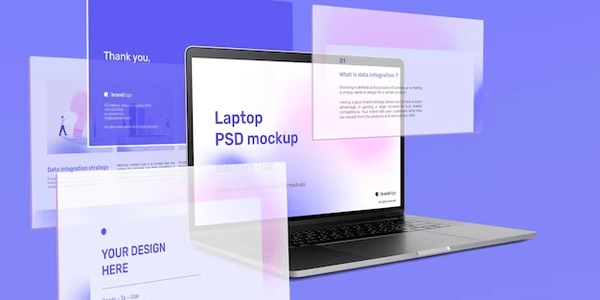SQLite for Developers: Optimizing Read/Write Performance with Concurrency
Concurrency refers to the ability of a program to handle multiple tasks or requests at the same time. In the context of databases, it means allowing multiple processes (like programs) to access and potentially modify the database simultaneously.
SQLite's Approach to Concurrency
While SQLite allows multiple connections to a database, it generally enforces a one-writer-at-a-time policy for data modification. This means:
- Multiple connections can read data concurrently (using SHARED locks).
- Only one connection can write (modify) data at a time (using EXCLUSIVE locks).
This approach ensures data consistency by preventing conflicts that could arise if multiple writers were updating the same data at the same time.
Limitations of Basic Concurrency
The one-writer limitation can become a bottleneck in high-traffic scenarios where many write operations are happening frequently. Each write operation has to wait for any ongoing write to finish before it can acquire the exclusive lock and proceed.
Enhancing Concurrency with BEGIN CONCURRENT
SQLite offers an optional extension called BEGIN CONCURRENT that provides a more optimistic approach to concurrency under certain conditions:
- The database must be in Write-Ahead Logging (WAL) mode (journal mode set to "wal" or "wal2").
- Transactions must use the
BEGIN CONCURRENTstatement instead of the regularBEGINstatement.
With BEGIN CONCURRENT, multiple writer connections can proceed with their write transactions simultaneously. However, there's still serialization (ordering) at commit time:
- When a
BEGIN CONCURRENTtransaction attempts to commit, SQLite checks if any of the data pages it accessed have been modified by other connections since the transaction began. - If there are no conflicts, the commit succeeds.
- If a conflict is detected (data has changed), the transaction is rolled back, and the connection needs to retry.
Benefits and Trade-offs
BEGIN CONCURRENT can improve performance in high-write scenarios by allowing more writes to proceed concurrently. However, it introduces some additional overhead in conflict checking during commit.
Choosing the Right Approach
The best approach for your application depends on your specific needs:
- If write concurrency is not a major concern, the default SQLite behavior (one writer at a time) is sufficient.
- If you have a high volume of write operations and potential performance bottlenecks,
BEGIN CONCURRENTcan be beneficial. However, be aware of the potential for conflicts and retries.
Additional Considerations
- SQLite's locking mechanism is designed to minimize the time exclusive locks are held, maximizing read concurrency.
- For more complex concurrency scenarios, consider using techniques like connection pooling or external locking mechanisms.
import sqlite3
# Connect to the database
conn = sqlite3.connect('mydatabase.db')
# Reader thread (can be separate function)
def read_data():
cursor = conn.cursor()
cursor.execute("SELECT * FROM mytable")
# Process data from cursor.fetchall()
conn.close() # Close connection after read
# Writer thread (can be separate function)
def write_data(data):
cursor = conn.cursor()
cursor.execute("INSERT INTO mytable (value) VALUES (?)", (data,))
conn.commit()
conn.close() # Close connection after write
# Example usage
read_data() # Can be called multiple times concurrently
write_data("Some data") # Only one write can happen at a time
conn.close() # Final close (optional if using connection pooling)
Using BEGIN CONCURRENT (Optional Extension)
import sqlite3
# Ensure WAL mode is enabled (check documentation for your library)
conn = sqlite3.connect('mydatabase.db', journal_mode='wal')
# Reader thread (similar to basic example)
# Writer thread
def write_data(data):
with conn: # Use context manager for automatic commit/rollback
cursor = conn.cursor()
cursor.execute("BEGIN CONCURRENT TRANSACTION")
cursor.execute("INSERT INTO mytable (value) VALUES (?)", (data,))
# Example usage (similar to basic example)
conn.close() # Final close
Important Notes:
- These are simplified examples. Error handling and proper resource management are essential in real-world applications.
- The
BEGIN CONCURRENTexample assumes WAL mode is enabled and supported by your SQLite library.
- Implement a queueing system (like a message broker) to hold write requests.
- Each writer adds its write operation to the queue.
- A dedicated "worker" process constantly reads from the queue and executes the write operations against the database, ensuring only one write happens at a time.
- This approach offers good control and avoids conflicts, but introduces additional overhead compared to basic SQLite concurrency.
External Locking Mechanisms:
- Use an external locking mechanism like a distributed lock server (e.g., ZooKeeper, etcd) to coordinate access between writers.
- Writers acquire exclusive locks before modifying data, preventing conflicts.
- This allows for more parallelism than the basic SQLite approach, but adds complexity in managing the external locking service.
Consider Alternative Databases:
- If your application requires extensive write concurrency and SQLite limitations become a bottleneck, explore alternative database engines designed for high-concurrency write workloads.
- Some options include:
- PostgreSQL: Open-source, robust client-server database with excellent concurrency features.
- MySQL: Widely used, popular client-server database with good concurrency capabilities.
- Depending on your needs, consider NoSQL databases like Cassandra or MongoDB if strict relational structure isn't crucial.
The best approach depends on your specific requirements:
- If write concurrency is moderate and simplicity is preferred, SQLite's basic concurrency or
BEGIN CONCURRENTmight suffice. - For high write concurrency with more control, consider serialization with queues or external locking.
- If SQLite's limitations become a bottleneck, explore alternative database engines designed for high concurrency.
sqlite concurrency