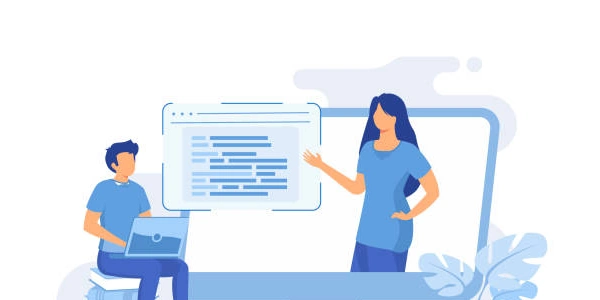MySQL Column Names in PHP
Purpose:
- To retrieve a list of all column names from a specific table within your MySQL database.
- This information is often required when working with data from the table, such as:
- Dynamically generating forms or tables based on the table structure.
- Performing data validation or manipulation.
- Building queries that involve multiple columns.
Query Syntax:
SHOW COLUMNS FROM your_table_name;
-
This query will return a result set containing columns with the following information:
Field: The name of each column in the table.Type: The data type of each column (e.g., INT, VARCHAR, DATE).Null: Whether the column allows NULL values.Key: Indicates if the column is part of a primary key or index.Default: The default value for the column (if specified).Extra: Additional information about the column, such as auto-increment or stored generated columns.
Example in PHP:
<?php
$servername = "your_servername";
$username = "your_username";
$password = "your_password";
$dbname = "your_database_name";
// Create connection
$conn = new mysqli($servername, $username, $password, $dbname);
// Check connection
if ($conn->connect_error) {
die("Connection failed: " . $conn->connect_error);
}
// Execute the query
$sql = "SHOW COLUMNS FROM your_table_name";
$result = $conn->query($sql);
// Process the result
if ($result->num_rows > 0) {
while ($row = $result->fetch_assoc()) {
echo "Field: " . $row["Field"] . "<br>";
}
} else {
echo "0 results";
}
$conn->close();
?>
This PHP code:
- Establishes a connection to your MySQL database using the provided credentials.
- Executes the
SHOW COLUMNS FROMquery to retrieve the column names. - Iterates through the result set, printing the
Fieldname of each column.
Key Points:
- The query is case-insensitive, so you can use uppercase or lowercase for the table name.
- The result set can be further processed in PHP to extract specific information or perform other operations.
- For more complex scenarios, consider using prepared statements to prevent SQL injection vulnerabilities.
Using SHOW COLUMNS FROM:
<?php
$servername = "your_servername";
$username = "your_username";
$password = "your_password";
$dbname = "your_database_name";
// Create connection
$conn = new mysqli($servername, $username, $password, $dbname);
// Check connection
if ($conn->connect_error) {
die("Connection failed: " . $conn->connect_error);
}
// Execute the query
$sql = "SHOW COLUMNS FROM your_table_name";
$result = $conn->query($sql);
// Process the result
if ($result->num_rows > 0) {
while ($row = $result->fetch_assoc()) {
echo "Field: " . $row["Field"] . "<br>";
}
} else {
echo "0 results";
}
$conn->close();
?>
- Explanation:
- Connects to the MySQL database using provided credentials.
- Executes the
SHOW COLUMNS FROMquery to retrieve column names from the specified table. - Iterates through the result set, printing each column name.
- Closes the database connection.
Using INFORMATION_SCHEMA.COLUMNS:
<?php
$servername = "your_servername";
$username = "your_username";
$password = "your_password";
$dbname = "your_database_name";
// Create connection
$conn = new mysqli($servername, $username, $password, $dbname);
// Check connection
if ($conn->connect_error) {
die("Connection failed: " . $conn->connect_error);
}
// Execute the query
$sql = "SELECT COLUMN_NAME FROM INFORMATION_SCHEMA.COLUMNS WHERE TABLE_SCHEMA = '$dbname' AND TABLE_NAME = 'your_table_name'";
$result = $conn->query($sql);
// Process the result
if ($result->num_rows > 0) {
while ($row = $result->fetch_assoc()) {
echo "Field: " . $row["COLUMN_NAME"] . "<br>";
}
} else {
echo "0 results";
}
$conn->close();
?>
- Both methods achieve the same goal: retrieving column names from a MySQL table.
SHOW COLUMNS FROMis generally more concise and straightforward.INFORMATION_SCHEMA.COLUMNSprovides additional information about columns (e.g., data type, nullability, default values).- Choose the method that best suits your specific needs and preferences.
- Ensure you replace placeholders like
your_servername,your_username,your_password,your_database_name, andyour_table_namewith your actual database credentials and table name. - Handle potential errors gracefully, such as database connection failures or query execution issues.
Alternative Methods for Retrieving MySQL Column Names in PHP
While the primary methods discussed earlier (using SHOW COLUMNS FROM and INFORMATION_SCHEMA.COLUMNS) are commonly used, here are some alternative approaches:
Using PHP's PDO Object
The PHP Data Objects (PDO) extension offers a more object-oriented approach to database interactions. It can be used to retrieve column names as follows:
<?php
$dsn = 'mysql:dbname=your_database_name;host=your_servername';
$user = 'your_username';
$password = 'your_password';
try {
$dbh = new PDO($dsn, $user, $password);
$dbh->setAttribute(PDO::ATTR_ERRMODE, PDO::ERRMODE_EXCEPTION);
$sql = "SHOW COLUMNS FROM your_table_name";
$stmt = $dbh->query($sql);
while ($row = $stmt->fetch(PDO::FETCH_ASSOC)) {
echo "Field: " . $row["Field"] . "<br>";
}
} catch (PDOException $e) {
echo 'Connection failed: ' . $e->getMessage();
}
?>
Using the mysqli_fetch_field() Function
For those familiar with the mysqli extension, you can use the mysqli_fetch_field() function to retrieve information about each column in a result set:
<?php
$conn = new mysqli($servername, $username, $password, $dbname);
if ($conn->connect_error) {
die("Connection failed: " . $conn->connect_error);
}
$result = $conn->query("SELECT * FROM your_table_name");
while ($field = mysqli_fetch_field($result)) {
echo "Field: " . $field->name . "<br>";
}
$conn->close();
?>
Using Reflection Classes (Advanced)
If you need to dynamically inspect the structure of a result set class (for example, when using a database abstraction layer), you can use PHP's reflection capabilities:
<?php
$result = // ... (your result set)
$class = new ReflectionClass($result);
$properties = $class->getProperties();
foreach ($properties as $property) {
echo "Field: " . $property->getName() . "<br>";
}
?>
Choosing the Best Method
The most suitable method often depends on your specific use case and preferences. Consider these factors:
- Familiarity: If you're comfortable with PDO or
mysqli, those might be natural choices. - Project structure: If you're using a database abstraction layer, reflection might be applicable.
- Performance: For large result sets, consider the performance implications of different methods.
- Readability: Choose a method that is easy to understand and maintain for your team.
php mysql