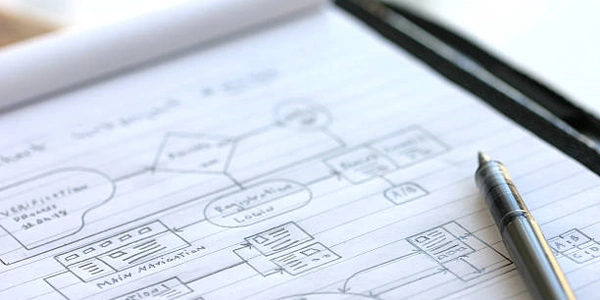Example Codes and Explanation
*SELECT : This statement retrieves all columns from a table. It's a convenient shorthand when you need all the data.
SELECT column1, column2, column3, etc: This statement retrieves only the specified columns from a table. You use it when you only need specific data.
Performance Comparison:
- SELECT column1, column2, column3, etc: This approach is generally faster because the database system only reads and processes the columns you explicitly request. This reduces the amount of data transferred and the CPU resources used.
- *SELECT : While it's convenient, it can be less efficient than specifying columns. The database system has to read and process all columns, even if you only need a few. This can lead to unnecessary overhead, especially for large tables.
Factors to Consider:
- Database engine: The specific database engine you're using can influence the performance characteristics.
- Query complexity: If your query involves other operations (e.g., joins, filtering), the performance impact of using SELECT * might be less noticeable.
- Column types: The types of columns can also affect performance. Some column types (e.g., BLOBs, large TEXT fields) can be more expensive to retrieve than others.
- Table size: For smaller tables, the difference in performance might be negligible. However, for large tables, specifying columns can significantly improve performance.
Best Practices:
- Profile your queries: Use tools to measure query performance and identify bottlenecks.
- Avoid unnecessary operations: Minimize the number of joins, filters, and other operations in your queries.
- Use indexes: Create indexes on frequently searched columns to improve query performance.
- Specify columns whenever possible: This is generally the most efficient approach, especially for large tables or complex queries.
Example Codes and Explanation
Example 1: Simple SELECT Statement
-- Retrieving all columns
SELECT * FROM customers;
-- Retrieving specific columns
SELECT customer_id, first_name, last_name FROM customers;
In this example, the first query retrieves all columns from the customers table, while the second query retrieves only the customer_id, first_name, and last_name columns.
Example 2: Joining Tables
-- Retrieving all columns from joined tables
SELECT * FROM orders JOIN customers ON orders.customer_id = customers.customer_id;
-- Retrieving specific columns from joined tables
SELECT orders.order_id, customers.first_name, customers.last_name FROM orders JOIN customers ON orders.customer_id = customers.customer_id;
Explanation
Performance Implications:
- SELECT column1, column2, column3, etc: This statement retrieves only the specified columns. This is generally more efficient, as the database system only reads and processes the columns you need.
- *SELECT : This statement retrieves all columns from a table, even if you only need a few. This can be inefficient for large tables, as the database system has to read and process more data than necessary.
Alternative Methods for SQL Queries
While the SELECT * and SELECT column1, column2, column3, etc. statements are common, there are alternative methods to achieve similar results with potential performance benefits:
Using Aliases:
- Example:
SELECT customer_id AS ID, first_name AS FirstName, last_name AS LastName FROM customers; - Purpose: To shorten and simplify column names in the result set.
Using Calculated Columns:
- Example:
SELECT customer_id, first_name, last_name, first_name || ' ' || last_name AS full_name FROM customers;full_nameby concatenating thefirst_nameandlast_namecolumns. - Purpose: To create new columns based on existing columns.
Using Subqueries:
- Example:
SELECT order_id, customer_id, (SELECT COUNT(*) FROM order_items WHERE order_id = orders.order_id) AS item_count FROM orders; - Purpose: To embed a query within another query.
Using Common Table Expressions (CTEs):
- Example:
WITH customer_info AS ( SELECT customer_id, first_name, last_name FROM customers ) SELECT order_id, customer_info.first_name, customer_info.last_name FROM orders JOIN customer_info ON orders.customer_id = customer_info.customer_id;customer_infoand uses it in the main query. - Purpose: To define temporary result sets that can be referenced multiple times within a query.
Using Window Functions:
- Example:
SELECT customer_id, order_id, total_amount, RANK() OVER (PARTITION BY customer_id ORDER BY total_amount DESC) AS rank FROM orders;RANK()window function. - Purpose: To perform calculations over a set of rows.
sql database performance