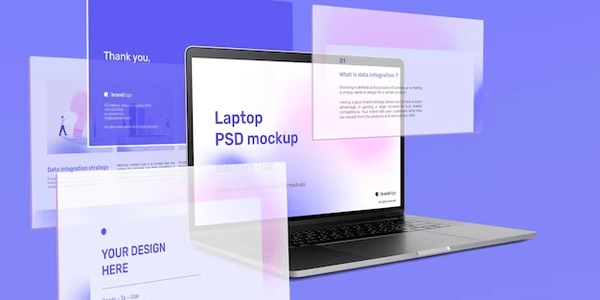Keeping Your SQLite Database Clean: Truncation Techniques Explained
Here's an example:
DELETE FROM Users;
VACUUM;
This code first deletes all rows from the "Users" table and then runs a VACUUM to reclaim storage space.
Alternative approach (DROP and recreate):
While the DELETE and VACUUM approach works, some prefer an alternative strategy:
This approach ensures a clean slate and might be preferable depending on your specific needs.
Key points to remember:
- SQLite doesn't have a dedicated "TRUNCATE TABLE" command.
- Use
DELETE FROMand optionallyVACUUMto achieve similar functionality. - Dropping and recreating the table is another option.
-- Check if the table exists (optional)
SELECT name FROM sqlite_master WHERE type='table' AND name='Users';
-- Delete all rows from the table
DELETE FROM Users;
-- Reclaim storage space (optional)
VACUUM;
This code first checks if the "Users" table exists (this step is optional). Then, it deletes all rows from the table and optionally runs a VACUUM command.
Approach 2: DROP and Recreate
-- Drop the table if it exists
DROP TABLE IF EXISTS Users;
-- Create the table again with desired schema
CREATE TABLE Users (
id INTEGER PRIMARY KEY AUTOINCREMENT,
username TEXT NOT NULL,
email TEXT UNIQUE
);
- Using a WHERE clause with a constant:
This method leverages the DELETE statement with a WHERE clause that essentially never matches any rows. Here's an example:
DELETE FROM Users WHERE 1 = 0;
In this case, the WHERE clause (1 = 0) will always evaluate to FALSE, resulting in no rows being deleted. However, SQLite recognizes this as a delete operation and performs the necessary housekeeping tasks to achieve truncation (like releasing table locks). This approach might be slightly less performant than a regular DELETE since the WHERE clause adds a processing step.
- Creating a temporary table and swapping:
This approach involves creating a temporary table with the same structure as the original table. Then, you can transfer data from the original table to the temporary one and finally drop the original table. Here's a breakdown:
-- Create a temporary table with the same schema as the original
CREATE TEMPORARY TABLE TempUsers LIKE Users;
-- Insert data from original table to temporary table
INSERT INTO TempUsers SELECT * FROM Users;
-- Drop the original table
DROP TABLE Users;
-- Rename the temporary table to the original name
RENAME TABLE TempUsers TO Users;
This method achieves a form of truncation by effectively replacing the original table with an empty one with the same structure. However, it can be less efficient for very large tables due to the data transfer involved.
sqlite