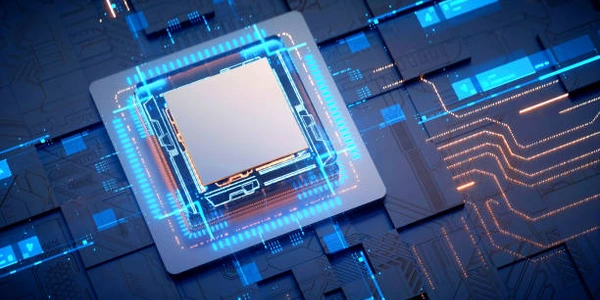Considering MariaDB? How MariaDB Can Help You Migrate Away from Microsoft SQL Server or Oracle
- MariaDB: This is an open-source relational database management system (RDBMS) - a software for storing and organizing data.
- Clients: These are likely companies or organizations that currently use Microsoft SQL Server or Oracle Database (other RDBMS) for their data.
- Migrate: This means to move data and applications from one system (like Microsoft SQL or Oracle) to another system (MariaDB in this case).
So, the sentence is saying that MariaDB offers services or tools to help these companies move their data from Microsoft SQL Server or Oracle to MariaDB.
Microsoft SQL Server (T-SQL):
SELECT * FROM Customers WHERE City = 'Seattle';
MariaDB SQL:
SELECT * FROM Customers WHERE city = 'Seattle';
As you can see, the basic structure of the query remains similar, but there might be slight variations in syntax (e.g., keyword city is lowercase in MariaDB). You might need to review your application code and adjust SQL queries to be compatible with MariaDB.
- Schema Definition:
- Use SQL Server Management Studio (SSMS) or similar tools to export the schema (table structures) of your SQL Server database to a script file.
- Review and modify the script to account for syntax differences between SQL Server and MariaDB (e.g., data type conversions).
- Execute the modified script on your MariaDB server to create the corresponding tables.
- Data Transfer:
- Use tools like
bcp(SQL Server) orsqlplus(Oracle) to export data from source tables into a format like CSV (comma-separated values). - Utilize MariaDB tools like
LOAD DATA LOCAL INFILEor third-party utilities to import the CSV data into your newly created MariaDB tables.
- Use tools like
Replication (Limited Use):
- This method involves setting up a replication process between your source database (SQL Server/Oracle) and the target MariaDB database.
- Changes made in the source database are then automatically replicated to the MariaDB database.
- Limitations: Replication might not be suitable for large-scale migrations due to potential performance overhead and may not capture all schema/data changes.
Cloud-Based Migration Services:
- Several cloud providers offer database migration services that can automate the process of moving data from various sources, including SQL Server and Oracle, to MariaDB running on their cloud platform.
- These services can simplify the migration process but might involve additional costs.
Important Considerations:
- Regardless of the chosen method, ensure you have a robust backup strategy for your source database before initiating the migration.
- Test the migration process thoroughly in a non-production environment before applying it to your live data.
- Pay close attention to potential data type conversion issues during the migration.
mariadb