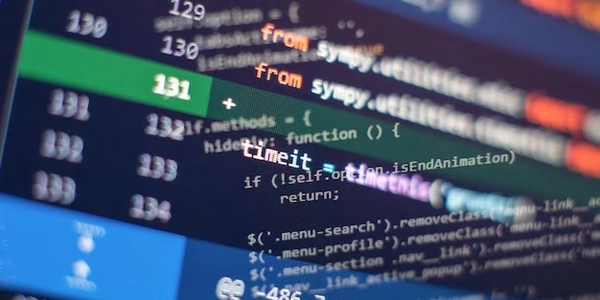When DELETE Isn't Enough: Leveraging JOINs for Precise Data Removal in MySQL
- Deletes records from one or more tables based on a connection (join) between them.
- Useful for deleting related data across tables in a single operation.
How it Works:
- DELETE Statement: You initiate the deletion using the
DELETEkeyword. - Target Table: Specify the table from which you want to delete rows (
FROM table_name). - Join Clause: Use
JOINalong with a join type (e.g.,INNER JOIN,LEFT JOIN) to connect tables based on a shared column.- The join condition (
ON joining_column1 = joining_column2) defines how rows from the tables are matched for deletion.
- The join condition (
- WHERE Clause (Optional): Add a
WHEREclause to further refine the deletion criteria beyond the join condition.
Join Types and Effects:
- INNER JOIN: Deletes rows from the target table that have matching rows in the joined table based on the join condition. Only rows satisfying both conditions are deleted.
- LEFT JOIN: Deletes rows from the target table, but also keeps rows that don't have a match in the joined table. Useful for removing unmatched data from the target table.
- RIGHT JOIN: Similar to
LEFT JOIN, but deletes from the table specified afterRIGHT JOIN(not recommended for most DELETE scenarios). - FULL JOIN: Deletes all rows from both tables, regardless of whether they have matches in the joined table (rarely used for DELETE).
Example (Using INNER JOIN):
DELETE orders
FROM orders
INNER JOIN order_items ON orders.order_id = order_items.order_id
WHERE order_status = 'cancelled';
This query deletes rows from the orders table where the order_status is 'cancelled', along with corresponding rows from the order_items table that have matching order_id values.
Precautions:
- DELETE is permanent. Use with caution and always back up your data before executing.
- Test your query thoroughly on a non-production copy of your database to avoid unintended data loss.
Additional Considerations:
- Use
DELETE ... LIMITto restrict the number of deleted rows (not recommended for large datasets due to performance overhead). - Consider triggers or stored procedures for complex deletion logic or cascading deletes across multiple tables.
DELETE orders
FROM orders
INNER JOIN order_items ON orders.order_id = order_items.order_id
WHERE order_status = 'cancelled';
LEFT JOIN (Delete Unmatched Rows):
DELETE customers
FROM customers
LEFT JOIN orders ON customers.customer_id = orders.customer_id
WHERE orders.customer_id IS NULL;
This code deletes rows from the customers table where there are no corresponding entries in the orders table (i.e., customers with no orders). The LEFT JOIN ensures all rows from customers are included, and the WHERE clause filters based on the null check.
RIGHT JOIN (Less Common for DELETE):
DELETE unused_accounts
FROM access_logs
RIGHT JOIN user_accounts ON access_logs.user_id = user_accounts.user_id
WHERE access_logs.access_time < DATE_SUB(CURDATE(), INTERVAL 30 DAY);
This code (not as common for DELETE) deletes rows from the unused_accounts table (assuming it represents user accounts) that haven't been used (no access logs) in the past 30 days. The RIGHT JOIN prioritizes the access_logs table, and the WHERE clause filters based on the access date.
Remember:
- Replace
table_name,column_name, and conditions with your specific database schema. - Use these examples as a starting point, and adapt them to your particular deletion requirements.
- Always test your queries on a non-production environment to avoid unintended data loss.
- Use this when you just want to delete rows from a single table based on a specific condition.
- Example:
DELETE FROM products WHERE stock_level = 0;
This deletes products with zero stock levels.
DELETE with Subquery:
- Use this for more complex deletion criteria involving comparisons with data in another table.
DELETE FROM orders
WHERE order_id NOT IN (SELECT order_id FROM fulfilled_orders);
This deletes orders that are not present in the fulfilled_orders table.
TRUNCATE TABLE (Fast Deletion - Use with Caution):
- Use this for very fast deletion of all rows from a table (without row-by-row processing).
- Caution: This is irreversible and doesn't trigger deletion triggers.
TRUNCATE TABLE temporary_data;
Temporary Tables and Operations:
- Create a temporary table to hold rows you want to delete.
- Populate the temporary table using a
SELECTwith conditions. - Use
DELETEon the original table based on a join with the temporary table. - Drop the temporary table.
This approach can be useful for complex deletions involving multiple tables or filtering operations.
Choosing the Right Method:
- For simple deletions from a single table, use
DELETEwithWHERE. - For deletions based on relationships with other tables, consider
DELETE JOINorDELETEwith subqueries. - For very fast deletion (with caution), use
TRUNCATE. - For complex deletion logic, explore temporary tables and operations.
- Test your deletion queries thoroughly in a non-production environment to ensure they produce the desired results.
- Always back up your data before executing deletions.
sql mysql