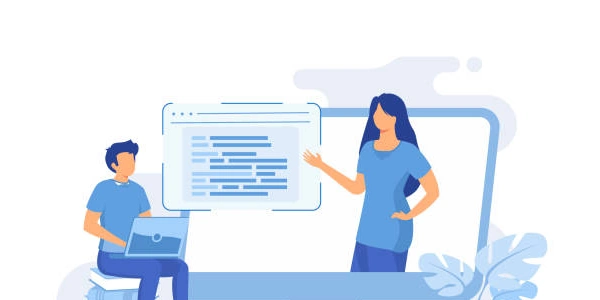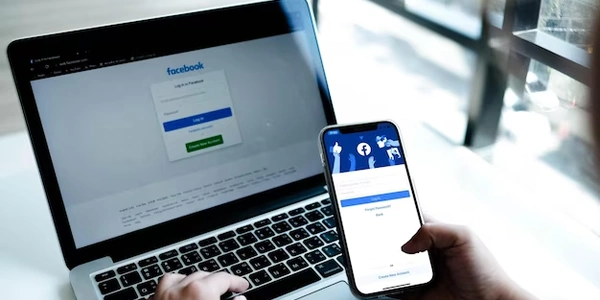Fixing "Laravel: PDOException: could not find driver" Error: A Guide
- Laravel: A popular PHP framework for web development. It relies on the PHP Data Objects (PDO) extension to connect to databases like MySQL.
- PDOException: An exception class in PHP that signals database-related errors. In this case, it indicates that PDO couldn't find the necessary driver for the database you're trying to connect to (likely MySQL).
- PHP: A general-purpose scripting language commonly used for web development. It provides extensions like PDO for database interaction.
- MySQL: A popular open-source relational database management system (RDBMS).
- Apache: A widely used web server software that processes requests and delivers web content.
Understanding the Problem:
This error arises when Laravel's database connection attempt fails because the PDO extension for MySQL is either not installed, not enabled in your PHP configuration (php.ini), or there's a mismatch between the PHP version and the bundled PDO drivers.
Resolving the Issue:
Here are the steps to troubleshoot and fix the error:
-
Verify PDO MySQL Extension:
-
Install/Enable PDO MySQL Extension (if not found):
- Linux/Unix-based systems:
- Windows:
-
Restart Web Server (Apache):
Additional Considerations:
- PHP Version Compatibility: If you recently upgraded PHP, ensure the PDO MySQL extension is compatible with your new version. You might need to reinstall the extension for the appropriate PHP version.
- Clear Laravel Cache (if applicable): In some cases, clearing Laravel's cache might be necessary:
php artisan cache:clear.
DB_CONNECTION=mysql
DB_HOST=localhost
DB_PORT=3306
DB_DATABASE=your_database_name
DB_USERNAME=your_username
DB_PASSWORD=your_password
This file defines your database connection details, including the driver (mysql), host, port, database name, username, and password.
Laravel Model Example (using Eloquent ORM):
<?php
namespace App\Models;
use Illuminate\Database\Eloquent\Model;
class User extends Model
{
// ... other model properties and methods
public function getName()
{
return $this->name; // Assuming a 'name' column in the users table
}
}
This model represents a table in your database (e.g., users). It leverages Laravel's Eloquent ORM (Object-Relational Mapper) to interact with the database using PDO behind the scenes. You can call methods like getName() to retrieve data from the database.
Manual PDO Connection (for specific use cases):
<?php
use Illuminate\Support\Facades\DB;
$pdo = DB::connection()->getPdo(); // Get the PDO instance
$sql = "SELECT * FROM users WHERE id = :id";
$statement = $pdo->prepare($sql);
$statement->bindValue(':id', 1); // Replace with actual ID
$statement->execute();
$results = $statement->fetchAll(PDO::FETCH_ASSOC);
// Process results
foreach ($results as $result) {
echo $result['name']; // Assuming a 'name' column
}
This code demonstrates a more manual approach using the underlying PDO connection. It's generally recommended to use Laravel's Eloquent for most database interactions as it provides a simpler and more secure way to work with your database.
If you're open to using a different database system, Laravel supports various database drivers besides MySQL. Here's how to switch:
- Update
.envfile: ChangeDB_CONNECTIONto the desired driver (e.g.,pgsqlfor PostgreSQL,sqlsrvfor Microsoft SQL Server). - Install and enable the corresponding PDO extension for the new database (similar process as installing PDO MySQL).
- Modify database connection details: Update connection details (host, port, database name, username, password) specific to the new database.
- Laravel Model Updates: If you're using Eloquent models, there might be minimal changes needed depending on the database's SQL dialect. Laravel's query builder should still function in most cases.
Database-as-a-Service (DaaS):
Cloud-based DaaS platforms like Amazon RDS (Relational Database Service), Google Cloud SQL, or Microsoft Azure SQL Database manage database infrastructure for you. They often handle driver installation and configuration automatically. This can be a good option if you want a managed database solution.
Consider File-Based Storage (for specific use cases):
While not ideal for all scenarios, if your application primarily deals with simple data structures, you could explore storing data in JSON, CSV, or YAML files. Laravel provides tools like Storage facade to manage file-based data. This might be suitable for smaller projects or temporary storage needs.
php mysql apache