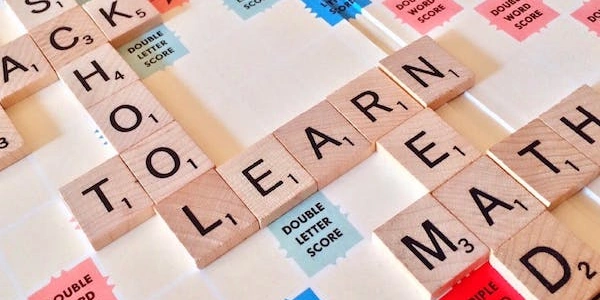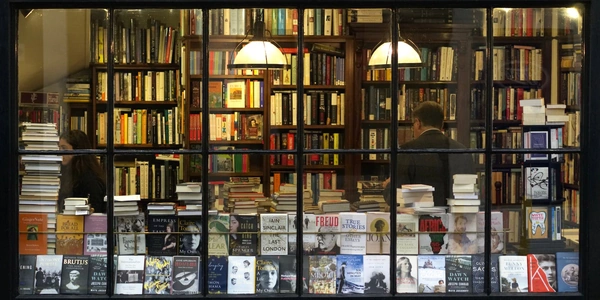Demystifying the Difference: Database vs. Schema in SQL Server
Here's a breakdown of the key differences:
- Scope: A database is the larger container, while a schema organizes objects within that database.
- Content: A database holds all the data and objects, while a schema defines how that data is structured (tables, views, etc.) but doesn't store the actual data itself.
- Permissions: Schemas can be useful for managing permissions. You can grant access to specific users or groups for specific schemas, controlling their ability to view or modify data within those schemas.
Viewing Schemas:
This code snippet queries the sys.schemas system view to see all schema names and their owners:
SELECT name AS schema_name, schema_id,
u.name AS schema_owner
FROM sys.schemas s
INNER JOIN sys.sysusers u ON s.principal_id = u.sid;
Creating a New Schema:
This code creates a new schema named Sales owned by the user sales_user:
CREATE SCHEMA Sales
AUTHORIZATION sales_user;
Specifying Schema When Creating a Table:
This code creates a table named Customers within the Sales schema:
CREATE TABLE Sales.Customers (
CustomerID int PRIMARY KEY,
CustomerName nvarchar(50) NOT NULL
);
- Using Management Studio:
- Open SQL Server Management Studio (SSMS) and connect to your SQL Server instance.
- In the Object Explorer, navigate to your desired database.
- Right-click on "Security" and then select "New" -> "Schema".
- In the "New Schema" window, provide a name for your schema and optionally choose an owner (user) and click "OK".
This creates the schema through a graphical interface instead of a T-SQL statement.
- Scripting Existing Objects with Schema:
If you have existing tables or other objects already created with a specific schema, you can script them out to get the T-SQL code for their creation, including the schema definition.
- In SSMS, right-click on the object (table, view, etc.) and select "Script As" -> "CREATE To" -> "New Window".
sql-server database sql-server-2005