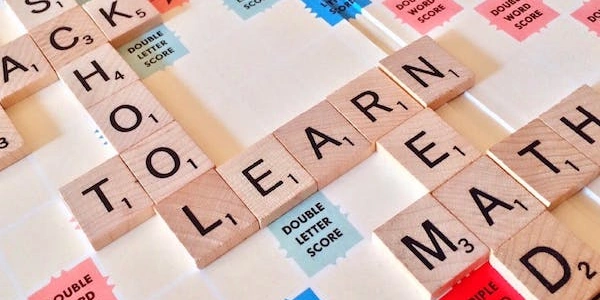Verifying Database Existence in SQL Server: T-SQL Techniques
This view contains information about all the databases in the SQL Server instance. You can query this view to see if a specific database exists. Here's an example:
SELECT name
FROM sys.databases
WHERE name = 'YourDatabaseName';
This query will return the name of the database if it exists, otherwise it will return no rows.
Using the DB_ID() function:
This function returns the unique identifier (ID) of a database if it exists, and returns NULL if it doesn't. Here's an example:
SELECT DB_ID('YourDatabaseName');
If the database exists, this query will return a number, which is its ID. If not, it will return NULL.
Choosing the right method:
Both methods achieve the same goal. Here's a quick guideline to help you choose:
- Use
sys.databasesif you need to retrieve additional information about the database besides just its existence (like its size or creation date). - Use
DB_ID()if you only care about existence and want a simpler query. Additionally,DB_ID()might be slightly more efficient since it's designed for this specific purpose.
Important Note:
- In both methods, replace 'YourDatabaseName' with the actual name of the database you want to check.
USE tempdb; -- This line is optional, but helps ensure you're not accidentally working in another database
GO
DECLARE @databaseName nvarchar(50) = 'MyDatabase'; -- Replace 'MyDatabase' with your actual database name
IF EXISTS (SELECT name
FROM sys.databases
WHERE name = @databaseName)
BEGIN
PRINT 'Database "' + @databaseName + '" exists.'
END
ELSE
BEGIN
PRINT 'Database "' + @databaseName + '" does not exist.'
END
Explanation:
USE tempdb; GO: This line is optional. It's good practice to specify which database you're working in (here,tempdb). You can remove it if you want.DECLARE @databaseName nvarchar(50) = 'MyDatabase': This line declares a variable named@databaseNameto store the name of the database you want to check. Replace 'MyDatabase' with the actual name.IF EXISTSblock: This block checks if a row exists insys.databaseswhere thenamecolumn matches the value in@databaseName.- If a row exists, the
PRINTstatement inside theBEGINblock will be executed, indicating the database exists. - If no row exists, the
ELSEblock'sPRINTstatement will be executed, indicating the database doesn't exist.
- If a row exists, the
USE tempdb; -- This line is optional, but helps ensure you're not accidentally working in another database
GO
DECLARE @databaseName nvarchar(50) = 'MyDatabase'; -- Replace 'MyDatabase' with your actual database name
DECLARE @databaseId int = DB_ID(@databaseName);
IF @databaseId IS NOT NULL
BEGIN
PRINT 'Database "' + @databaseName + '" exists (ID: ' + CAST(@databaseId AS nvarchar(10)) + ').';
END
ELSE
BEGIN
PRINT 'Database "' + @databaseName + '" does not exist.'
END
- Similar to the previous example, the initial lines set up the
@databaseNamevariable. DECLARE @databaseId int = DB_ID(@databaseName): This line calls theDB_ID()function with the database name and stores the returned ID (or NULL) in the@databaseIdvariable.IFblock: This block checks if@databaseIdis NOT NULL. If it's not null, it means the database exists, and thePRINTstatement displays the name and ID.ELSEblock: This block executes if@databaseIdis NULL, indicating the database doesn't exist.
-
Using SQL Server Management Studio (SSMS):
-
Using PowerShell (if applicable):
- If you're working in a more automated environment that utilizes PowerShell for scripting, you can leverage cmdlets like
Get-SqlDatabaseto retrieve information about databases. Here's an example:
Get-SqlDatabase -ServerInstance "YourServerName" | Where-Object {$_.Name -eq "YourDatabaseName"}This code snippet retrieves databases from the specified server and filters them based on the provided name. If a database exists with that name, it will be displayed in the output.
- If you're working in a more automated environment that utilizes PowerShell for scripting, you can leverage cmdlets like
-
Using .NET Framework (if applicable):
sql-server database t-sql