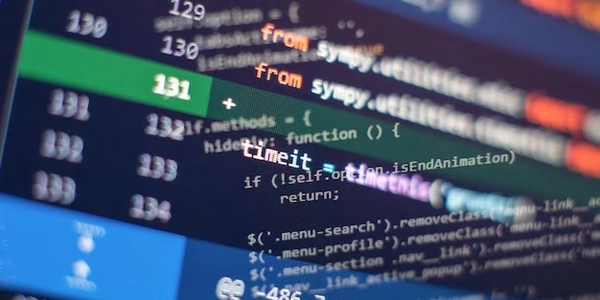MariaDB Development: Choosing the Right Library - libmariadbclient vs. libmysqlclient
- Developed for MariaDB: This library is specifically designed and maintained by the MariaDB team, ensuring optimal compatibility and potential for future MariaDB features.
- LGPL License: It uses a more permissive LGPL license, allowing you to link it with closed-source projects without those projects inheriting the GPL restrictions of
libmysqlclient.
- Broader Compatibility: This library might have wider compatibility with other MySQL-compatible databases (although functionality might vary).
- Legacy Code or Preference: If you're working with existing code that uses
libmysqlclientor have a strong preference for it, you can continue using it for MariaDB connections in most cases.
Additional Considerations:
- MariaDB Version: For MariaDB versions 10.2 and later,
libmariadbclientwill likely become the default library within the server package. - Feature Availability: Check the documentation for both libraries to ensure they support the specific MariaDB features you need.
- Community and Support: Consider the level of community support and available resources for each library.
In Summary:
- If you're working specifically with MariaDB and want the most up-to-date compatibility and features,
libmariadbclientis the recommended choice. - If you need broader compatibility or have existing code using
libmysqlclient, it can still work for MariaDB connections. Just be aware of potential limitations and licensing considerations.
#include <mariadb/mariadb.h>
int main() {
MYSQL *conn;
MYSQL_RES *result;
MYSQL_ROW row;
conn = mysql_init(NULL);
if (conn == NULL) {
fprintf(stderr, "mysql_init failed\n");
return 1;
}
if (mysql_real_connect(conn, "localhost", "your_username", "your_password", "your_database", 0, NULL, 0) == NULL) {
fprintf(stderr, "mysql_real_connect failed: %s\n", mysql_error(conn));
mysql_close(conn);
return 1;
}
if (mysql_query(conn, "SELECT * FROM your_table")) {
fprintf(stderr, "mysql_query failed: %s\n", mysql_error(conn));
mysql_close(conn);
return 1;
}
result = mysql_store_result(conn);
if (result == NULL) {
fprintf(stderr, "mysql_store_result failed: %s\n", mysql_error(conn));
mysql_close(conn);
return 1;
}
while ((row = mysql_fetch_row(result)) != NULL) {
// Process each row of data here
for (int i = 0; i < mysql_field_count(conn); ++i) {
printf("%s ", row[i]);
}
printf("\n");
}
mysql_free_result(result);
mysql_close(conn);
return 0;
}
Using libmysqlclient (might require slight modifications depending on version):
#include <mysql/mysql.h>
int main() {
MYSQL *conn;
MYSQL_RES *result;
MYSQL_ROW row;
conn = mysql_init(NULL);
if (conn == NULL) {
fprintf(stderr, "mysql_init failed\n");
return 1;
}
if (mysql_real_connect(conn, "localhost", "your_username", "your_password", "your_database", 0, NULL, 0) == NULL) {
fprintf(stderr, "mysql_real_connect failed: %s\n", mysql_error(conn));
mysql_close(conn);
return 1;
}
if (mysql_query(conn, "SELECT * FROM your_table")) {
fprintf(stderr, "mysql_query failed: %s\n", mysql_error(conn));
mysql_close(conn);
return 1;
}
result = mysql_store_result(conn);
if (result == NULL) {
fprintf(stderr, "mysql_store_result failed: %s\n", mysql_error(conn));
mysql_close(conn);
return 1;
}
while ((row = mysql_fetch_row(result)) != NULL) {
// Process each row of data here
for (int i = 0; i < mysql_field_count(conn); ++i) {
printf("%s ", row[i]);
}
printf("\n");
}
mysql_free_result(result);
mysql_close(conn);
return 0;
}
Remember to replace placeholders like "your_username", "your_password", and "your_database" with your actual credentials.
- ODBC is a widely supported standard that allows applications to connect to various database systems, including MariaDB. You can use an ODBC driver for MariaDB to connect from your programming language. This provides an abstraction layer between your code and the specific database implementation.
JDBC (Java Database Connectivity) (for Java):
- If you're working with Java, a popular option is the JDBC driver for MariaDB. It allows you to connect and interact with MariaDB databases from your Java applications. JDBC offers a familiar interface for developers accustomed to working with relational databases.
Language-Specific Wrappers:
- Many programming languages have their own community-developed or official wrappers or libraries for interacting with MariaDB. These wrappers simplify the connection process and provide a more idiomatic way to work with MariaDB from your chosen language. Here are some examples:
- Python:
mariadbormysql-connector-python - PHP:
mysqliorPDOwith the MariaDB driver - Node.js:
mysqlormariadb
- Python:
GUI Tools:
- For visual administration and basic interaction with MariaDB, you can use graphical user interface (GUI) tools like MySQL Workbench or phpMyAdmin. These tools allow you to create, manage, and query databases without writing code.
Choosing the Right Method:
The best method for you depends on your specific needs and preferences. Here are some factors to consider:
- Programming Language: The available methods will vary depending on the language you're using.
- Project Requirements: If you need high performance or fine-grained control, directly using
libmariadbclientmight be suitable. For simpler use cases, a higher-level abstraction like a language wrapper or ODBC could be more convenient. - Developer Experience: If you're familiar with a particular method or tool, it might be the most efficient choice.
mariadb