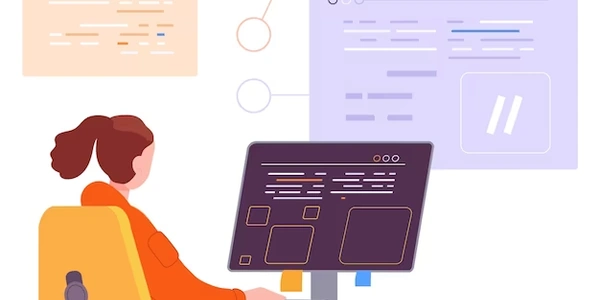Making MySQL String Comparisons Case-Sensitive: BINARY Operator vs. Collations
- By default, MySQL string comparisons are case-insensitive. This means "apple" and "Apple" are considered the same.
- This behavior is due to the collation assigned to your columns, which determines how characters are sorted and compared. Common default collations like
utf8mb4_general_ci(case-insensitive) prioritize ease of use over strict case matching.
Making Comparisons Case-Sensitive
There are two primary methods to achieve case-sensitive comparisons:
Using the BINARY Operator:
- Prefix the string you want to compare case-sensitively with the
BINARYkeyword. - Example:
SELECT * FROM users WHERE username = BINARY 'JohnDoe'
Note: This approach only affects the specific comparison and doesn't change the underlying column collation.
- Prefix the string you want to compare case-sensitively with the
Using Case-Sensitive Collations:
- When defining a table or altering an existing column, specify a collation that enforces case sensitivity. Common options include:
latin1_bin(for basic Latin alphabets)utf8mb4_bin(for UTF-8 characters)
- Example (creating a table):
CREATE TABLE users ( username VARCHAR(255) COLLATE utf8mb4_bin );
Caution: Changing existing column collations can be time-consuming and might require data reindexing.
- When defining a table or altering an existing column, specify a collation that enforces case sensitivity. Common options include:
Choosing the Right Method
- If you only need case-sensitive comparisons for specific queries, the
BINARYoperator is a quick solution. - If case sensitivity is crucial for a column's data integrity, using a case-sensitive collation at the table or column level is recommended.
Additional Considerations
- MySQL also handles accents and special characters based on collation. Case-sensitive collations treat these characters differently than case-insensitive ones.
- For complex character sets, consult the MySQL documentation for appropriate collations.
SELECT * FROM users
WHERE username = BINARY 'JohnDoe'; -- Match 'JohnDoe' exactly (case-sensitive)
SELECT * FROM users
WHERE username != BINARY 'johndoe'; -- Not equal to 'johndoe' (case-sensitive)
Using Case-Sensitive Collations (Default Case-Sensitive Comparisons):
a. Creating a Table with a Case-Sensitive Collation:
CREATE TABLE users (
username VARCHAR(255) COLLATE utf8mb4_bin -- Case-sensitive collation
);
b. Inserting Data (Case Matters Now):
INSERT INTO users (username) VALUES ('JohnDoe'), ('janeDoe');
c. Selecting Data (Case-Sensitive by Default):
SELECT * FROM users WHERE username = 'JohnDoe'; -- Matches 'JohnDoe' only (case-sensitive)
SELECT * FROM users WHERE username != 'johndoe'; -- Not equal to 'johndoe' (case-sensitive)
d. Important Note:
Changing existing column collations can be time-consuming and might require data reindexing. Test these changes in a development environment before applying them to production databases.
- Use the
BINARYoperator for one-off, specific case-sensitive comparisons. - Use case-sensitive collations for columns where data integrity relies on case distinction.
User-Defined Functions (UDFs):
- While not a direct alternative, you could create a custom UDF that performs case-sensitive comparisons. This approach offers flexibility, but it can be more complex to implement and maintain.
Client-Side Comparison (Less Optimal):
- If you have control over the client application interacting with the database (e.g., PHP, Python), you could convert strings to uppercase or lowercase on the client side before sending them to the database for comparison. This approach might be suitable for simple use cases, but it adds logic to your application code and can lead to performance overhead.
Generally, the recommended methods are:
- BINARY operator for specific, ad-hoc case-sensitive comparisons within queries.
mysql sql interop