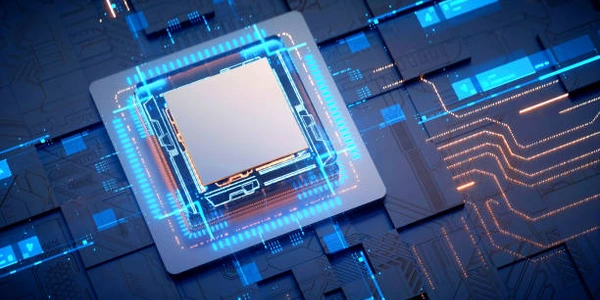Example Code (Node.js with Sequelize and mysql2)
- SequelizeConnectionError: This indicates an error establishing a connection between your Node.js application (using Sequelize) and the MySQL/MariaDB database server.
- Client does not support authentication protocol requested by server: The core issue is a compatibility mismatch between the authentication protocol required by the MariaDB server and the protocol supported by the MariaDB client library you're using in your Node.js application.
Possible Causes:
- Outdated MariaDB Client Library: The most likely scenario is that the MariaDB client library (e.g.,
mysql2) in your Node.js project is outdated. Newer MariaDB servers might use more secure authentication protocols that older client libraries don't understand. - Incompatible MariaDB Server Configuration: In rare cases, your MariaDB server might be configured to enforce a specific authentication protocol that's not the default (like caching_sha2_password).
Solutions:
- Upgrade MariaDB Client Library: This is the recommended solution in most cases. Here's a general process:
- Identify the MariaDB client library you're using (e.g.,
mysql2). - Check the library's documentation for upgrade instructions. Usually, it involves using a package manager like npm to update the package to the latest version:
npm install mysql2@latest
- Identify the MariaDB client library you're using (e.g.,
- Review MariaDB Server Configuration (if necessary): If upgrading the client library doesn't resolve the issue, consult your MariaDB server's documentation to verify the authentication protocol settings. You might need to adjust them to match what your client library supports. However, proceed with caution as this might involve security implications.
Additional Tips:
- Check Sequelize and Node.js Versions: Ensure you're using compatible versions of Sequelize and Node.js that work well with the MariaDB client library version. Refer to their respective documentation for compatibility information.
- Clear Node.js Cache: In some cases, clearing the Node.js cache might help:
npm cache clean --force
Example Code (Node.js with Sequelize and mysql2)
const Sequelize = require('sequelize');
// Assuming you have MariaDB credentials and database details
const sequelize = new Sequelize({
dialect: 'mysql', // Specify dialect as mysql
host: 'your_mariadb_host',
port: 3306, // Default MariaDB port
username: 'your_username',
password: 'your_password',
database: 'your_database_name',
pool: {
max: 5, // Maximum number of connection pool connections
min: 0, // Minimum number of connection pool connections
acquire: 30000, // Timeout for acquiring a connection from the pool
idle: 10000, // Timeout for a connection to remain idle in the pool
},
});
(async () => {
try {
await sequelize.authenticate();
console.log('Connection to MariaDB has been established successfully.');
} catch (error) {
console.error('Unable to connect to MariaDB:', error);
}
})();
Explanation:
- Import Sequelize: Import the Sequelize library using
require('sequelize'). - Database Credentials: Replace placeholders like
your_mariadb_host,your_username,your_password, andyour_database_namewith your actual MariaDB connection details. - Connection Pool: The
poolsection configures a connection pool for Sequelize, which helps manage database connections efficiently. sequelize.authenticate(): This function attempts to establish a connection to the MariaDB database.- Error Handling: The code includes an
async/awaitblock to handle potential connection errors.
Upgrading the MariaDB Client Library:
If you encounter the "SequelizeConnectionError", you can upgrade the mysql2 library using npm:
npm install mysql2@latest
This approach involves changing settings on the MariaDB server to use a less secure authentication protocol that your outdated client library understands. However, this is generally not recommended as it can weaken the security of your database. It's best to prioritize keeping your client library up-to-date for compatibility and security improvements.
Here's a general outline, but consult your MariaDB server documentation for specific instructions:
- Connect to MariaDB Server: Use the
mysqlcommand-line tool to connect to your MariaDB server as an administrator. - Change Authentication Plugin: Execute a query like
ALTER USER 'your_username'@'localhost' IDENTIFIED WITH mysql_native_password BY 'your_password'. This ensures the user specified can use themysql_native_passwordplugin, which is a more basic authentication method. - Restart MariaDB Server: This might be necessary for the changes to take effect (refer to your server's documentation).
Using a Different Client Library (Consider Trade-offs):
- If upgrading the
mysql2library isn't feasible due to project constraints, you could explore alternative MariaDB client libraries liketedious(for Microsoft SQL Server compatibility) ormariadb(specifically for MariaDB). - However, evaluate the trade-offs before switching. These alternative libraries might have their own quirks or require additional configuration. Additionally, ensure the new library is actively maintained and has a good reputation.
Remember:
- Prioritize upgrading the client library if possible. It's the most secure and future-proof solution.
- Proceed with caution when modifying server configuration or switching client libraries. Make sure you understand the security implications before making changes.
- Consult documentation for specific instructions related to your MariaDB server version and chosen client library (if applicable).
mysql node.js database