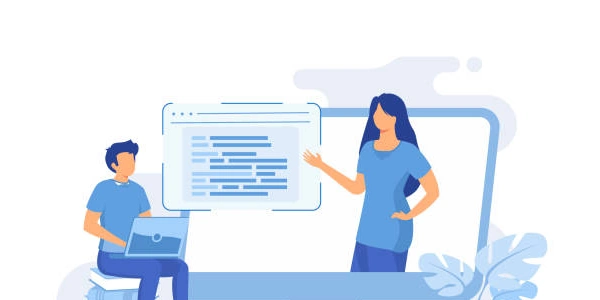NULL Comparison in SQL
NULL in SQL represents an unknown or missing value. It's different from an empty string or zero.
When you use the "<>" or "!=" operator to compare a value with NULL, the result is always unknown. This means the comparison doesn't return true or false; it returns NULL.
Why is this the case?
- Inequality with unknown: Comparing an unknown value (NULL) to anything else results in an unknown outcome.
- Unknown value: Since NULL represents an unknown value, it's impossible to determine if it's "not equal" to another value.
Example:
SELECT 1 <> NULL; -- Result: NULL
SELECT 'Hello' != NULL; -- Result: NULL
SELECT NULL <> NULL; -- Result: NULL
Implications:
- Filtering data: When filtering data using these operators, you'll need to be cautious about how NULL values are handled. For example, if you want to find rows where a column is not equal to a specific value, you might need to use a combination of conditions to handle NULL values appropriately.
- Conditional statements: If you use the "<>" or "!=" operator with NULL in a conditional statement, the condition will be considered unknown, and the statement's execution may depend on the database's specific handling of unknown conditions.
Best practices:
- Use the COALESCE function: To replace NULL values with a default value, use the
COALESCEfunction. - Use the IS NULL operator: To check if a value is NULL, use the
IS NULLoperator.
Understanding NULL Comparisons in SQL
Comparing NULL with <> or !=
SELECT 1 <> NULL; -- Result: NULL
SELECT 'Hello' != NULL; -- Result: NULL
SELECT NULL <> NULL; -- Result: NULL
In these examples, the <> (not equal) or != (not equal) operators are used to compare values with NULL. However, since NULL represents an unknown or missing value, it's impossible to determine if it's equal or not equal to another value. Therefore, the result of these comparisons is always NULL.
Using IS NULL and IS NOT NULL
To properly handle NULL values in SQL, you should use the IS NULL and IS NOT NULL operators.
SELECT * FROM customers WHERE city IS NULL; -- Find customers with a NULL city
SELECT * FROM customers WHERE age IS NOT NULL; -- Find customers with a non-NULL age
These operators are specifically designed to check for the presence or absence of NULL values.
Using COALESCE to Replace NULL Values
If you want to replace NULL values with a default value, you can use the COALESCE function.
SELECT COALESCE(city, 'Unknown') AS city FROM customers;
This query will replace any NULL values in the city column with the string 'Unknown'.
Example: Filtering Data Based on NULL Values
SELECT * FROM orders WHERE order_date IS NOT NULL AND customer_id <> 100;
This query will select orders that have a non-NULL order date and a customer ID that is not equal to 100.
Key points to remember:
- Use
COALESCEto replace NULL values with a default value. - Use
IS NULLandIS NOT NULLto check for the presence or absence of NULL values. - When comparing values with NULL using
<>or!=, the result is always NULL.
Alternative Methods for NULL Comparisons in SQL
While the <> and != operators are commonly used for comparison, there are alternative methods that can be more appropriate or efficient in certain scenarios:
This is the most direct and recommended approach for checking if a value is NULL.
SELECT * FROM customers WHERE city IS NULL; -- Find customers with a NULL city
SELECT * FROM customers WHERE age IS NOT NULL; -- Find customers with a non-NULL age
Using CASE Expressions
You can use a CASE expression to handle NULL values conditionally.
SELECT
CASE WHEN city IS NULL THEN 'Unknown' ELSE city END AS city
FROM customers;
Using COALESCE and NVL Functions
These functions return the first non-NULL value from a list of arguments.
``sql SELECT COALESCE(city, 'Unknown') AS city FROM customers; -- SQL Server SELECT NVL(city, 'Unknown') AS city FROM customers; -- Oracle
### 4. **Using Outer Joins**
When joining tables, you can use outer joins to include rows even if there's`sql
SELECT customers.name, orders.order_date
FROM customers
LEFT JOIN orders ON customers.customer_id = orders.customer_id;
This query will return all customers, even if they have no orders. NULL values will be displayed for orders where there's no match.
Choosing the Right Method
The best method depends on your specific requirements and preferences. Here are some factors to consider:
- Functionality:
CASEexpressions,COALESCE, andNVLoffer more flexibility for handling NULL values and performing conditional logic. - Efficiency: The performance implications of different methods can vary depending on the database engine and query complexity.
- Readability:
IS NULLandIS NOT NULLare generally more readable and easier to understand.
sql sql-server t-sql