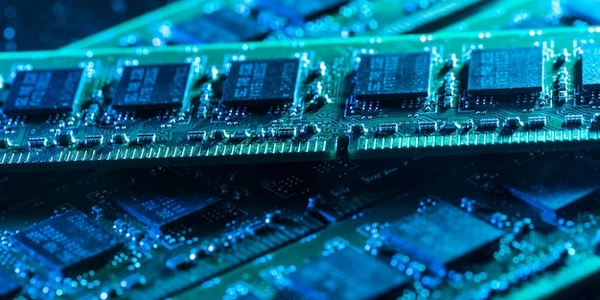Exporting SQLite Data to CSV: A Shell Script Approach
- SQLite: A lightweight, self-contained relational database management system (RDBMS) that stores data in a single file.
- Shell: A command-line interface (CLI) that allows users to interact with the operating system and execute programs. Common shells include Bash (Linux, macOS), Zsh, and PowerShell (Windows).
- CSV (Comma-Separated Values): A plain text file format where data is stored in rows and columns, with each field (cell) separated by commas. It's a widely used format for data exchange between different applications.
The Script:
#!/bin/bash
# Database file path (replace with your actual file)
db_file="your_database.sqlite"
# Output CSV file path (replace with your desired name)
csv_file="exported_data.csv"
# Execute the sqlite3 command with options:
sqlite3 "$db_file" <<!
.headers on # Enable column headers in the CSV output
.mode csv # Set output mode to CSV
SELECT * FROM your_table_name; # Replace with your desired table or query
!
Explanation:
- Shebang Line (
#!/bin/bash): This line specifies the interpreter to be used for the script. Here, it tells the system to use the Bash shell. - Database File Path (
db_file): This variable stores the path to your SQLite database file. Replace"your_database.sqlite"with the actual path to your database. - Output CSV File Path (
csv_file): This variable stores the desired name for the output CSV file. Replace"exported_data.csv"with your preferred filename. sqlite3 "$db_file" <<!: This line invokes thesqlite3command-line tool, passing the database file path ($db_file) and redirecting subsequent commands (enclosed within<<!and!) to thesqlite3program..headers on: This command instructs SQLite to include column names (headers) in the first row of the CSV output..mode csv: This sets the output mode for thesqlite3command to CSV format.SELECT * FROM your_table_name;: This SQL query retrieves all columns (*) from the specified table (your_table_name). Replaceyour_table_namewith the actual name of the table you want to export. This can be adjusted to a specific query if you only want certain columns or filtered data.!: This marks the end of the commands to be executed within thesqlite3program.
Running the Script:
- Save the script as a file (e.g.,
export_sqlite_to_csv.sh). - Open your terminal and navigate to the directory where the script is saved.
- Make the script executable using the
chmod +x export_sqlite_to_csv.shcommand. - Run the script using
./export_sqlite_to_csv.sh.
#!/bin/bash
db_file="your_database.sqlite"
csv_file="specific_columns.csv"
sqlite3 "$db_file" <<!
.headers on
.mode csv
SELECT column1, column2, column3 # Replace with desired column names
FROM your_table_name;
!
This example exports only the specified columns (column1, column2, column3) from your table.
Example 2: Exporting with a WHERE Clause
#!/bin/bash
db_file="your_database.sqlite"
csv_file="filtered_data.csv"
sqlite3 "$db_file" <<!
.headers on
.mode csv
SELECT * # Or specific columns
FROM your_table_name
WHERE id > 10; # Filter data based on a condition
!
This example retrieves all columns (or specific columns by replacing *) from rows where the id value is greater than 10. Adjust the WHERE clause to suit your filtering needs.
Example 3: Exporting Multiple Tables
Here's a modified approach to export data from multiple tables:
#!/bin/bash
db_file="your_database.sqlite"
for table in table1 table2 table3; do # Replace with your table names
csv_file="$table.csv"
sqlite3 "$db_file" <<!
.headers on
.mode csv
SELECT * FROM $table;
!
echo "Exported data from $table to $csv_file"
done
While the script provides a structured approach, you can achieve the same result with a single sqlite3 command:
sqlite3 your_database.sqlite ".mode csv" ".header on" "SELECT * FROM your_table_name" > exported_data.csv
This command combines all the steps from the script into one line. It sets the output mode to CSV, enables headers, executes the query, and redirects the output to the specified CSV file.
Using GUI tools:
Several GUI (Graphical User Interface) tools can manage SQLite databases and export data to CSV format. Some popular options include:
- Platform-specific tools: Your operating system might have built-in database management tools or third-party applications that can handle SQLite and export to CSV.
Using a GUI tool can be more user-friendly for those unfamiliar with the command line.
Python Script:
If you're comfortable with Python, you can leverage libraries like sqlite3 to interact with your database and export data to CSV using Python code:
import sqlite3
db_file = "your_database.sqlite"
csv_file = "exported_data.csv"
conn = sqlite3.connect(db_file)
cursor = conn.cursor()
cursor.execute("SELECT * FROM your_table_name") # Or your specific query
with open(csv_file, "w", newline="") as f:
writer = csv.writer(f)
writer.writerow([col[0] for col in cursor.description]) # Write headers
writer.writerows(cursor.fetchall())
conn.close()
This Python script connects to the database, executes the query, opens a CSV file, writes headers, and then writes each row of data to the CSV file.
sqlite shell csv