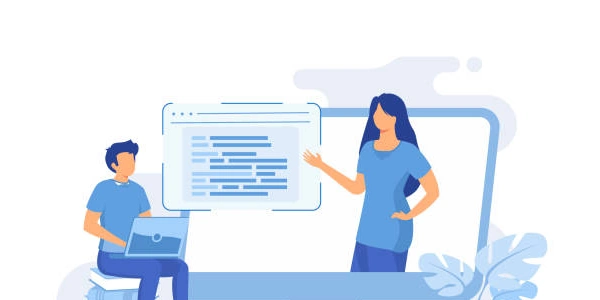Why Can't My Dockerized PHP App Connect to MariaDB? (and How to Fix It)
You're trying to set up a web application using PHP that interacts with a MariaDB database. However, when you run both components within Docker containers, PHP is unable to establish a connection to MariaDB.
Breakdown of Components:
- Docker: A platform for developing, deploying, and running applications in containers. Containers are self-contained units that package code, runtime, system tools, settings, and dependencies together, ensuring consistent behavior across environments.
- MySQL (MariaDB): A popular open-source relational database management system (RDBMS). MariaDB is a community-developed fork of MySQL, offering a high degree of compatibility.
- PHP: A server-side scripting language commonly used for creating dynamic web pages. PHP applications often rely on databases to store and retrieve data.
Why the Connection Fails:
There are a few reasons why PHP within a Docker container might not be able to connect to a MariaDB container:
- Incorrect Hostname: By default, PHP might try to connect to "localhost" or "127.0.0.1," which refers to the container itself, not the MariaDB container.
- Port Misconfiguration: If you've exposed the MariaDB container's port (usually 3306) to a different external port on your host machine, PHP will need to use that new port number in the connection string.
- Network Issues: Docker containers reside in their own network by default. If the PHP container cannot access the MariaDB container's network, the connection will fail.
- Database Credentials: Make sure you've created a database user with appropriate permissions in MariaDB and that PHP is using the correct credentials in its connection attempt.
Solutions:
Here's how to fix the connection issue:
- Use the MariaDB Container Name: In your PHP code, replace "localhost" or "127.0.0.1" with the actual name of the MariaDB container (e.g., "mariadb" if that's the container name you assigned). Container names are resolvable within Docker's network.
- Specify the Exposed Port (if applicable): If you've exposed the MariaDB container's port (3306) to a different port on your host machine (e.g., 3307), update the port number in your PHP connection string to use "mariadb:3307" instead of just "mariadb."
- Verify Network Connectivity: Double-check that both containers are part of the same Docker network. You can create a custom network or use the default Docker network.
- Check Database Credentials: Ensure you've created a user in MariaDB with the necessary permissions (e.g.,
CREATE,READ,UPDATE,DELETEas needed) and that your PHP code is using the correct username, password, and database name.
Additional Tips:
- Consider environment variables to store sensitive information like database credentials instead of hardcoding them in your PHP code. This enhances security and makes it easier to manage different environments.
- Use Docker Compose to simplify managing multi-container applications like PHP and MariaDB. Docker Compose allows you to define the services (containers) and their configurations in a YAML file, making it easier to deploy and manage your application.
Example Codes:
Incorrect Hostname (Fixed):
Incorrect (using "localhost")
<?php
$servername = "localhost";
$username = "your_username";
$password = "your_password";
$dbname = "your_database";
// ... rest of your PHP code ...
Fixed (using MariaDB container name)
<?php
$servername = "mariadb"; // Assuming the MariaDB container name is "mariadb"
$username = "your_username";
$password = "your_password";
$dbname = "your_database";
// ... rest of your PHP code ...
Exposed Port (Fixed):
Assuming MariaDB port is exposed to 3307 on the host
<?php
$servername = "mariadb:3307"; // Use the exposed port
$username = "your_username";
$password = "your_password";
$dbname = "your_database";
// ... rest of your PHP code ...
Using PDO (Improved):
This example demonstrates using PDO (PHP Data Objects) for a more flexible and secure database connection:
<?php
try {
$conn = new PDO("mysql:host=mariadb;dbname=your_database", "your_username", "your_password");
$conn->setAttribute(PDO::ATTR_ERRMODE, PDO::ERRMODE_EXCEPTION);
// ... Execute your SQL queries here ...
} catch(PDOException $e) {
echo "Connection failed: " . $e->getMessage();
}
Remember:
- Adjust container names and port numbers as needed based on your setup.
- Replace placeholders like "your_username", "your_password", and "your_database" with your actual credentials.
Instead of hardcoding database credentials in your PHP code, you can store them as environment variables within the Docker container. This improves security and makes it easier to manage different environments (development, staging, production).
Here's how:
-
Access Variables in PHP:
<?php $servername = getenv('MYSQL_HOST'); $username = getenv('MYSQL_USERNAME'); $password = getenv('MYSQL_PASSWORD'); $dbname = getenv('MYSQL_DATABASE'); // ... rest of your PHP code ... -
- Define environment variables on your host machine when running the container. You can use the
-eflag withdocker runor configure them in your Docker Compose file.
docker run -e MYSQL_HOST=mariadb -e MYSQL_USERNAME=your_username -e MYSQL_PASSWORD=your_password -e MYSQL_DATABASE=your_database your_php_image(Replace placeholders with actual values)
- Define environment variables on your host machine when running the container. You can use the
Docker Volumes:
If you need to persist database data between container restarts, consider using Docker volumes. Volumes map a directory on your host machine to a directory inside the MariaDB container. This allows the database to store data on the host, ensuring data isn't lost when the container stops.
-
Run MariaDB with Volume:
docker run -v mariadb-data:/var/lib/mysql mariadbThis maps the
mariadb-datavolume on your host to the/var/lib/mysqldirectory (where MariaDB stores data) inside the container. -
Create a Volume:
docker volume create mariadb-data
Linking Containers (Deprecated):
While not recommended for newer Docker setups, linking containers was a previous method. It allows containers to share their network namespace, making them discoverable by their container names.
Note: Linking is considered less secure than using service discovery (like in Docker Compose) and is generally discouraged in favor of environment variables for credentials.
Here's how (deprecated method):
-
Run Containers Linked:
docker run --link some-mariadb-container:mariadb your_php_imageThis links the
some-mariadb-containerwith the aliasmariadbfor theyour_php_imagecontainer.
Choosing the Right Method:
- Linking containers (deprecated) can be used for simple setups but is less secure and less flexible than service discovery. Consider using Docker Compose for managing multi-container applications for better maintainability and security.
- Docker volumes are useful for persisting database data between restarts.
- Environment variables are a secure and recommended approach for managing credentials.
php mysql docker