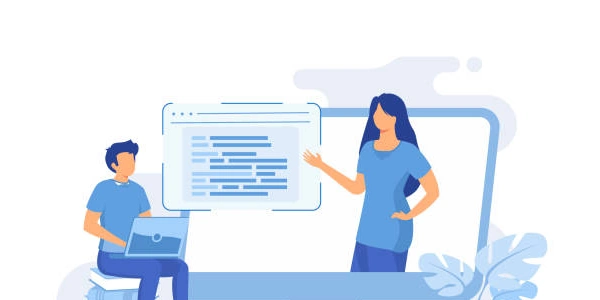Best Practices: Establishing Encrypted Communication between PHP and MySQL/MariaDB
Here's a breakdown of the concepts and a secure alternative:
Concepts:
- PHP: A general-purpose scripting language commonly used for web development.
- MySQL/MariaDB: Popular open-source relational database management systems (RDBMS).
- PDO (PHP Data Objects): A PHP extension that provides a consistent interface for interacting with various databases, including MySQL/MariaDB.
- SSL (Secure Sockets Layer)/TLS (Transport Layer Security): Cryptographic protocols that encrypt communication between two applications, ensuring data privacy and integrity.
What You CANNOT Do:
- PDO with MySQL/MariaDB and SSL without Server Certificate: While the command-line tool
mysqlmight allow connections with--sslwithout a certificate (not recommended!), PDO in PHP doesn't have an equivalent option. The server needs a certificate to establish trust and encryption.
Secure Alternative:
-
Configure MySQL/MariaDB for SSL:
- Generate a server certificate and key using tools like
openssl. - Configure your MySQL/MariaDB server to use the certificate and key. This involves editing configuration files and restarting the service. Refer to your MySQL/MariaDB documentation for specific steps.
- Generate a server certificate and key using tools like
-
Connect to MySQL/MariaDB with PDO using SSL (with Server Certificate):
- In your PHP code, use the
PDO::MYSQL_ATTR_SSLconnection option:
$options = array( PDO::MYSQL_ATTR_SSL => PDO::ATTR_SSL_VERIFY_PEER, // Optional: Validate server certificate ); $conn = new PDO('mysql:host=your_host;dbname=your_database', 'your_user', 'your_password', $options);- This establishes a secure connection to the MySQL/MariaDB server using SSL/TLS.
- In your PHP code, use the
Additional Considerations:
- Verifying the server certificate (using
PDO::ATTR_SSL_VERIFY_PEER) is recommended for enhanced security. - Refer to your PHP and MySQL/MariaDB documentation for the latest configuration options and best practices.
<?php
// Database connection details (replace with your actual values)
$host = 'your_host';
$dbname = 'your_database';
$username = 'your_user';
$password = 'your_password';
// Connection options with PDO::MYSQL_ATTR_SSL for secure connection
$options = array(
PDO::MYSQL_ATTR_SSL => PDO::ATTR_SSL_VERIFY_PEER, // Optional: Validate server certificate
);
try {
$conn = new PDO("mysql:host=$host;dbname=$dbname", $username, $password, $options);
$conn->setAttribute(PDO::ATTR_ERRMODE, PDO::ERRMODE_EXCEPTION);
echo "Connected to MySQL/MariaDB database successfully!";
// ... your database operations here ...
} catch(PDOException $e) {
echo "Connection failed: " . $e->getMessage();
} finally {
$conn = null; // Close connection
}
?>
Explanation:
- Connection Details: Replace placeholders like
your_host,your_database,your_user, andyour_passwordwith your actual database credentials. - Connection Options:
try...catch...finallyBlock:- The
tryblock attempts the connection. - The
catchblock handles any exceptions (e.g., connection errors) and displays an error message. - The
finallyblock ensures the connection is closed using$conn = null;, even if an exception occurs.
- The
- Success Message and Database Operations:
- If the connection is successful, you'll see a success message.
- Replace the comment (
// ... your database operations here ...) with your actual database queries or operations using prepared statements to prevent SQL injection vulnerabilities.
Here are some recommendations instead:
php mysql ssl