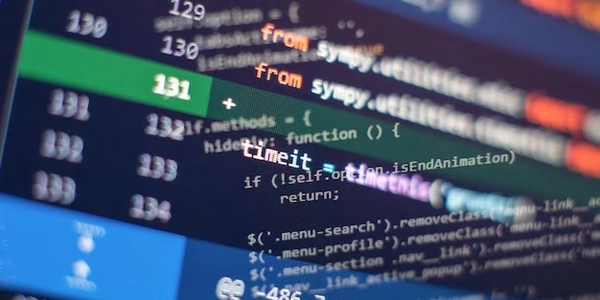Always See Column Titles in SQLite Queries: Two Configuration Methods
- Type the command
.mode column. This command tells SQLite to display query results in column format, which includes headers for each column. - Open the SQLite command-line shell for your database.
Using a configuration file:
- Inside the
.sqlitercfile, add the line.mode column. - Create a file named
.sqlitercin your home directory. This is a special file that SQLite reads when you launch the command-line shell.
Now, whenever you start the SQLite shell, it will automatically use the column format with headers.
Key points:
- Config: In this context, configuration refers to how you tell SQLite to change its default behavior and display headers.
- Header: The header refers to the first row of a query result, which contains the names of the columns in your table.
- SQLite: It's a lightweight database management system that stores data in a single file.
sqlite3 your_database.db
Replace "your_database.db" with the actual filename of your database.
This will launch the SQLite shell. Once you're in the shell, type:
.mode column
This command instructs SQLite to display results in column format, including headers.
.mode column
- Save the ".sqliterc" file.
If you're using a scripting language like Python or JavaScript to interact with your SQLite database, you can leverage libraries or packages designed for working with databases. These libraries often have built-in functionality to display headers by default when fetching data.
For example, in Python, you can use the pandas library. After connecting to your database using libraries like sqlite3, you can use pandas.read_sql_query to fetch data and specify options to display headers.
User-defined functions (UDFs) (if applicable):
Some advanced SQLite setups might allow user-defined functions (UDFs). If your environment supports UDFs, you could potentially create a custom function that wraps your standard queries and adds headers before returning the results.
However, this approach is generally complex and requires a deeper understanding of SQLite internals. It's recommended only if the other methods aren't feasible for your specific setup.
Here's a quick comparison of the methods:
| Method | Pros | Cons |
|---|---|---|
| Command-line shell mode | Simple and easy to use for one-off queries | Needs to be manually set each time you launch the shell |
| Configuration file | Automatic for all future shell sessions | Requires creating and managing the ".sqliterc" file |
| Scripting languages | Integrates well with existing workflows | Requires learning a scripting language and its libraries |
| User-defined functions | Most flexible, potentially persistent | Complex to set up, might not be supported in all cases |
sqlite header config