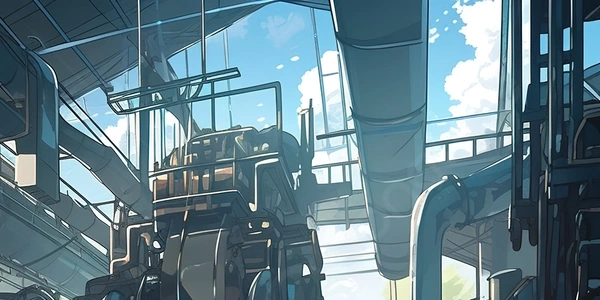Migrating Your WAMP Server from MySQL to MariaDB: A Step-by-Step Approach
- MariaDB is a fork of MySQL, meaning it's a very similar DBMS built on the same codebase as MySQL. It offers some advantages like being more actively developed and potentially better performance.
- MySQL is a popular open-source relational database management system.
- WAMP stands for Windows, Apache, MySQL, and PHP. It's a software package that lets you develop and test websites locally on your Windows machine. WAMP includes MySQL as the default database management system (DBMS).
Switching Process (without programming):
- WAMP Server Configuration: WAMP server likely offers a control panel accessible through the system tray icon. Here, you can manage which database server (MySQL or MariaDB) is running.
- Enabling MariaDB: You might find options to enable or disable either MySQL or MariaDB. Choose to enable MariaDB and potentially disable MySQL if you don't need it anymore.
- Database Migration (Optional): If you have existing databases in MySQL, you'll need to migrate them to MariaDB. This usually involves exporting the data from your MySQL databases and importing them into newly created MariaDB databases. Tools like phpMyAdmin can help with this process.
Why it's not extensive programming:
- Migrating data between compatible databases like MySQL and MariaDB doesn't involve writing new code. There are tools for exporting and importing data.
- WAMP server likely handles the configuration changes to switch between MySQL and MariaDB.
Additional Notes:
- If your existing application code specifically references MySQL features not found in MariaDB, you might need to make minor code adjustments to ensure compatibility.
- Some WAMP server versions might allow running both MySQL and MariaDB simultaneously, but they'll typically need to use different ports to avoid conflicts.
<?php
$servername = "localhost";
$username = "your_username";
$password = "your_password";
// Create connection
$conn = new mysqli($servername, $username, $password);
// Check connection
if ($conn->connect_error) {
die("Connection failed: " . $conn->connect_error);
}
echo "Connected to MySQL successfully";
?>
Connecting to MariaDB (assuming it's on a different port):
<?php
$servername = "localhost";
$username = "your_username";
$password = "your_password";
$port = 3307; // MariaDB default port
// Create connection
$conn = new mysqli($servername, $username, $password, null, $port);
// Check connection
if ($conn->connect_error) {
die("Connection failed: " . $conn->connect_error);
}
echo "Connected to MariaDB successfully";
?>
Notice the difference in the port number used when connecting to MariaDB. By default, MySQL uses port 3306, while MariaDB uses 3307. You'd need to adjust the code based on the port your WAMP server is configured for MariaDB.
- Database Migration: Similar to the previous method, you'll need to migrate your existing databases from MySQL to MariaDB. Tools like mysqldump and mysqlimport on the command line can be used for this task.
- Configure WAMP for MariaDB: You'll need to modify WAMP server configuration files to point to the installed MariaDB instead of the default MySQL. This might involve editing files like httpd.conf for Apache and php.ini for PHP.
- Install MariaDB: Follow the installation guide for the downloaded MariaDB version. This might involve setting up configuration files and services.
- Stop WAMP MySQL service: Ensure the WAMP MySQL service is stopped before proceeding.
Third-party Tools:
There are third-party tools available that can help automate the migration process from MySQL to MariaDB. These tools might offer features like:
- Data migration with minimal downtime for your applications.
- Database schema conversion to ensure compatibility between MySQL and MariaDB.
- Automated configuration changes for WAMP server to use MariaDB.
Important Considerations:
- Always back up your databases before attempting any migration process.
- Third-party tools might have additional costs or licensing requirements.
- Manual installation requires more technical expertise compared to the WAMP server control panel method.
Choosing the Right Method:
- If your WAMP server offers a straightforward control panel option to switch between MySQL and MariaDB, that's the simplest approach.
- For a more user-friendly experience and potentially additional features, consider exploring third-party migration tools.
- If you're comfortable with editing configuration files and using command-line tools, the manual installation method might be suitable.
mysql wamp mariadb