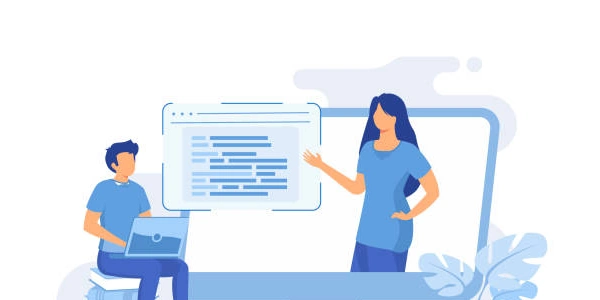Resolving MySQL's "Incorrect string value" Error for Date/Time in Laravel
- "Invalid datetime format": This part of the error message indicates that MySQL is unable to recognize the value you're trying to insert into a datetime column as a valid date and time representation.
- "1366 Incorrect string value": This error code (1366) is specific to MySQL and signifies that the provided string cannot be interpreted as a datetime value.
Common Causes:
-
Incorrect Date/Time Format: The most common culprit is a mismatch between the format of the string value you're inserting and the format expected by the datetime column in your MySQL table. Here are some common formatting differences:
- User Input: Users might enter dates in various formats (e.g., "DD-MM-YYYY", "MM/DD/YYYY"). Ensure your code converts user input to the format required by MySQL (typically YYYY-MM-DD HH:MM:SS).
- PHP Date/Time Functions: Functions like
date()can generate different formats based on arguments. Double-check that you're using the correct format specifiers to match the MySQL column's format.
Resolving the Error:
-
Format Conversion:
-
PHP's
DateTimeClass: Use theDateTimeclass to parse user input or generated strings into a valid datetime object. You can then use the object'sformat()method to get the string in the format expected by MySQL:$userInputDate = "2024-03-25"; // Assuming user input $dateTime = new DateTime($userInputDate); $formattedDate = $dateTime->format('Y-m-d H:i:s'); // Matches MySQL's YYYY-MM-DD HH:MM:SS format -
Laravel's
CarbonClass (if applicable): If you're using Laravel, leverage theCarbonclass for more powerful date and time manipulation:use Carbon\Carbon; $userInputDate = "25-Mar-2024"; // Assuming user input $carbonDate = Carbon::parse($userInputDate); $formattedDate = $carbonDate->toDateTimeString(); // Provides MySQL-compatible format
-
-
Character Encoding Consistency:
- Database Configuration: Ensure your MySQL database and table are configured to use the same character encoding as your PHP application (typically UTF-8). You might need to modify your database connection settings or use
ALTER DATABASEandALTER TABLEcommands to adjust the encoding. - PHP String Functions: If you're manipulating strings before insertion, use multibyte-aware functions like
mb_convert_encodingto ensure proper character handling.
- Database Configuration: Ensure your MySQL database and table are configured to use the same character encoding as your PHP application (typically UTF-8). You might need to modify your database connection settings or use
Additional Tips:
- Error Handling: Implement proper error handling in your Laravel code to catch and log these errors, providing informative messages to aid debugging.
- Validation: Consider adding validation rules on the frontend (using JavaScript) or backend (using Laravel's validation) to ensure users enter dates in the expected format.
<?php
// Assuming user input for date (adjust format as needed)
$userInputDate = "2024-03-25";
try {
// Attempt to parse user input into a DateTime object
$dateTime = new DateTime($userInputDate);
// Format the DateTime object to match MySQL's expected format
$formattedDate = $dateTime->format('Y-m-d H:i:s');
// Now you can use $formattedDate for database insertion
// Example database insertion (replace with your actual logic)
$pdo = new PDO('mysql:host=localhost;dbname=your_database', 'username', 'password');
$sql = "INSERT INTO your_table (date_column) VALUES (:date)";
$stmt = $pdo->prepare($sql);
$stmt->execute([':date' => $formattedDate]);
echo "Date inserted successfully!";
} catch (Exception $e) {
// Handle potential errors during parsing or insertion
echo "Error: " . $e->getMessage();
}
Using Laravel's Carbon Class:
<?php
use Carbon\Carbon;
// Assuming user input for date (adjust format as needed)
$userInputDate = "25-Mar-2024";
try {
// Parse user input into a Carbon object
$carbonDate = Carbon::parse($userInputDate);
// Get the formatted date string in MySQL-compatible format
$formattedDate = $carbonDate->toDateTimeString();
// Now you can use $formattedDate for database insertion
// Example database insertion using Laravel's Eloquent (replace with your model)
YourModel::create(['date_column' => $formattedDate]);
echo "Date inserted successfully!";
} catch (Exception $e) {
// Handle potential errors during parsing or insertion
echo "Error: " . $e->getMessage();
}
Laravel Eloquent models allow you to define mutators and accessors. You can leverage a mutator on your date column to automatically format user input before saving it to the database:
<?php
namespace App\Models;
use Illuminate\Database\Eloquent\Model;
class YourModel extends Model
{
protected $fillable = ['date_column'];
public function setDateColumnAttribute($value)
{
// Adjust format parsing based on user input format
$dateTime = new DateTime($value); // Or Carbon::parse($value);
$this->attributes['date_column'] = $dateTime->format('Y-m-d H:i:s');
}
}
In this example, the setDateColumnAttribute mutator intercepts the assigned value to the date_column and formats it using DateTime (or Carbon) before saving.
Database Casting:
MySQL supports casting data types upon insertion. You can define a type cast for your date column in the Laravel migration:
<?php
use Illuminate\Database\Schema\Blueprint;
use Illuminate\Support\Facades\Schema;
class CreateYourTable extends Migration
{
public function up()
{
Schema::create('your_table', function (Blueprint $table) {
$table->date('date_column')->nullable(); // Casts to a date format
});
}
public function down()
{
Schema::dropIfExists('your_table');
}
}
This approach lets MySQL handle the format conversion, but be cautious as it might not work for all date formats depending on your database configuration.
Prepared Statements with Parameter Binding:
Using prepared statements with parameter binding in Laravel's database queries ensures separation between data and code, preventing potential SQL injection vulnerabilities. You can bind the formatted date as a parameter:
<?php
use Illuminate\Support\Facades\DB;
$userInputDate = "2024-03-25";
$dateTime = new DateTime($userInputDate);
$formattedDate = $dateTime->format('Y-m-d H:i:s');
DB::insert('INSERT INTO your_table (date_column) VALUES (?)', [$formattedDate]);
Here, the formatted date is bound as a separate parameter, reducing the risk of format-related errors.
Choosing the Best Method:
The best method depends on your specific needs and preferences. Consider:
- Ease of implementation: Using mutators is a clean approach within your model.
- Control over formatting:
DateTimeorCarbonoffer flexibility in handling different input formats. - Database compatibility: Database casting might have limitations depending on your MySQL version.
- Security: Prepared statements with parameter binding are generally preferred from a security standpoint.
php mysql laravel