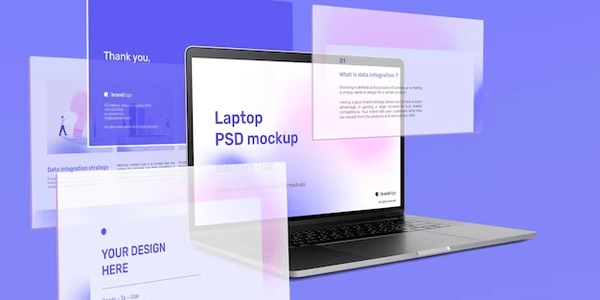Simplifying Complex Queries: Using Room's IN Condition for Clean and Efficient Data Access in Android
- Android: A mobile operating system where apps are often required to store data locally.
- SQLite: A lightweight, embedded relational database management system (RDBMS) commonly used in Android apps for data persistence.
- Room: An Android persistence library that simplifies interacting with SQLite. It provides abstractions for defining database schemas, creating queries (like
SELECT), and managing data access.
Select Query with IN Condition
- Select Query: A fundamental SQL statement used to retrieve data from a database table. It specifies which columns (
SELECT *for all or specific columns) and from which table (FROM table_name). - IN Condition: A clause used in the
WHEREpart of aSELECTquery to filter results based on membership in a set of values. It allows you to check if a column value in your table matches any of the values you provide.
Example: Room with Select Query and IN Condition
Here's a code example in Kotlin (commonly used in Android development) demonstrating a Room DAO method with a SELECT query using the IN condition:
@Dao
interface UserDao {
@Query("SELECT * FROM users WHERE id IN (:userIds)")
fun getUsersByIds(vararg userIds: Long): List<User>
}
Explanation:
@Dao: Annotates this interface as a Data Access Object (DAO) for interacting with the database.getUsersByIds: The method name, specifying its functionality.@Query: Annotates the method with the actual SQL query to be executed.SELECT * FROM users: Selects all columns (*) from theuserstable.WHERE id IN (:userIds): Filters the results based on theidcolumn. TheINclause checks if theidvalue in each row matches any of the values in theuserIdsparameter.:userIds: A placeholder for the list of user IDs that will be passed as an argument when calling the method.
Usage:
val userDao = ... // Get an instance of UserDao
val userIds = listOf(1, 3, 5) // Example list of user IDs
val users = userDao.getUsersByIds(*userIds.toLongArray()) // Pass IDs as vararg
This code retrieves users whose IDs are present in the userIds list.
Benefits of Using Room
- Safety and Security: Room helps prevent SQL injection attacks by using placeholders for dynamic values.
- Type Safety: It enforces type checking between your data classes and database tables.
- Code Simplicity: Room reduces boilerplate code associated with raw SQL queries.
@Dao
interface ProductDao {
@Query("SELECT * FROM products WHERE category IN (:categories) AND price BETWEEN :minPrice AND :maxPrice")
fun getProductsByCategoryAndPrice(
vararg categories: String,
minPrice: Double,
maxPrice: Double
): List<Product>
}
- Filters products based on two conditions:
- Category membership using
INfor multiple categories. - Price range using
BETWEENfor minimum and maximum values.
- Category membership using
Example 2: Handling Empty Lists (Java)
@Dao
public interface OrderDao {
@Query("SELECT * FROM orders WHERE orderId IN (:orderIds)")
public List<Order> getOrdersByIds(List<Long> orderIds);
}
- Accommodates empty
orderIdslists by returning an emptyList<Order>instead of an error. Room handles this gracefully.
Example 3: Combining IN with Other Conditions (Kotlin)
@Dao
interface BookDao {
@Query("SELECT * FROM books WHERE genre IN (:genres) AND isAvailable = 1")
fun getAvailableBooksByGenre(vararg genres: String): List<Book>
}
- Filters books based on both genre membership using
INand availability using the=operator.
Example 4: Using Lists or Arrays with IN (Kotlin)
@Dao
interface TaskDao {
// Using a List
@Query("SELECT * FROM tasks WHERE priority IN (:priorities)")
fun getTasksByPriority(priorities: List<Int>): List<Task>
// Using a vararg (variable number of arguments)
@Query("SELECT * FROM tasks WHERE status IN (:statuses)")
fun getTasksByStatus(vararg statuses: String): List<Task>
}
- Demonstrates using both a
Listand avararg(variable number of arguments) for theINcondition parameters.
Remember:
- Replace
users,products,orders,books, andtaskswith your actual table names. - Adapt column names (
id,category,price,orderId, etc.) and data types to match your schema.
If you have a small number of discrete values to check against, you can use multiple OR conditions:
SELECT * FROM users WHERE id = :userId1 OR id = :userId2 OR id = :userId3;
Trade-offs:
- Less efficient for a large number of values compared to
IN. - Can become cumbersome and less readable with many conditions.
JOINs:
If you need to filter data based on relationships between tables, you can use JOINs:
SELECT u.* FROM users u JOIN user_groups ug ON u.id = ug.user_id
WHERE ug.group_id IN (:groupIds);
- More complex to write and understand.
- May impact performance for very large datasets.
Subqueries:
For more intricate filtering logic, you can use subqueries:
SELECT * FROM users WHERE id IN (
SELECT user_id FROM user_preferences WHERE preference_key = 'active'
);
- Most complex option.
- Can be less performant than simpler queries.
Cursor with LIKE Operator (Limited Use):
For basic text-based filtering (not recommended for security reasons), you can use the LIKE operator:
SELECT * FROM users WHERE username LIKE "%:searchTerm%";
- Can be inefficient for large datasets due to full table scans.
- Prone to SQL injection attacks if not used with prepared statements (Room handles this).
Choosing the Right Method:
- For a small number of discrete values:
INis generally the best choice. - For filtering based on relationships: Consider JOINs.
- For very complex filtering logic: Subqueries might be necessary.
- Avoid
LIKEunless absolutely necessary due to performance and security concerns.
android sqlite select