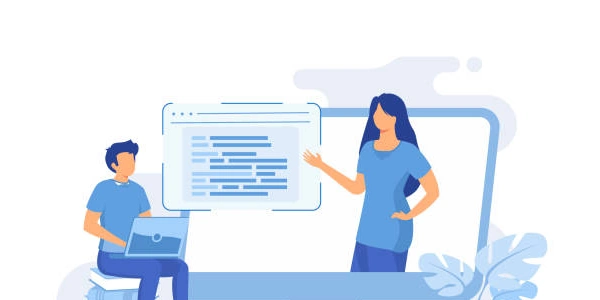Mastering Timezone Conversions: A Guide to Local Time Display in PHP with MariaDB
- When storing date and time data in a database like MariaDB, it's typically kept in Coordinated Universal Time (UTC) for consistency.
- However, users in different locations have varying timezones. To display dates and times relevant to the user, you need to convert them to the user's local timezone.
Key Considerations
- Data Storage:
- Use
TIMESTAMPcolumns if you want MariaDB to automatically handle timezone conversions during data insertion and retrieval. However, this might not be ideal for historical data that shouldn't change based on timezones. - For more control, store dates and times in
DATETIMEcolumns (UTC) and perform conversions in your application logic.
- Use
Steps to Convert UTC to Local Time (PHP with PDO):
-
Establish PDO Connection:
-
Execute SQL Query:
-
Retrieve Results:
-
Convert to Local Timezone:
-
Display Local Time:
Example Code (illustrative purposes only):
<?php
// Replace with your actual connection details
$dsn = 'mysql:host=localhost;dbname=your_database';
$username = 'your_username';
$password = 'your_password';
try {
$db = new PDO($dsn, $username, $password);
$db->setAttribute(PDO::ATTR_ERRMODE, PDO::ERRMODE_EXCEPTION);
$sql = "SELECT date_time_column FROM your_table"; // Replace with your actual table and column names
$stmt = $db->prepare($sql);
$stmt->execute();
$result = $stmt->fetch(PDO::FETCH_ASSOC); // Or PDO::FETCH_ALL if needed
if ($result) {
$userTimezone = 'America/Los_Angeles'; // Replace with user's actual timezone (obtained dynamically)
$dateTime = new DateTime($result['date_time_column'], new DateTimeZone('UTC'));
$dateTime->setTimezone(new DateTimeZone($userTimezone));
$localTime = $dateTime->format('Y-m-d H:i:s');
echo "Local Time (Los Angeles): " . $localTime;
} else {
echo "No data found.";
}
$db = null;
} catch (PDOException $e) {
echo "Error: " . $e->getMessage();
}
?>
Remember:
- Replace placeholders with your actual database connection details, table/column names, and logic for obtaining the user's timezone.
- Adjust the code to fit your specific requirements (e.g., handling multiple rows, formatting preferences).
<?php
// Replace with your actual connection details
$dsn = 'mysql:host=localhost;dbname=your_database';
$username = 'your_username';
$password = 'your_password';
try {
$db = new PDO($dsn, $username, $password);
$db->setAttribute(PDO::ATTR_ERRMODE, PDO::ERRMODE_EXCEPTION);
$sql = "SELECT date_time_column FROM your_table"; // Replace with your actual table and column names
$stmt = $db->prepare($sql);
$stmt->execute();
// Loop through results (if fetching all rows)
while ($result = $stmt->fetch(PDO::FETCH_ASSOC)) {
// Get user's timezone dynamically (replace with your logic)
$userTimezone = getUserTimezone(); // Replace with function to get user's timezone
$dateTime = new DateTime($result['date_time_column'], new DateTimeZone('UTC'));
$dateTime->setTimezone(new DateTimeZone($userTimezone));
$localTime = $dateTime->format('Y-m-d H:i:s');
echo "Local Time (" . $userTimezone . "): " . $localTime . "<br>"; // Add line break for readability
}
if (!$result) {
echo "No data found.";
}
$db = null;
} catch (PDOException $e) {
echo "Error: " . $e->getMessage();
}
// Function to get user's timezone (replace with your implementation)
function getUserTimezone() {
// This is a placeholder, replace with logic to get user's timezone
// (e.g., from user settings, browser detection)
return 'America/New_York'; // Example default
}
?>
Improvements:
- Looping for Multiple Rows: The code now iterates through all rows using a
whileloop if you're fetching all results withPDO::FETCH_ALL. - Readability: Added line breaks for better formatting in the output.
- Placeholder Function: The
getUserTimezonefunction is a placeholder. You'll need to replace it with your actual logic to retrieve the user's timezone dynamically. - Error Handling: The code includes basic error handling using a
try...catchblock.
If you're using MariaDB version 10.2 or later, you can leverage the CONVERT_TZ function within your SQL query itself. This can simplify your PHP code:
<?php
// ... (connection details)
$sql = "SELECT CONVERT_TZ(date_time_column, 'UTC', :userTimezone) AS local_time
FROM your_table";
$stmt = $db->prepare($sql);
$stmt->bindValue(':userTimezone', $userTimezone); // Replace with user's timezone
$stmt->execute();
// ... (process results)
?>
Explanation:
- The
CONVERT_TZfunction takes three arguments:- The datetime column to convert (
date_time_column) - The source timezone (
UTC) - The target timezone (
userTimezone) (bound as a parameter)
- The datetime column to convert (
- The query renames the converted time as
local_timefor clarity.
Using MySQL Function (Limited Compatibility):
MariaDB (being a fork of MySQL) also offers the CONVERT_TZ function in some earlier versions, but note that its syntax and compatibility might differ slightly from the MariaDB 10.2+ version. Refer to your specific MariaDB version documentation for details.
User-Defined Function (UDF) in MariaDB:
For more complex scenarios or to centralize timezone conversions in your database, you can create a custom User-Defined Function (UDF) in MariaDB. This approach requires some database administration knowledge.
Client-Side Conversion with JavaScript:
While not directly using PDO, you can perform the conversion on the client-side using JavaScript libraries like Moment.js. This approach can be useful for single-page applications or situations where you want more control over the user's timezone display. However, it requires sending the UTC time from the server to the client.
Choosing the Best Method:
The best method depends on your specific needs and database version:
- For simplicity and compatibility with newer MariaDB versions, using the
CONVERT_TZfunction within your SQL query is a good choice. - If you need more control or have compatibility concerns with older MariaDB versions, consider using PHP's
DateTimeclass with PDO. - UDFs are useful for complex scenarios but require more database administration involvement.
- Client-side conversion with JavaScript might be suitable for specific user interface requirements.
php mysql pdo