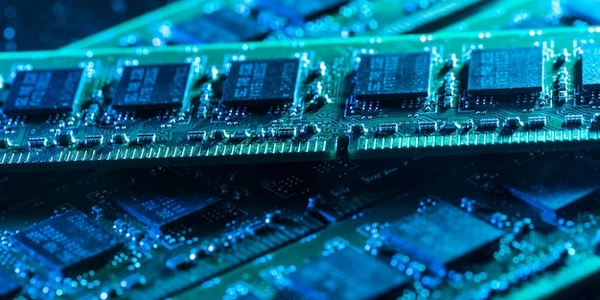String Manipulation Magic: Adding Padding in SQLite
SQLite offers the concatenation operator (||) to join multiple strings. It acts like a plus sign (+) in many programming languages, but for string manipulation. For instance, if you have two columns, "first_name" and "last_name", and you want to combine them into a full name, you can use the following query:
SELECT first_name || ' ' || last_name AS full_name FROM your_table;
This query creates a new column named "full_name" by concatenating "first_name" with a space (" ") and then "last_name".
Padding with Additional Characters:
Padding refers to adding characters to a string until it reaches a specific length. In SQLite, you can't directly pad a string during concatenation. However, there's a clever workaround to achieve this:
For example, if you have an ID column named "id" and want four-digit padded IDs, you can use this query:
SELECT substr('0000' || id, -4, 4) AS padded_id FROM your_table;
Here, '0000' is the padding string concatenated with the "id" value using ||. The substr function then extracts the last four characters (-4) from the result, ensuring a four-digit output.
This code assumes you have a table named products with a column named code that might contain product codes of varying lengths. We want all codes to have a length of 8 characters, padded with leading zeros for shorter codes.
SELECT
-- Create padding string with leading zeros
substr('00000000' || code, -8, 8) AS padded_code
FROM products;
Explanation:
'00000000'creates a string with eight zeros for padding.- We concatenate this padding string with the
codecolumn using ||. substr('00000000' || code, -8, 8)extracts the last eight characters (-8) from the concatenated string. This ensures we always get an eight-character code, even if the original code was shorter.
Example 2: Adding a hyphen (-) between name initials with padding
This code assumes you have a table named customers with columns for first_name and last_name. We want to create a string with the first initials of the name, separated by a hyphen (-), padded with 'X' if either initial is missing.
SELECT
substr(upper(substr(first_name, 1, 1) || '-'), 1, 2) ||
substr(upper(substr(last_name, 1, 1) || 'X'), 1, 1) AS initials
FROM customers;
upper(substr(first_name, 1, 1) || '-')extracts the first character (1) of thefirst_namein uppercase (upper()) and concatenates it with a hyphen (-).- We use
substragain to ensure a two-character output (1, 2). If thefirst_nameis empty, this will result in '-'. - Similarly, we handle the
last_namewithupper(substr(last_name, 1, 1) || 'X'). Here, 'X' is the padding character if thelast_nameis empty. - Finally, we concatenate both parts with another || to create the initials string.
Some SQLite extensions offer functions like lpad and rpad specifically designed for padding strings. These functions are not part of the core SQLite functionality, but might be available depending on your specific SQLite version or extensions loaded.
Here's an example using lpad (assuming it's available):
SELECT lpad(code, 8, '0') AS padded_code
FROM products;
This query achieves the same result as the previous example with leading zeros. Here, lpad takes the original code, the desired length (8), and the padding character ('0') as arguments. It automatically pads the string on the left to reach the specified length.
Similarly, rpad would pad the string on the right.
Leveraging printf formatting (if available):
Another approach, if supported by your SQLite implementation, involves using the printf function for formatted string output. Here's an example (assuming printf is available):
SELECT printf("%08d", code) AS padded_code
FROM products;
This query uses printf with a format specifier "%08d". Here, "0" indicates zero padding, and "8d" defines the output as a decimal (d) with a minimum width of 8 characters. This ensures the code is left-padded with zeros to reach eight characters.
string sqlite string-concatenation