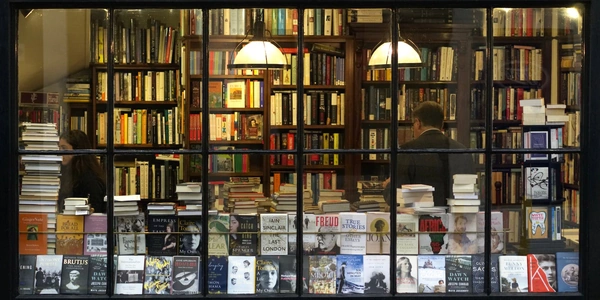Should You Use SQLite for Very Large Databases? Exploring Performance Considerations
- Database: A database is a structured collection of data that allows for easy access, storage, and manipulation. It's like an electronic filing cabinet for information.
- Performance: In this context, performance refers to how fast and efficiently SQLite can handle tasks like reading, writing, and searching data in very large databases.
- SQLite: SQLite is a lightweight, self-contained database engine. Unlike some other databases, it stores all its data in a single file. This makes it simple to use but can impact performance with massive datasets.
Here's an example of a simple Python script that creates a table and inserts some data (not massive amounts) into a new SQLite database:
import sqlite3
# Create a connection to the database
conn = sqlite3.connect("my_database.db")
# Create a table
cursor = conn.cursor()
cursor.execute("""CREATE TABLE IF NOT EXISTS users (
id INTEGER PRIMARY KEY,
name TEXT,
email TEXT
)""")
# Insert some data (replace with your actual data insertion logic)
data = [("Alice", "[email protected]"), ("Bob", "[email protected]")]
cursor.executemany("INSERT INTO users (name, email) VALUES (?, ?)", data)
# Save changes and close the connection
conn.commit()
conn.close()
- These are powerful, widely used databases designed for large datasets.
- Examples include MySQL, PostgreSQL, Microsoft SQL Server, and Oracle Database.
- They distribute data across multiple files and servers, improving performance for large-scale operations.
- They offer features like complex querying, advanced security, and support for high user concurrency (multiple users accessing data simultaneously).
NoSQL Databases:
- These are a different type of database suited for handling massive amounts of unstructured or semi-structured data.
- Examples include MongoDB, Cassandra, and Amazon DynamoDB.
- They scale well horizontally by adding more servers to handle growing data volumes.
- They offer faster write speeds and are good for data that doesn't require rigid schemas (predefined data structure).
Data Warehousing:
- This approach involves creating a separate database specifically designed for data analysis and reporting.
- Data from various sources, including potentially an SQLite database, can be integrated into a data warehouse.
- This allows for complex queries and analysis on historical data without impacting the performance of the main operational database (like SQLite).
The best alternative depends on your specific needs. Here are some factors to consider:
- Data Size and Growth: If you expect your data to grow significantly, a client-server RDBMS or NoSQL database might be a better choice.
- Data Structure: For highly structured data, an RDBMS is a good fit. For unstructured or semi-structured data, NoSQL might be better.
- Query Complexity: If you need to perform complex queries on the data, a client-server RDBMS offers the most powerful capabilities.
- Performance Requirements: Client-server RDBMS and NoSQL databases can generally handle large datasets with faster read/write speeds compared to SQLite.
database performance sqlite