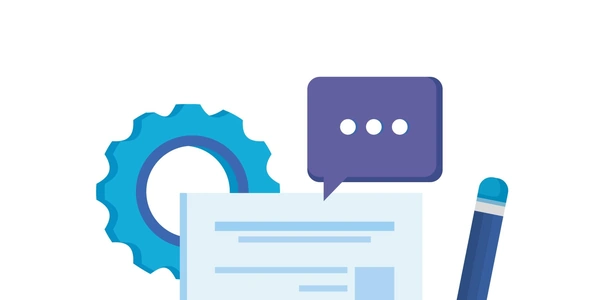phpMyAdmin Incorrect Format Parameter Error
Incorrect Data Type:
- You might be trying to insert or update a value of a specific data type (e.g., integer, string, date) into a column that requires a different data type. For example, if a column is defined as an integer, you can't insert a string value into it.
Invalid Date or Time Format:
- When working with date or time values, you need to ensure that the format you're using matches the expected format for the database. Different databases may have different default formats, so it's important to consult the database documentation or phpMyAdmin's settings.
Incorrect Parameter Order:
- If you're using a function or query that requires multiple parameters, make sure you're providing them in the correct order. Incorrect parameter order can lead to unexpected results or errors.
Missing or Extra Parameters:
- Some functions or queries require a specific number of parameters. If you're missing a required parameter or providing an extra one, you'll likely encounter this error.
Incorrect Syntax:
- If you've made a mistake in the syntax of your query or function call, it can result in this error. Common syntax errors include missing parentheses, incorrect keywords, or typos.
Special Characters:
- Some special characters, such as single quotes ('), double quotes ("), backslashes (), and semicolons (;), may need to be escaped or enclosed within quotes to avoid conflicts with the query syntax.
To resolve this error:
- Double-check the data type: Ensure that the values you're inserting or updating match the expected data types for the corresponding columns.
- Verify the date or time format: Make sure you're using the correct format for the database you're working with.
- Review the parameter order: Check that you're providing the parameters in the correct order for the function or query you're using.
- Count the parameters: Verify that you're providing the correct number of parameters required by the function or query.
- Inspect the syntax: Carefully examine your query or function call for any syntax errors.
- Handle special characters: If necessary, escape or enclose special characters to avoid conflicts.
Understanding "Incorrect Format Parameter" Errors in phpMyAdmin
Common Causes:
- Incorrect Data Types:
- Example: Trying to insert a string value into an integer column.
INSERT INTO users (id, name, age) VALUES ('1', 'John Doe', '30'); -- Incorrect: '1' is a string, not an integer - Invalid Date or Time Formats:
- Example: Using an incorrect date format for a DATETIME column.
INSERT INTO orders (order_date) VALUES ('2023-01-31 23:59'); -- Incorrect: The date format might not match the database's settings - Incorrect Parameter Order:
- Example: Incorrectly placing parameters in a function.
SELECT CONCAT(last_name, ', ', first_name) FROM customers; -- Incorrect parameter order - Missing or Extra Parameters:
- Example: Not providing all required parameters for a function.
UPDATE products SET price = 100 WHERE id; -- Missing the condition for the WHERE clause - Incorrect Syntax:
- Example: A typo or missing parenthesis.
SELECT * FROM users WHERE age > 25; -- Missing a closing parenthesis - Special Characters:
- Example: Not escaping special characters like single quotes.
INSERT INTO comments (text) VALUES ('It's a great day!'); -- Incorrect: The single quote needs to be escaped
Example Code Corrections
-- Correcting data type:
INSERT INTO users (id, name, age) VALUES (1, 'John Doe', 30); -- Use integer for the ID column
-- Correcting date format:
INSERT INTO orders (order_date) VALUES ('2023-01-31 23:59:00'); -- Ensure the format matches the database's settings
-- Correcting parameter order:
SELECT CONCAT(first_name, ', ', last_name) FROM customers; -- Correct parameter order
-- Providing missing parameter:
UPDATE products SET price = 100 WHERE id = 1; -- Add a condition to specify which product to update
-- Correcting syntax:
SELECT * FROM users WHERE age > 25; -- Add a closing parenthesis
-- Escaping special characters:
INSERT INTO comments (text) VALUES ('It\'s a great day!'); -- Escape the single quote
Direct SQL Queries:
- Example:
INSERT INTO users (id, name, age) VALUES (1, 'John Doe', 30); - Cons: Requires more SQL knowledge and can be prone to errors.
- Pros: Offers granular control over database interactions.
PHP PDO (PHP Data Objects):
- Example:
<?php $pdo = new PDO('mysql:host=localhost;dbname=mydatabase', 'username', 'password'); $stmt = $pdo->prepare('INSERT INTO users (id, name, age) VALUES (?, ?, ?)'); $stmt->execute([1, 'John Doe', 30]); ?> - Cons: Requires some learning curve.
- Pros: Provides a more object-oriented approach, improves security, and offers prepared statements.
PHP MySQLi:
- Example:
<?php $mysqli = new mysqli('localhost', 'username', 'password', 'mydatabase'); $stmt = $mysqli->prepare('INSERT INTO users (id, name, age) VALUES (?, ?, ?)'); $stmt->bind_param('iis', 1, 'John Doe', 30); $stmt->execute(); ?> - Cons: Can be less object-oriented than PDO.
- Pros: Provides a procedural interface with improved performance and security features.
ORM (Object-Relational Mapper):
- Example (using Laravel):
<?php use App\Models\User; $user = new User; $user->name = 'John Doe'; $user->age = 30; $user->save(); ?> - Cons: Can introduce additional complexity and overhead.
- Pros: Abstracts database interactions, making code more readable and maintainable.
Database-Specific Tools:
- Example: MySQL Workbench, PostgreSQL pgAdmin.
- Cons: May have a steeper learning curve.
- Pros: Offer specialized features for database management.
Choosing the Right Method:
- Performance: Benchmark different methods to assess their impact on performance.
- Team expertise: Evaluate your team's familiarity with different approaches.
- Project requirements: Consider the complexity of your database interactions and the level of control needed.
php mysql database