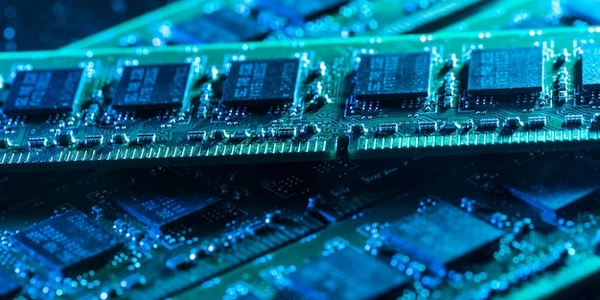Understanding NSData to String Conversion on iPhone
- NSData: Represents a raw block of binary data in iOS development. It's like a container holding bytes that could be anything from image data to text encoded in a specific way.
- NSString: Represents a text string in iOS. It stores characters using a particular encoding scheme (like UTF-8, which is common).
The Challenge
The direct conversion from NSData to NSString isn't always straightforward because NSData doesn't inherently know how the bytes it holds should be interpreted as text. It depends on the original encoding used when the data was created.
Approaches for Conversion
There are two main approaches to convert NSData to String on iOS when dealing with SQLite:
Base64 Encoding/Decoding:
- Before storing in SQLite:
- Store the base64 string in your SQLite database.
- After retrieving from SQLite:
- Decode the base64 string back to NSData using
[[NSData alloc] initWithBase64EncodedString:options:]. - This approach ensures the data integrity is preserved during storage and retrieval. It's a good choice for general-purpose binary data.
- Decode the base64 string back to NSData using
- Before storing in SQLite:
Assuming Known Encoding:
- If you know the exact encoding used to create the NSData (e.g., UTF-8), you can directly convert it to a string using
[NSString stringWithCString:[data bytes] encoding:encoding]. - Caution: This approach is only reliable if you're certain about the encoding. Using the wrong encoding will result in a garbled string. It's generally less recommended unless you have specific knowledge about the data's origin.
- If you know the exact encoding used to create the NSData (e.g., UTF-8), you can directly convert it to a string using
Choosing the Right Approach
- If you're unsure about the original encoding or want a more robust solution, use base64 encoding/decoding.
- If you have control over both data creation and retrieval and know the exact encoding for certain, you can consider the direct conversion approach with caution.
Additional Considerations
- SQLite itself stores text data as UTF-8 by default. So, if you're storing text data directly as NSData (not recommended), using the direct conversion with UTF-8 encoding might work, but it's still less reliable than base64.
Example Codes for Converting NSData to String in iOS (Swift)
// Sample NSData (replace with your actual data)
let someData = "This is some text data".data(using: .utf8)!
// Base64 encoding for storage in SQLite
let base64EncodedString = someData.base64EncodedString(options: [])
// Retrieving from SQLite (assuming you have the base64 string)
if let decodedData = Data(base64Encoded: base64EncodedString, options: []) {
// Use the decodedData as needed (e.g., convert to String)
if let decodedString = String(data: decodedData, encoding: .utf8) {
print("Decoded string:", decodedString)
} else {
print("Error decoding data (might be corrupt or invalid encoding)")
}
} else {
print("Error: Could not decode base64 string")
}
Direct Conversion (Assuming Known Encoding)
// Sample NSData with known UTF-8 encoding (replace with your data)
let someData = "This is UTF-8 encoded text data".data(using: .utf8)!
// Direct conversion to String (assuming UTF-8 encoding)
if let convertedString = String(data: someData, encoding: .utf8) {
print("Converted string:", convertedString)
} else {
print("Error: Could not convert data to string (might be incorrect encoding)")
}
Important Notes:
- Replace the sample NSData with your actual data in both examples.
- The base64 encoding/decoding approach is generally safer as it doesn't rely on knowing the exact encoding.
- The direct conversion approach is more efficient but only use it if you're absolutely certain about the encoding.
Custom Decoding Logic (Less Common):
Hexadecimal String Representation (Informational):
Remember:
- These approaches are less common than the base64 or direct conversion methods.
- Use them with caution and only if the standard methods don't suit your specific needs.
Additional Tips:
- If you're working with text data in SQLite, consider storing it directly as UTF-8 encoded strings in your database instead of NSData. This simplifies retrieval and avoids the need for conversion altogether.
- For more complex data structures stored as NSData, explore serialization libraries like JSON or Protocol Buffers. These can encode and decode your data objects efficiently, preserving their structure and relationships.
iphone ios sqlite